Picture menu, Main menu operation – Curtis PLDED4616-UK User Manual
Page 12
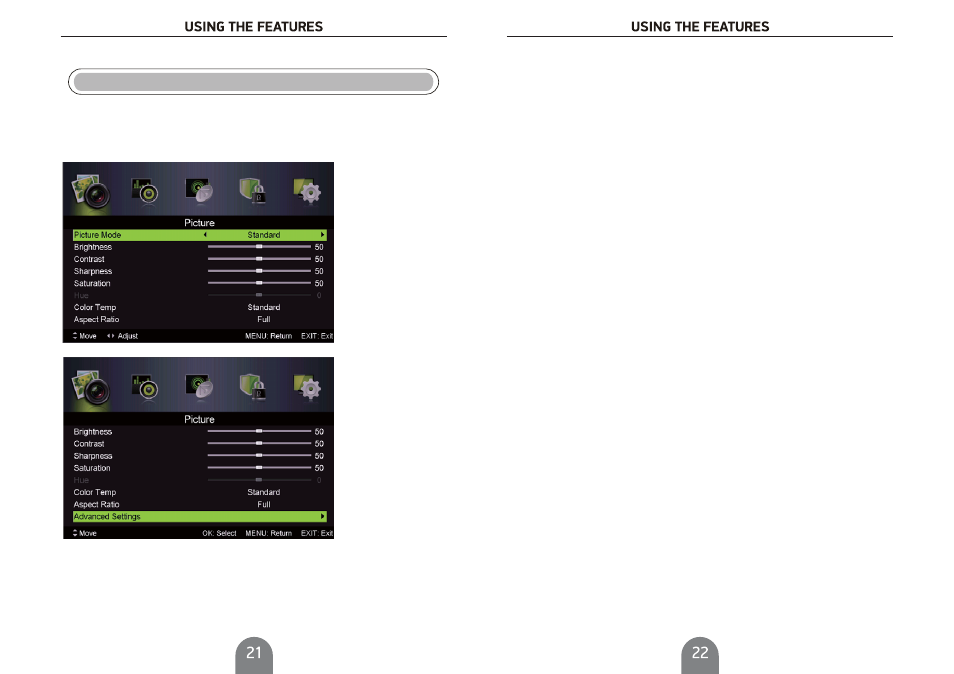
Main Menu Operation
Picture Menu
.
ress
to enter
Press
button to display the main menu.
MENU
Press
Ż/ Źbutton select
in the main menu,then p
1. Press
/
button to select the option that you want to adjust in the
menu.
2. Press
Ż/ Źbutton to adjust.
3. After finishing your adjustment, Press
button to return back to the previous menu.
PICTURE
PICTURE
MENU
VG̷
̷
̷ ̵
Picture MODE
Press
/
button to select Picture Mode, then press
Ż/ Źbutton to select.
̷ ̵
Brightness/
Saturation/Hue
Press
ź / Ÿ button to select option, then press Ż / Ź button to adjust.
Contrast/ Sharpness/
Color Temp
Change the overall color cast of the picture.
Color Temp
Press
/
button to select
, then press
Ż / Ź button to select Standard/Cool/Warm.
̷ ̵
Aspect Ratio
Press
/
button to select Aspect Ratio, then press
Ż / Ź button to select.
̷ ̵
Full/4 3 /Zoom1/Zoom2
To select the available display format.
:
NR
Set options to reduce video noise.
NR
Press
/
button to select
, then press
Ż/ Źbutton to select .
̷ ̵
Advanced Settings
Adjust advanced video features to fine tune the picture.
Advanced Settings
Press
/
button to select
, then press
Ż / Ź button to enter sub-menu.
̷ ̵
Mpeg NR
Set options to reduce MPEG noise.
Mpeg NR
Press
/
button to select
, then press
Ż / Ź button to select .
̷ ̵
Press
/
button to select
, then press
Ż / Ź button to select .
(Available
: Off,
,Medium,
).
̷ ̵
Dynamic Contrast
Weak
Strong
Dynamic Contrast
Automatically adjust picture detail and brightness.
Dynamic Contrast