Quick starting guide – Curtis IP9844 User Manual
Page 15
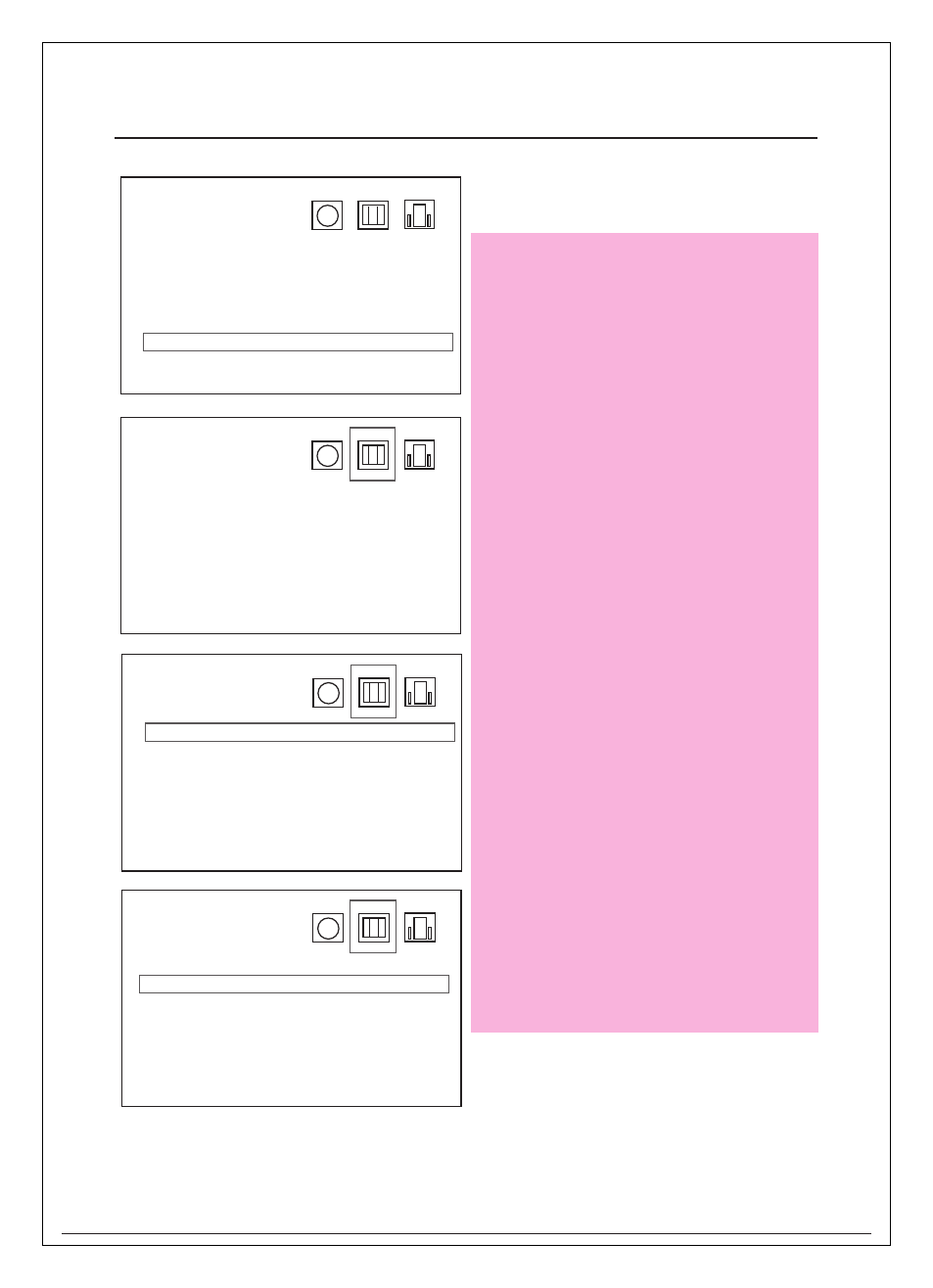
15
Quick Starting Guide
Language
OSD
>
Disc
>
Audio
>
Subtitle
>
Version
>
Reset
>
Restore
Press Enter and use navigation key on
remote control to select the Reset to
restore the factory default setting then
press Enter to confirm.
Display
TV display
>
Pause Mode
>
Message
>
Black Level
>
Press Enter and use navigations key
“Right” on remote control to select the
Display mode then press Enter to confirm.
Display
TV display
>
Wide
Pause Mode
>
4:# L-Box
Message
>
4:3 PS
Black Level
>
Press Enter and use navigations key on
remote control to select the TV display
to choose the screen output then press
Enter to confirm.
Display
TV display
>
Auto
Pause Mode
>
Frame
Message
>
Field
Black Level
>
Press Enter and use navigation key on
Pause Mode to select which method to
pause then press Enter to confirm