Quick starting guide – Curtis IP9844 User Manual
Page 19
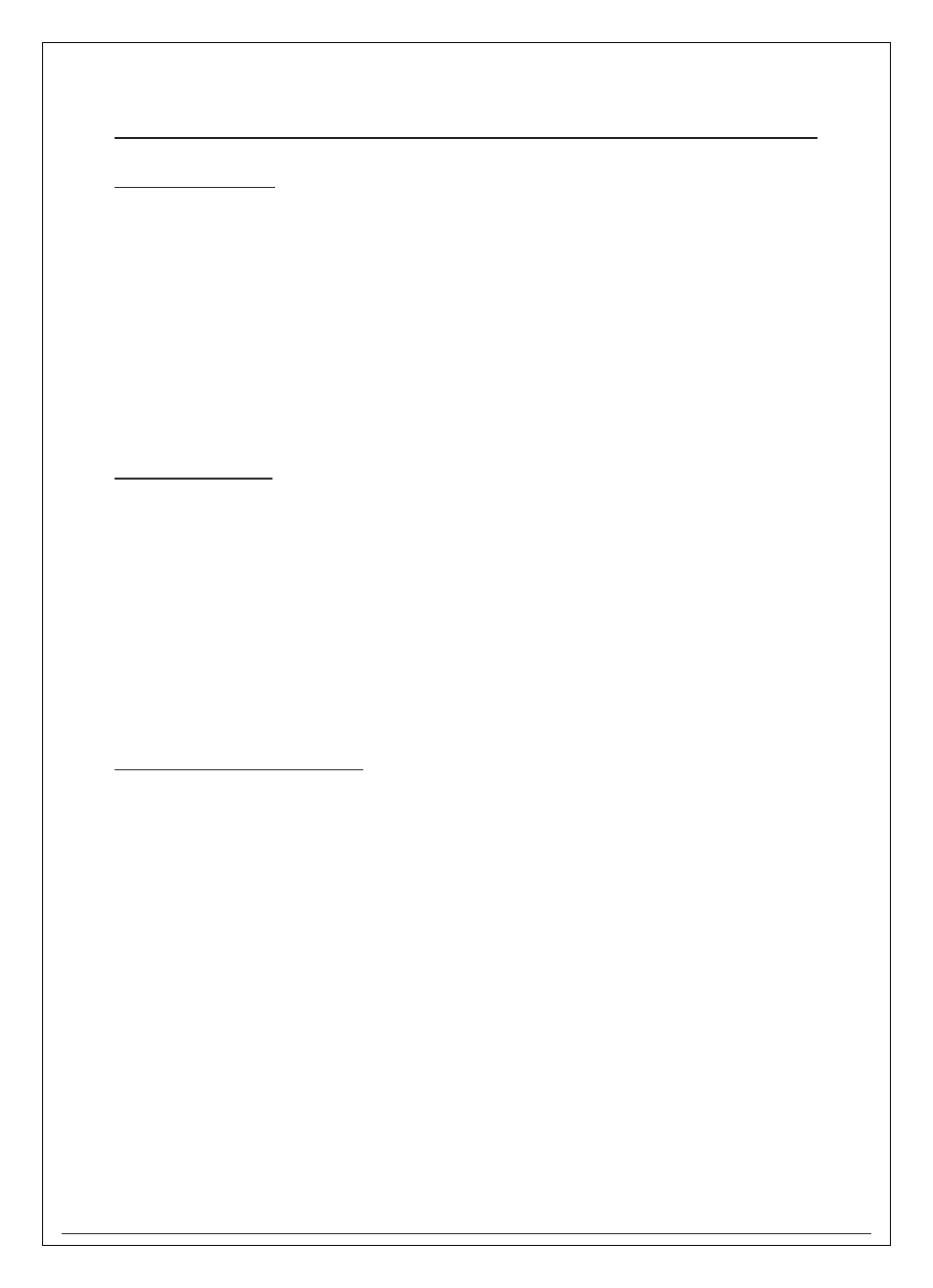
19
Quick Starting Guide
Zooming a Picture
This DVD video player allows you to zoom into a picture as well as shift the zoom point.
Press ZOOM during normal playback or slow - motion. (To use the ZOOM button,
it should be set ‘SHIFT ON’ by pressing SHIFT.)
The player magnifies in the center of the picture. If you press during zoom playback, the
zoom point shifts.
To cancel the zoom function, press ZOOM again.
Selecting Subtitles
HOW TO DISPLAY SUBTITLES
You have the option to select a preferred subtitle from those included on the DVD
video disc.
Press the SUBTITLE button during playback.
To TURN OFF the subtitles.
Press the SUBTITLE during playback until the subtitles disappear.
Using the On-Screen Display
THIS UNIT ALLOWS YOU TO VIEW THE OPERATIONAL STATUS AND DISC
INFORMATION ON YOUR TV SCREEN.
With this function you can view on your TV the following:
- Current title
- Track number
- Total playing time
Press the OSD during playback to turn on the ON SCREEN DISPLAY
Press it again to turn it off.