Quick starting guide – Curtis IP9844 User Manual
Page 17
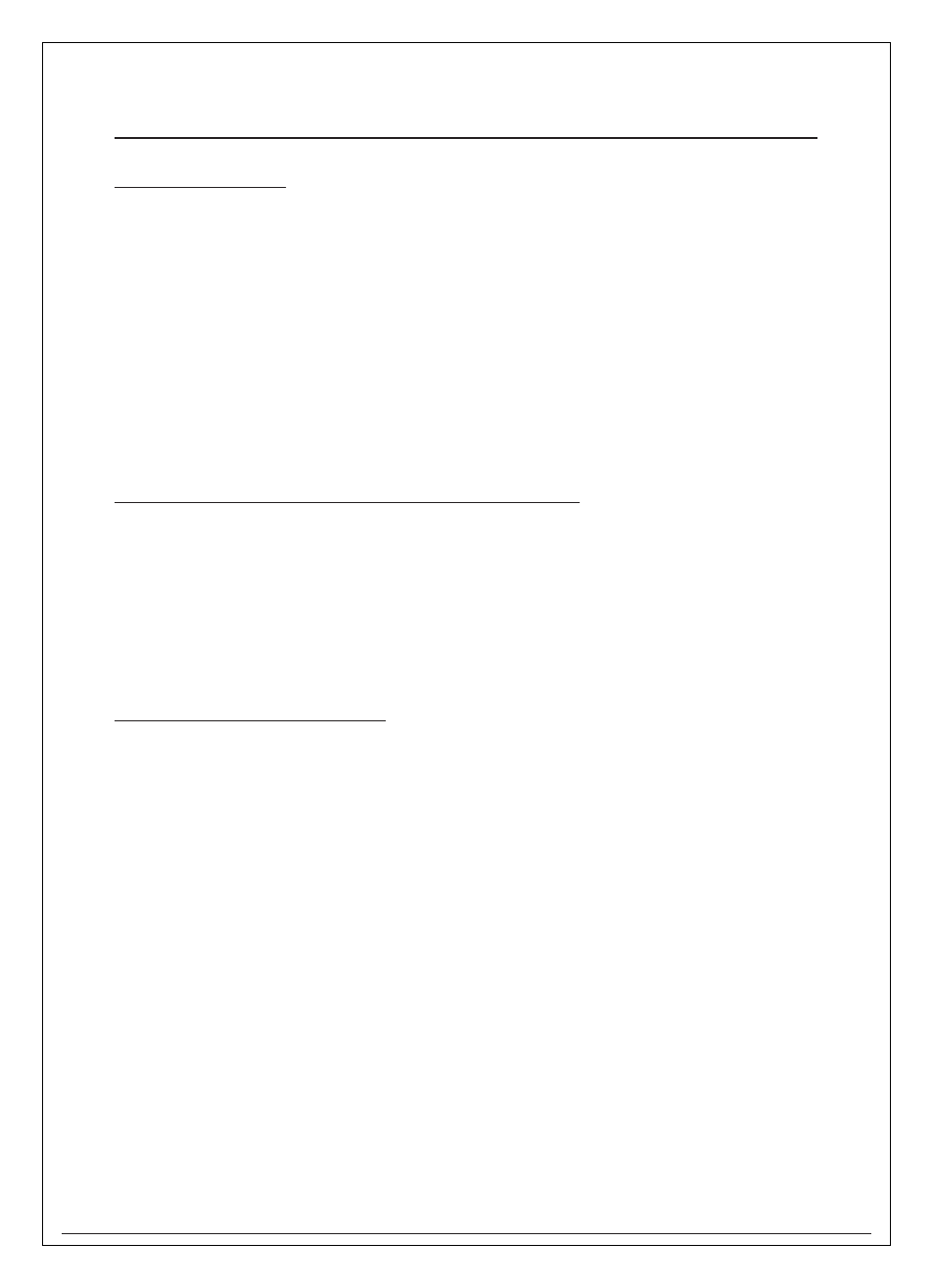
17
Quick Starting Guide
Playing Back a Disc
1. Press TITLE to access the menu screen.
2. Press or the number buttons to select the title.
3. Press the ENTER or PLAY button.
The DVD video player will start playback from the title selected.
Note:
You also can input the assigned number of the title to select it directly
HOW TO PAUSE PLAYBACK (STILL PLAYBACK)
Press the PAUSE once during playback.
The player is pause mode.
Press the STOP button.
The player is stopped
FAST FORWARD & REWIND
You can playback a disc at 2x, 4x, 8x, 16x or 32x the normal speed for fast forward or
rewind.
Press the REV or FWD button during playback.
The playback speed becomes double the normal speed.
The playback speed changes, each time you press the REV or FWD button.
TO RESUME NORMAL PLAYBACK. Press PLAY.
Press the SLOW button during playback
The playback speed becomes 1/2, 1/4, 1/8, or 1/16 of the normal speed each time you
press the SLOW button.
TO RESUME NORMAL PLAYBACK. Press PLAY.