Displaying the world times – Auriol Z29592 User Manual
Page 21
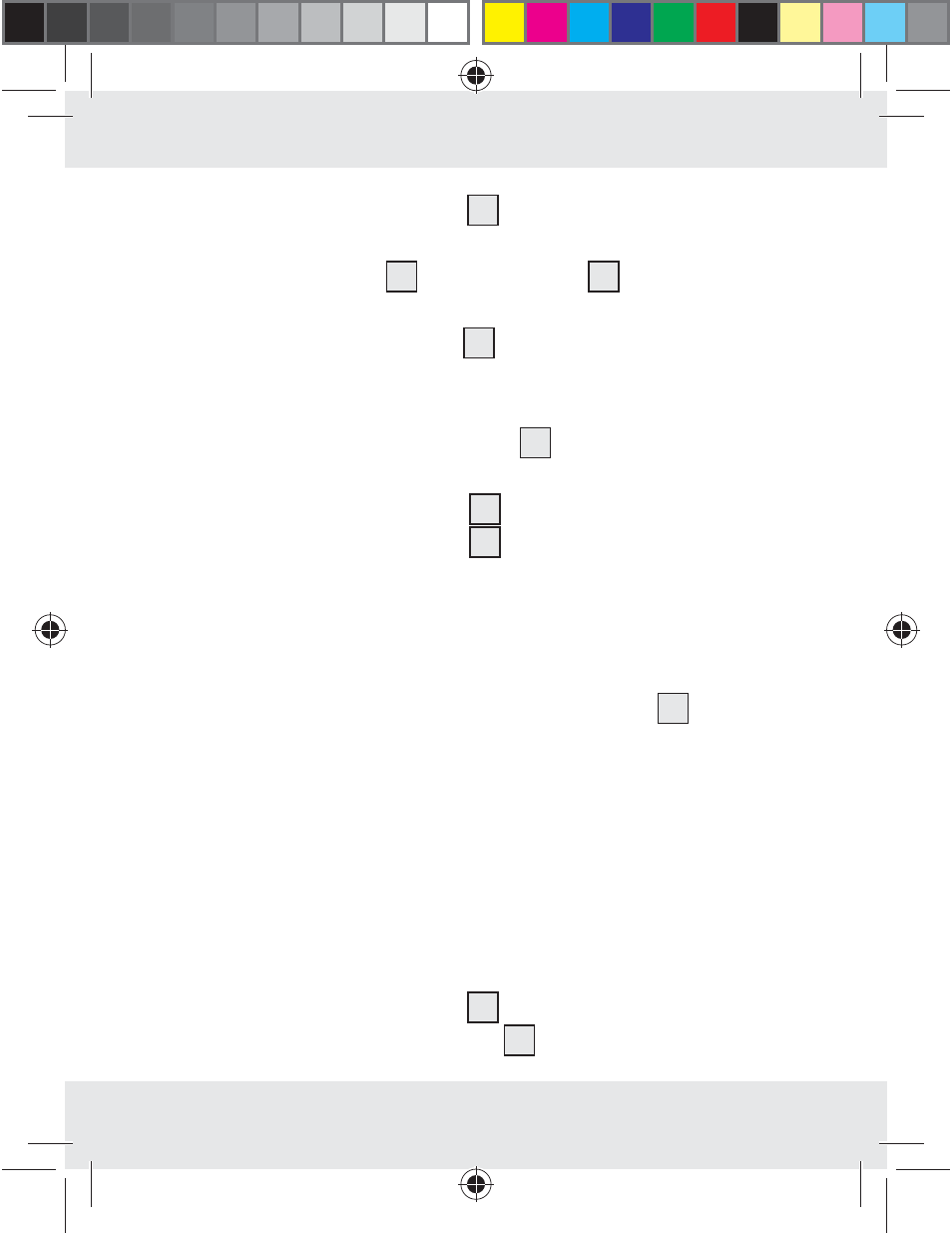
21
GB
2. Press the MODE button
2
down for about 2 seconds.
The hour display will flash.
3. Press the RESET
1
or the ST. / STP.
4
button to set the
value you wish to have.
4.
Press the MODE button
2
. The minute display will flash.
5. Repeat steps 3 and 4 to set the values for minutes and
seconds.
6. Press the ALTI / BARO button
3
to get back to count-
down mode.
7. Press the ST. / STP. button
4
to start the countdown.
8. Press the ST. / STP. button
4
again to stop the countdown.
Note: During the last 10 seconds, a signal will sound
every second. When the countdown has finished, a
signal will sound for thirty seconds.
9. Press any button to stop signal. After the signal, the set
countdown time will appear in the display
5
again.
10. Repeat the previous steps to set another countdown time.
©
Displaying the world times
Note: You can display the times in up to 60 towns around
the world.
˽
Press the MODE button
2
as often as necessary until
WT appears in the display
5
.