Casio EX-FR10 (Camera: Ver. 1.00 and 1.01, Controller: Ver. 1.00) User Manual
Page 56
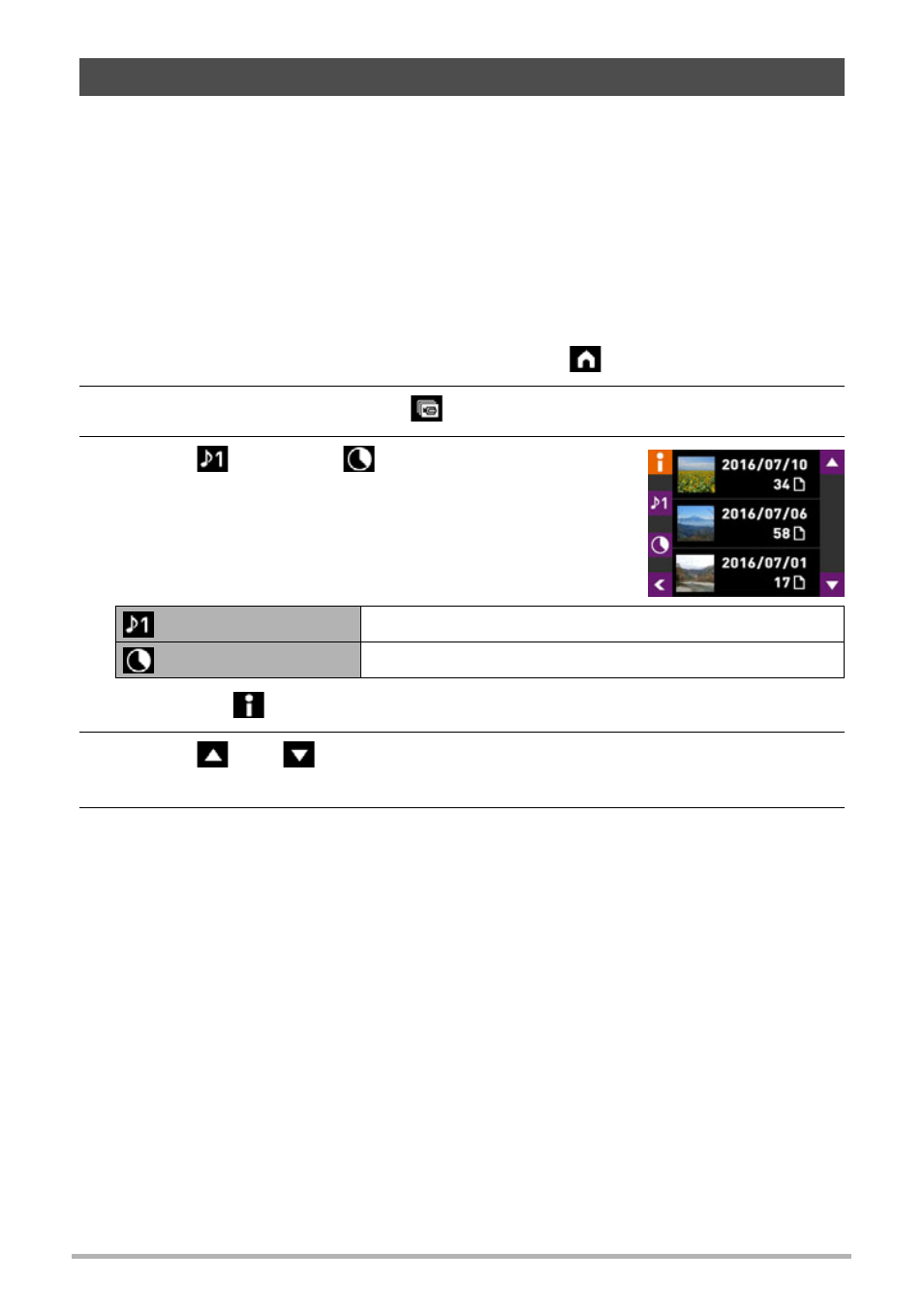
56
Viewing Snapshots and Movies
You can configure camera settings to automatically select snapshot and movie
highlights, and create a movie of them each day. Images included in a Highlight
Movie are selected based on their high light scores and shooting condition
information recorded along with the images.
• You can use the Highlight Score function (page 58) to change the highlight score of
a snapshot.
• The playback time and effects applied to the Highlight Movie are automatically
determined based on the shooting condition information recorded along with the
images included in the movie and their highlight score (+1 or 0).
1.
On the PLAY mode main screen, touch the “
” (Home) icon.
2.
On the home screen, touch “
” (Highlight Movie) icon.
3.
Touch “
” (Music), “
” (Play time) and
configure their settings as desired.
• Touching “
” will display an explanation of this function.
4.
Touch “
” or “
” to select the date for which you want to create a
Highlight Movie, and then touch it.
5.
Touch “Yes”.
This creates and save the Highlight Movie, and displays it on the monitor screen.
Creating a Movie of a Day’s Images (Highlight Movie)
(Music)
Select the background music you want to use.
(Play time)
Specify the playback time of the Highlight Movie.