Casio DT-X8 User Manual
Page 59
Advertising
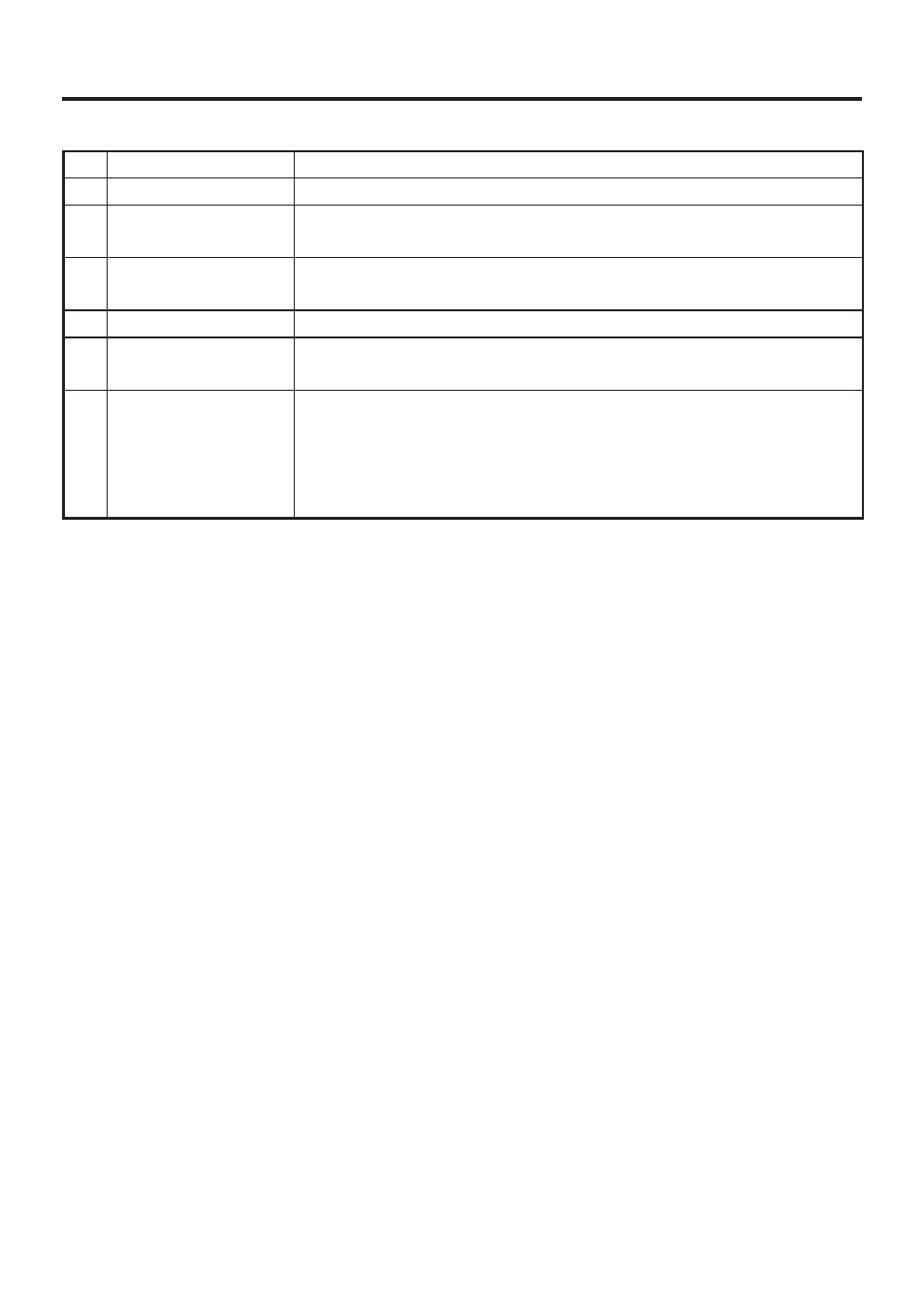
E-57
1 AC Adaptor Jack
Connect the AC adaptor (sold separately) here.
2 Power Switch
Turns the power on and off.
3 Connectors
Use these connectors to connect multiple Cradle-type Dual Battery
Chargers to each other.
4 Screw Holes for
Brackets
The connection bracket attaches here when you connect multiple
Cradle-type Dual Battery Chargers to each other.
5 Power Contacts
Power is supplied to the DT-X8 via these contacts.
6 Mount Hooks
These hooks are used to stabilize the Handheld Terminal when
mounting it on the Cradle-type Dual Battery Charger.
7 Power LEDs
These LEDs indicate the power status and the mounting status of
the DT-X8.
Off: Power off
Green: Power on, DT-X8 mounted correctly
Red: Power on, DT-X8 not mounted
Advertising