Casio E-CON Version 1.20 User Manual
Page 22
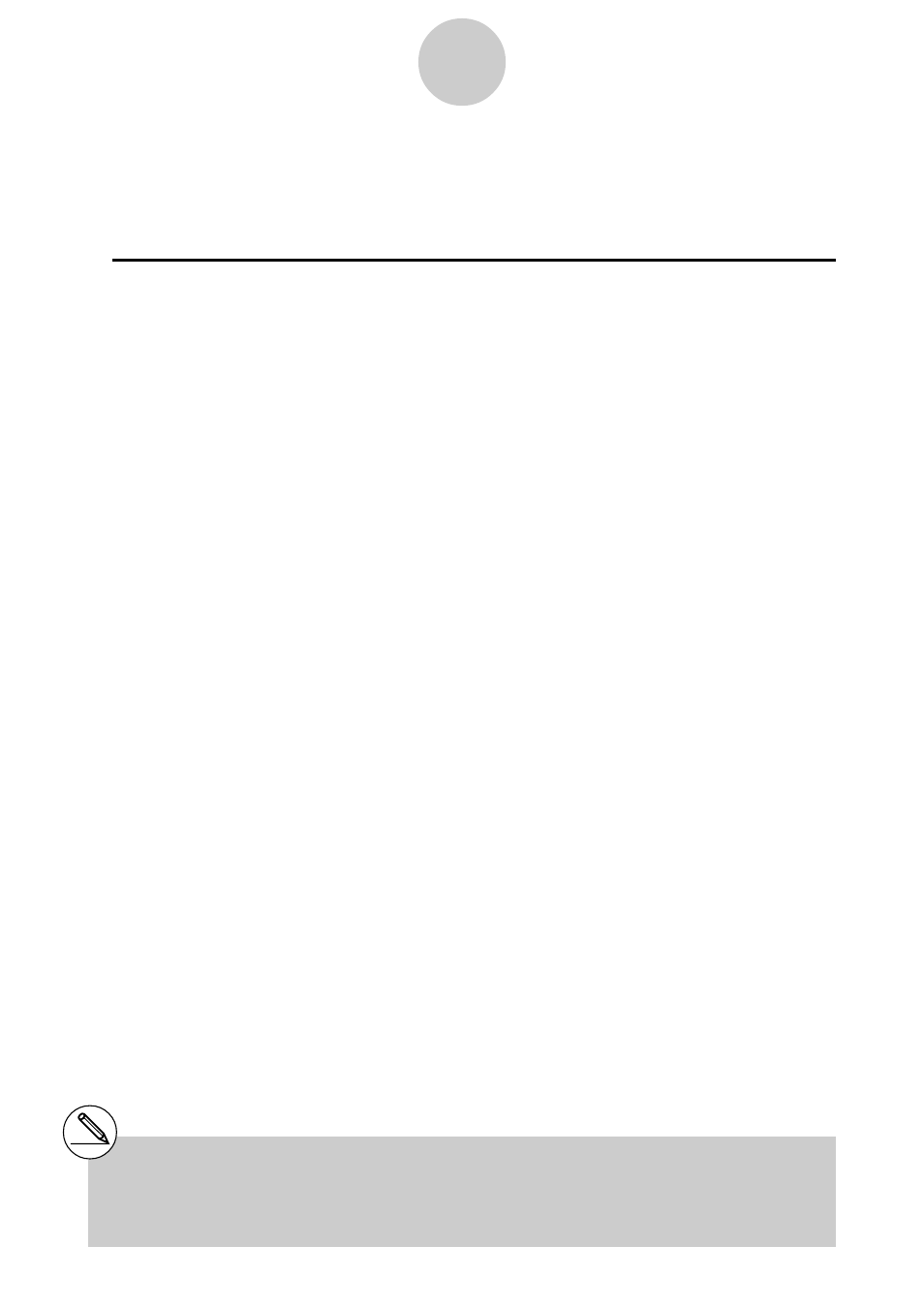
3. Press w.
• This starts conversion of the setup data to a program.
• The message “Complete!” appears when conversion is complete.
u To convert setup data to a program and transfer it to a CFX-9850 Series/
fx-7400 Series calculator
1. Connect the scientific calculator (CFX-9850 Series or fx-7400 Series) to the ALGEBRA
calculator.
• Perform the necessary procedure on the scientific calculator to set it up to receive data.
2. Perform steps 1 and 2 of the procedure under “To convert a setup to a program” on page
4-1.
3. Press 1 (TRNS). On the sub-menu that appears, specify the type of scientific calculator
(b: FX9850 or c: fx7400) for which you want to create a program.
• Program conversion and transfer starts as soon as you specify a calculator model.
• The message “Complete!” appears when conversion is complete.
4-2
Program Converter
# When you convent setup data to a CFX-9850
Series or fx-7400 Series program, any sample
value storage list number greater than 5 is
changed to 5.
# CFX-9850 Series or fx-7400 Series calculators
support up to six lists only.
# List 6 is used for EA-100 setup.