Casio EM-500 Mobile E-mailer V.1.0 User Manual
Page 42
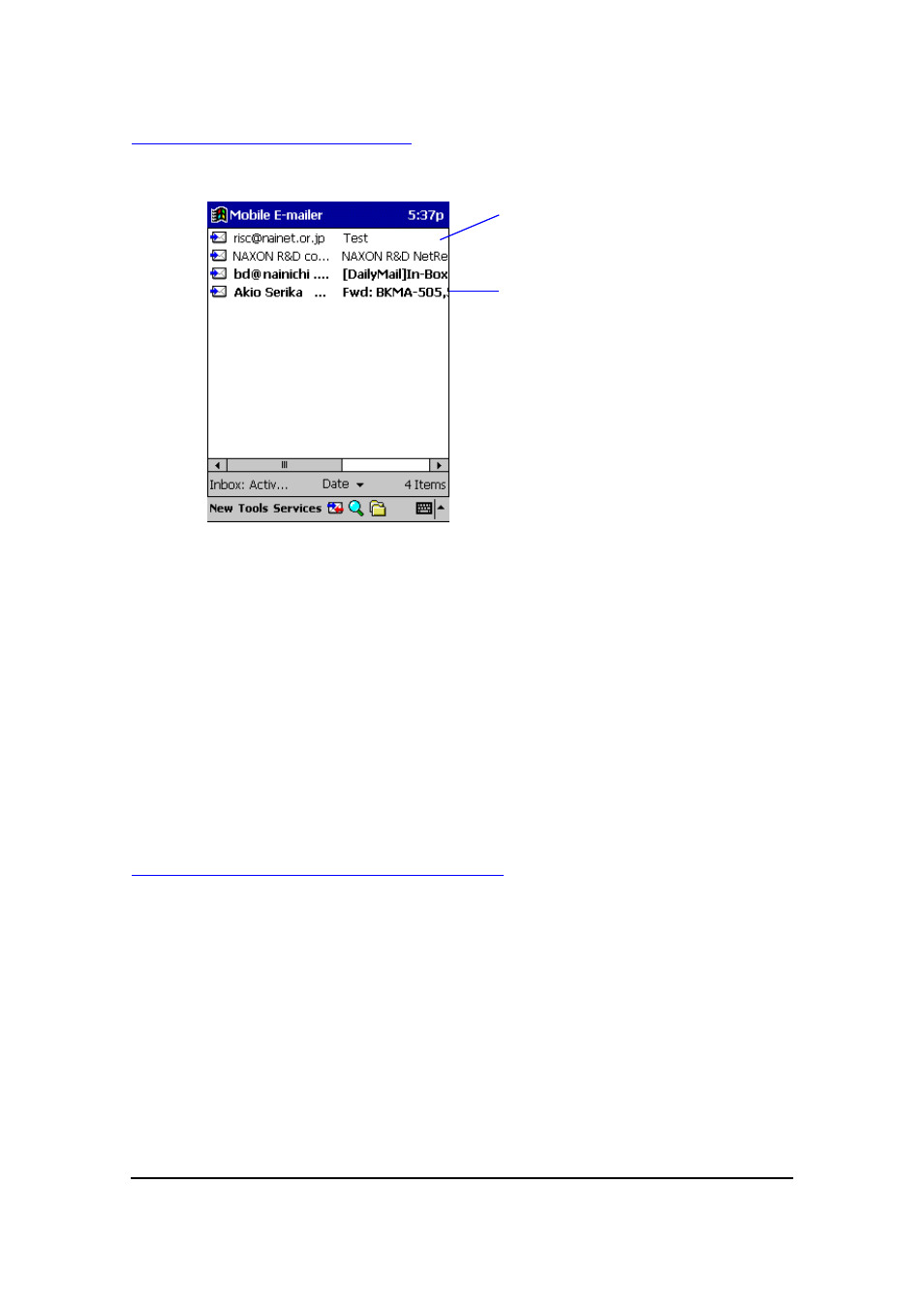
Mobile E-mailer User's Guide
-Page
42 -
Unread and Read Messages
Unread messages appear on the Message List screen in boldface.
Read messages are indicated by
normal text.
Boldface indicates unread
messages.
l
Opening a message and displaying it on the Message Viewer screen
changes its status to “read.”
l
You can use the following procedure to toggle the status of a particular
message between “read” and “unread.”
To change the read/unread status of a message
1.
On the Message List screen, tap and hold the message whose
read/unread status you want to change.
2.
On the shortcut menu that appears, tap Mark as Unread/Mark as Read.
l
This toggles the current status of the message to the opposite status.
Saving a Mail Message as a Text File
You can save a mail message (header and body) as a text file, which you can
open using Pocket Word.
To save a mail message as a text file
1.
While the mail message you want to save is on the display, tap Tool -
Save As.
2.
On the screen that appears, type in a name for the file, select the folder
where you want to save it, and then tap OK to save.