Casio EM-500 Mobile E-mailer V.1.0 User Manual
Page 67
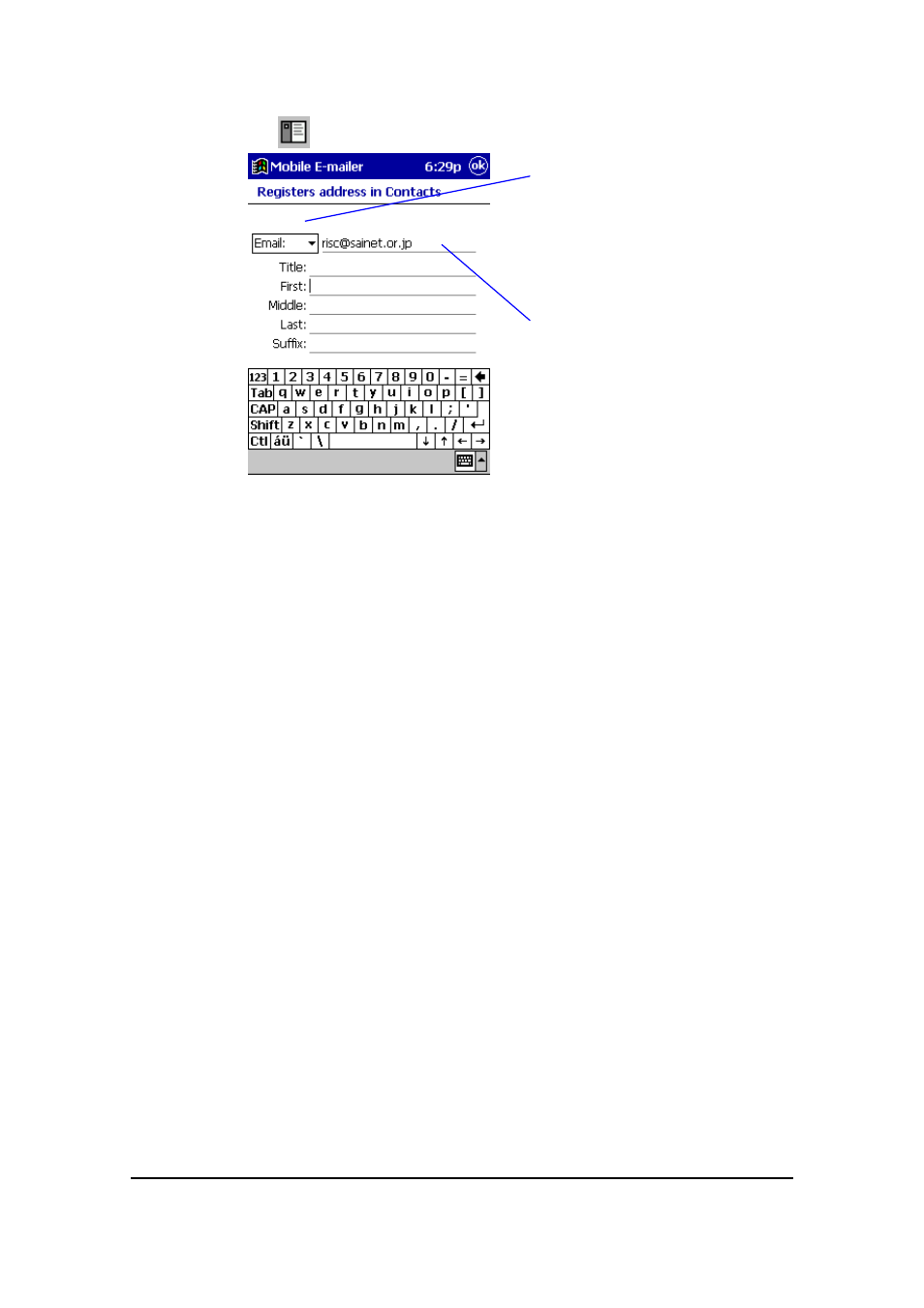
Mobile E-mailer User's Guide
-Page
67 -
4.
Tap
to display a screen like the one shown below.
If the mail address you selected
in step 3 uses the format "user
name"<mail address>, the user
name part appears here.
Mail address you selected in
step 3.
l
Tapping the box to the left of the mail address displays a list of
Contacts database e-mail address field names (Email, Email2, Email3).
Tap the one where you want to store the displayed address.
l
Nothing appears in the mail address box if the address you select
uses a format that is not recognized by Mobile E-mailer. If this
happens, type in the address manually.
5.
Type entries into the Title, First, Middle, Last, and Suffix fields if you
want.
l
When everything is the way you want, tap OK to store the input mail
address and name data into the Contacts database.