Adjusting camera screen brightness – Casio BE-300 User Manual
Page 108
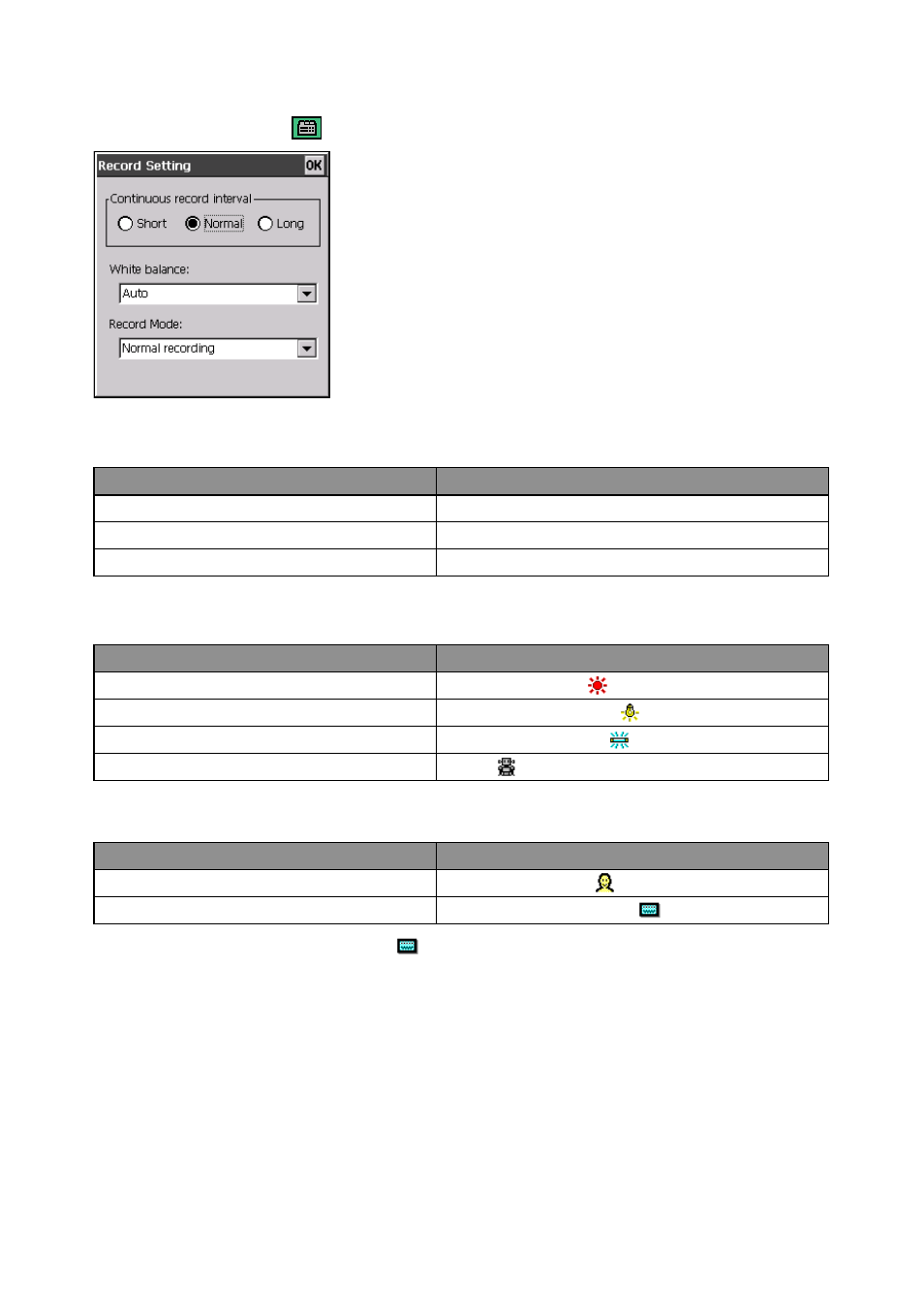
108
Configuring Record Settings
On the camera screen, tap
to display the Record Settings dialog box.
Continuous record interval
White Balance
Record Mode
• Selecting the business card recording( ) disables the white balance setting.
Adjusting Camera Screen Brightness
You can use the following procedure to make separate settings for camera screen brightness
during battery-powered operation and external AC power operation.
For this interval:
15 images per second
10 images per second
5 images per second
Select this option:
Short
Normal
Long
When shooting under this type of lighting:
Sunlight
Light bulbs
Fluorescent light
Any type
Select this option:
Outdoor daylight (
)
Incandescent lighting (
)
Fluorescent lighting (
)
Auto (
)
For this type of shot:
Portraits, scenery, etc.
Business cards
Select this option:
Normal recording (
)
Business card recording (
)