Casio BE-300 User Manual
Page 52
Advertising
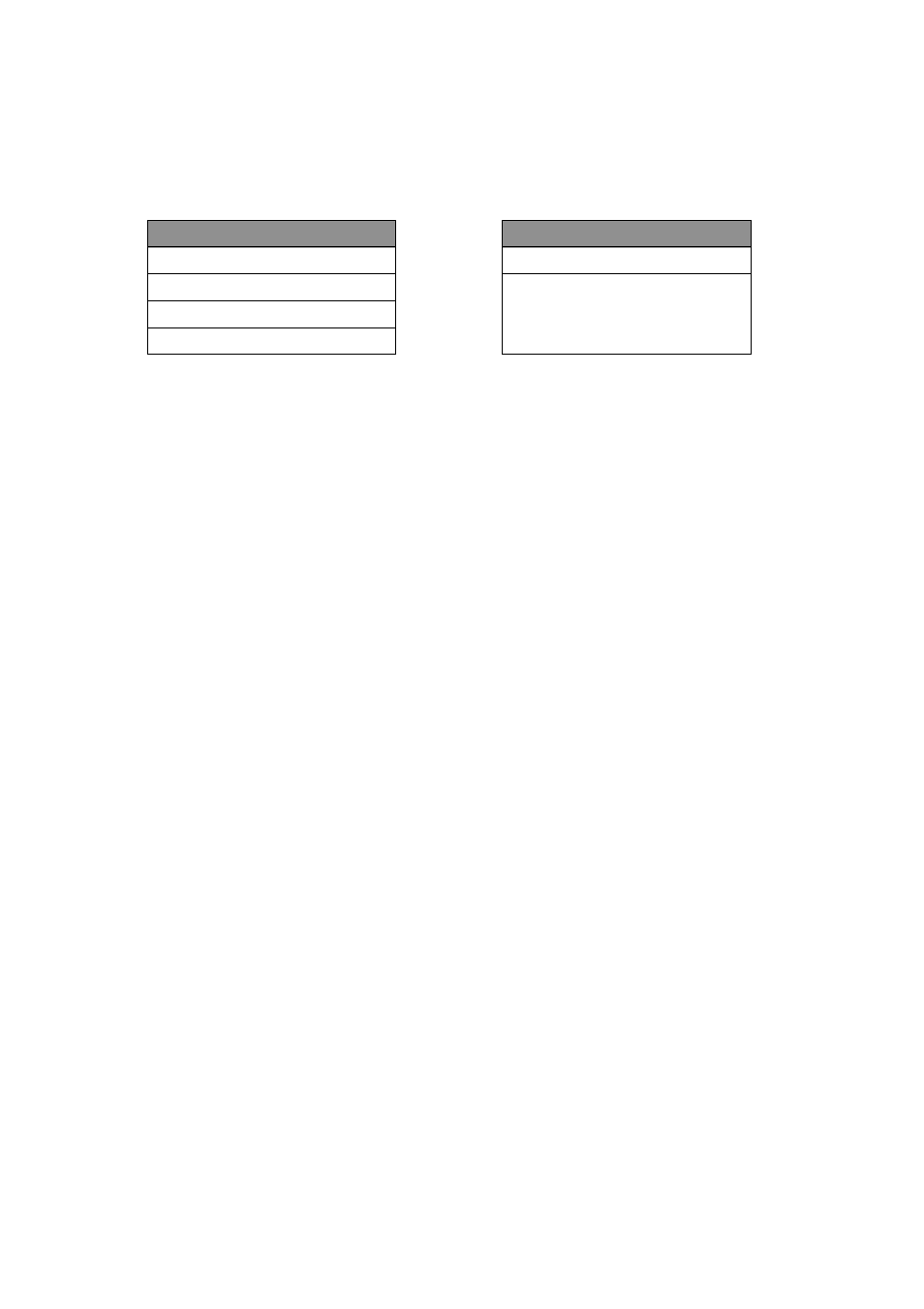
52
To transfer Tasks data to Mail
1. On the Tasks list screen, tap the task you want to transfer.
2. Tap Send to
L
→ Mail.
• This starts up Mail and displays a message editing screen with task elements assigned as
shown below.
3. Specify the address of the recipient, and make any changes to the subject and body text that
you want.
• See “3-3 Mail” on page 67 for more information about writing and sending e-mail messages.
Tasks
Subject
Completed
Subject
Priority
Subject
Body Text
→
→
→
→
→
→
→
→
→
→
Advertising