Camera setup, Setup from a smartphone or tablet, Before pairing – Nikon KeyMission 80 User Manual
Page 15
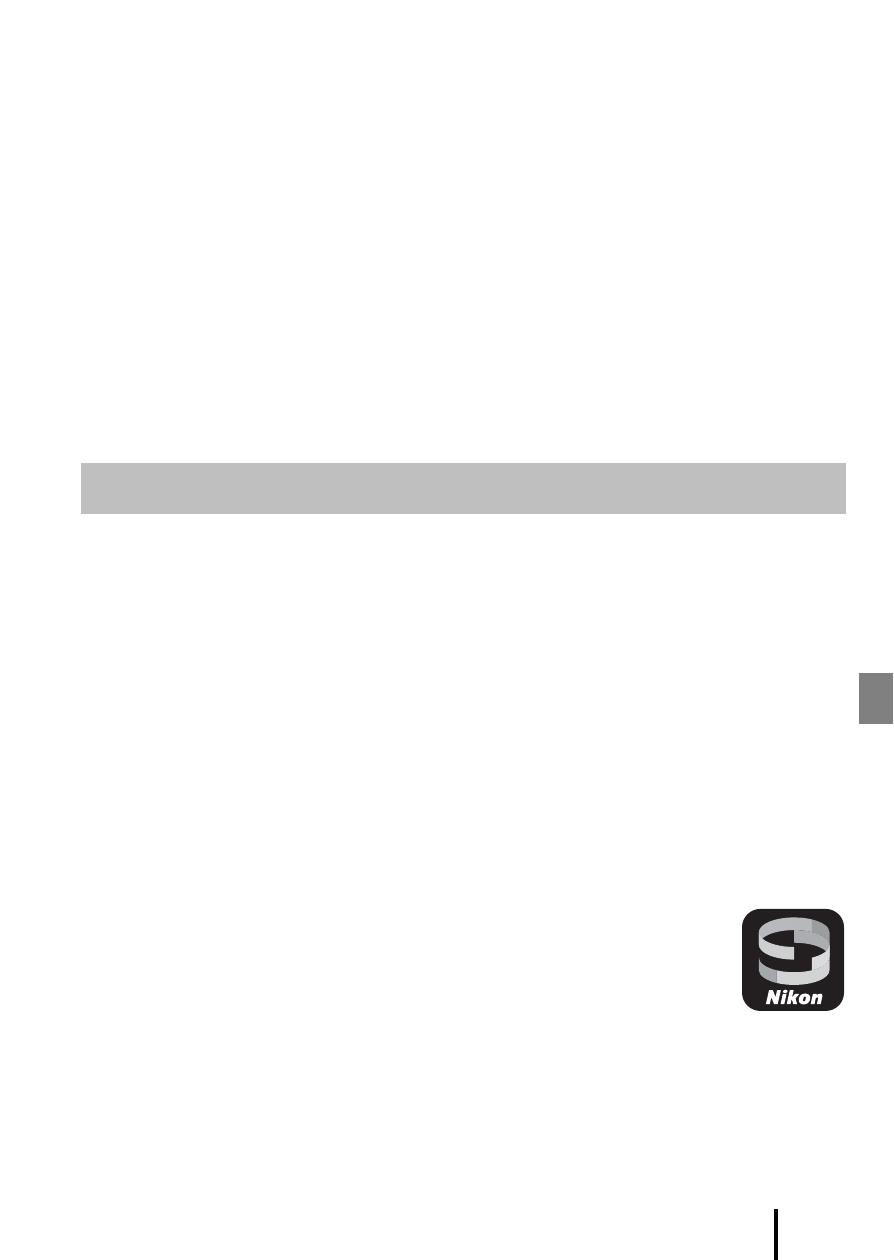
5
Getting Started
B
Notes About the USB Cable
• Do not use a USB cable other than the UC-E21. Using a USB cable other than the UC-E21
could result in overheating, fire or electric shock.
• Check the shape and direction of the plugs and do not insert or remove the plugs at an
angle.
B
Notes About Charging the Battery
• The camera can be operated while the battery is charging, but the charging time
increases.
• Do not, under any circumstances, use another make or model of AC adapter other than
the EH-73P Charging AC Adapter, and do not use a commercially available USB-AC
adapter or a battery charger for a mobile phone. Failure to observe this precaution could
result in overheating or in damage to the camera.
Setup from a Smartphone or Tablet
Here, pairing refers to the setting used to connect the camera and smartphone or
tablet (below, “smart device”) through Bluetooth.
Before Pairing
Camera
• Insert a microSD memory car with sufficient free space into the camera.
• Check that the battery is sufficiently charged so that the camera does not turn off
during the procedure.
The camera cannot be charged when it is set in the included Camera
Holder.
• To turn off the camera, press the d (menu) button and tap b (turn off).
Smart device
• Two types of apps are available: “SnapBridge” and “SnapBridge
360/170”. Use “SnapBridge” when pairing with this camera.
• Do not pair from the Bluetooth setting screen of the smart
device.
Camera Setup