Basic shooting and playback operations, Turning the camera on or off shooting images – Nikon KeyMission 80 User Manual
Page 22
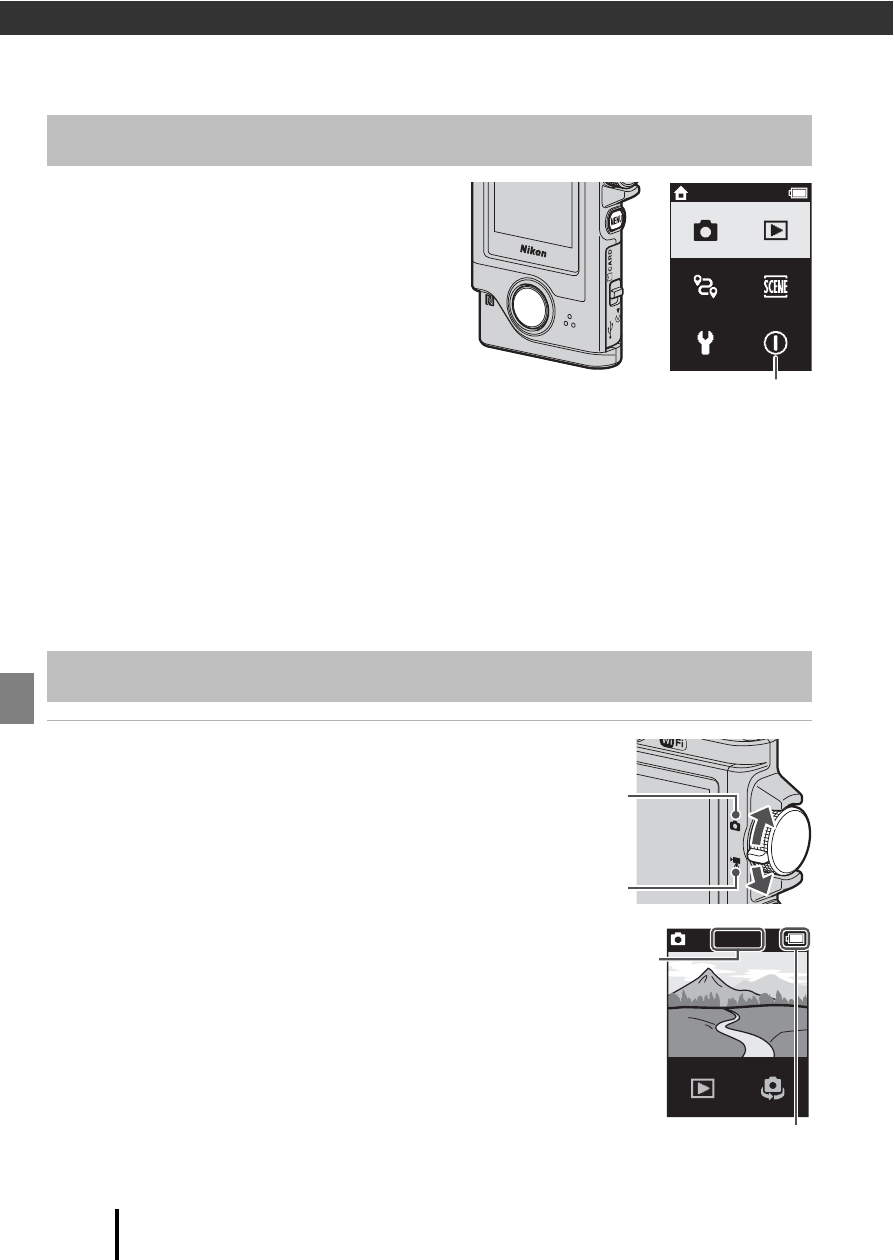
12
Basic Shooting and Playback Operations
Basic Shooting and Playback Operations
• To turn on the camera, press the shutter-
release button or the
d (menu)
button.
• To turn off the camera, switch to the
photo menu or movie menu by pressing
the
d button, and then tap b (turn
off) (
• The camera turns off if it is not operated
for about one minute in the shooting
mode or playback mode.
• After shooting, the camera turns off after
about five seconds (default setting). You can change the amount of time that
elapses until the camera turns off after shooting in Camera settings
M Auto off
in the z setup menu.
• You can also turn the camera on or off by removing it from the included Camera
Holder or setting it into the Camera Holder (
1
Rotate the mode dial to select
still image mode or movie
mode.
• Battery level indicator
B: The battery level is high.
b: The battery level is low.
Turning the Camera On or Off
Shooting Images
15:30
Turn off
e Movie mode
A Still image mode
500
Number of exposures
remaining/Remaining
movie recording time
(min:s)
Battery level indicator