S u r e, Deleting user song data – Casio CTK-860IN User Manual
Page 59
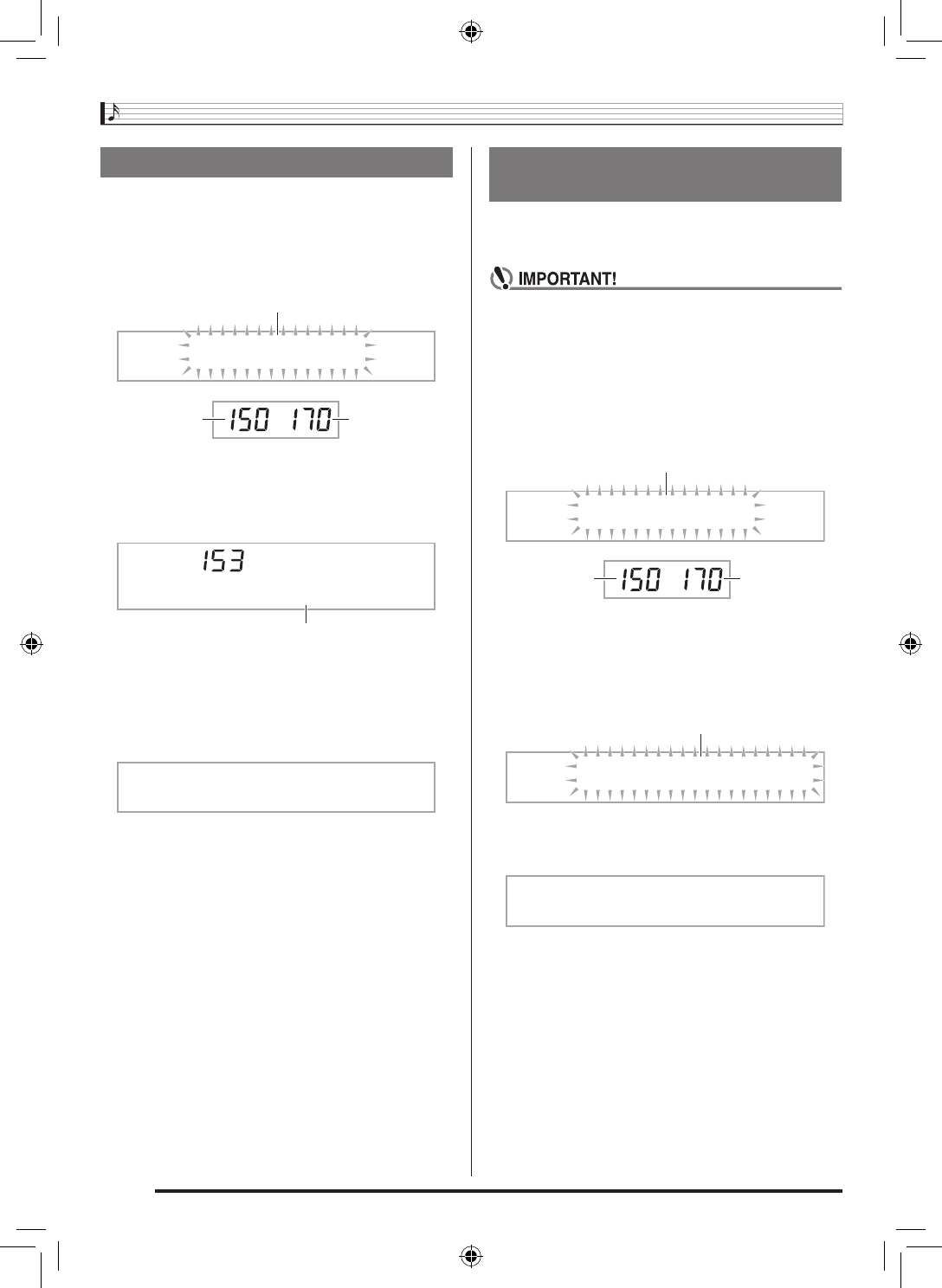
Other Useful Digital Keyboard Functions
EN-58
You can use the following procedure to delete user song data
stored as song numbers 153 through 162.
1.
Press
ct
(FUNCTION) and then use the
br
(10-key) [4] (o) and [6] (p) keys to display
“DELETE” (page EN-7).
2.
Press the
br
(10-key) [9] (ENTER) key.
3.
Press the
br
(10-key) [6] (p) key twice.
4.
Use the
br
(10-key) [–] and [+] keys to select
the user song you want to delete.
5.
Press the
br
(10-key) [9] (ENTER) key.
This displays a delete confirmation message.
6.
Press the
br
(10-key) [+] (YES) key.
After the delete procedure is complete, “Complete” will
appear followed by the screen in step 2 of the above
procedure.
• To cancel the delete operation, press [–] (NO) or [7]
(EXIT) in place of [+] (YES).
Use the following procedure when you want to delete sampled
sounds, user songs and all other data, except for recorded
songs, currently in Digital Keyboard memory.
• Performing this procedure also will delete protected
sampled sound data (page EN-26). It is recommended
that you save important data to a memory card (page
EN-59) or your computer’s hard disk (page EN-65).
• This operation does not delete recorded song data.
1.
Press
ct
(FUNCTION) and then use the
br
(10-key) [4] (o) and [6] (p) keys to display
“DELETE” (page EN-7).
2.
Press the
br
(10-key) [9] (ENTER) key.
3.
Use the
br
(10-key) [4] (o) and [6] (p) keys
to display “All Data”.
4.
Press the
br
(10-key) [9] (ENTER) key.
This displays a delete confirmation message.
5.
Press the
br
(10-key) [+] (YES) key.
After the delete procedure is complete, “Complete” will
appear followed by the screen in step 2 of the above
procedure.
• To cancel the delete operation, press [–] (NO) or [7]
(EXIT) in place of [+] (YES).
Deleting User Song Data
Used memory
(Unit: Kbytes)
Remaining
memory capacity
D E L E T E
Flashes
U S E R S O N G
User song name
S u r e ?
Deleting All Data in Digital
Keyboard Memory
Used memory
(Unit: Kbytes)
Remaining
memory capacity
D E L E T E
Flashes
A l l D a t a
Flashes
S u r e ?
CTK860IN_A5_x1a_EN.indd 60
2014/07/10 18:06:47