Introduction, Minimum system requirements – Casio Logo Transfer User Manual
Page 2
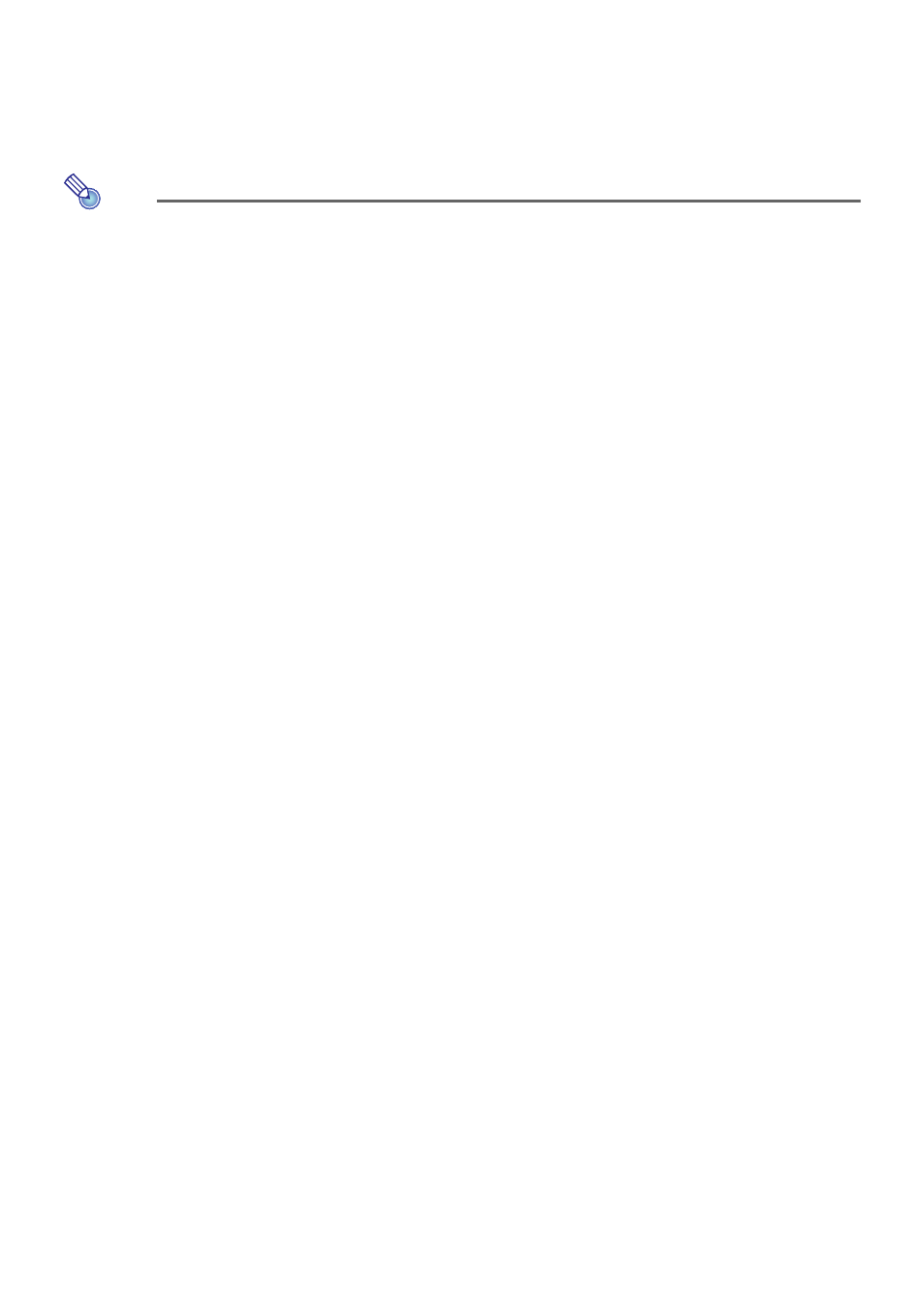
2
Introduction
This manual explains how to transfer a user logo to the projector.
A user logo is a still image that can be displayed when the projector is turned on (startup screen),
when the [BLANK] key is pressed (blank screen), and when there is no input signal detected (no signal
screen).
Note
How a user logo can be used depends on your CASIO projector model. See your projector’s
User’s Guide for detailed information.
To get ready for user logo transfer
You will need to prepare the items listed below in order to transfer a user logo to the projector.
z A computer that satisfies the requirements described under “Minimum System Requirements”
below.
z USB Cable
Prepare a cable with connectors that match the ports on the projector and your computer.
z USB DRIVER for CASIO Projector (Driver required for the projector-computer USB connection)
z CASIO Projector LOGO Loader (Special software for transferring a user logo to the projector)
z Logo header data (.cph) for your projector
z Image files to be used as a user logo
For information about this type of file, see “User Logo Image Files”.
Visit the website below to download USB DRIVER for CASIO Projector, CASIO Projector LOGO
Loader, and logo header data to your computer.
http://www.casio-intl.com/support/download/
Minimum System Requirements
Operating Systems : Microsoft
®
Windows
®
8; Windows
®
7 SP1; Windows Vista
®
SP2;
Windows
®
XP SP3 (32bit)
Computer
: IBM PC/AT or compatible that conforms to the requirements below.
z Microsoft
®
Windows
®
8; Windows
®
7; Windows Vista
®
; or Windows
®
XP
pre-installed
z CPU : Pentium
®
M 1.6GHz or higher, or CPU recommended for operating
system being used
z Memory : Amount of memory recommended for operating system being used
z Display : Full-color display with resolution of at least 1024 × 768, which is
supported by above operating systems and the computer being
used.
z Input device : Keyboard or other pointing device (mouse or equivalent device
supported by above operating systems)