Transferring a user logo to the projector – Casio Logo Transfer User Manual
Page 3
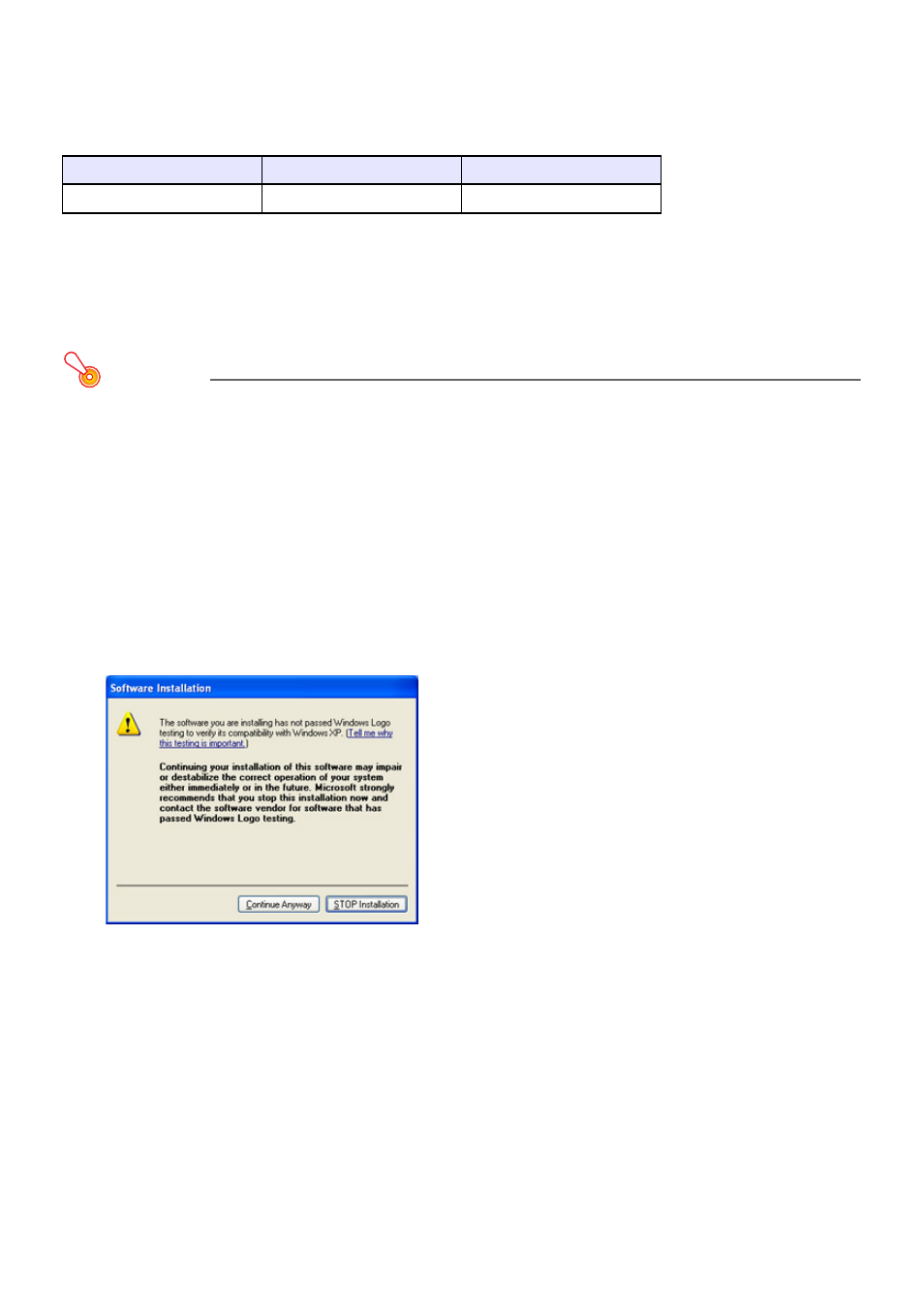
3
Transferring a User Logo to the Projector
User Logo Image Files
The required specifications for a user logo image file are shown below.
Use of a file whose number of pixels matches that of your projector model’s resolution (1280 × 800 or 1024 × 768) is
recommended.
To install the USB driver
Important!
Perform the procedure below before connecting your computer to the projector with the USB
cable. If you connect first, your computer will not recognize the projector. If this happens,
disconnect the USB cable and then perform the procedure below.
1.
Visit the CASIO website (page 2) and download USB DRIVER for CASIO Projector
to your computer.
2.
Double-click the file (PjUsbDriverSetup_EN.exe) you downloaded.
z Follow the instructions that appear on your computer screen.
z Windows 7 and Windows 8: When the “User Account Control” message appears, click [Yes].
z Windows Vista: When the “User Account Control” message appears, click [Allow].
z Windows XP: When the dialog box shown below appears, click [Continue Anyway].
File Format
Color
Number of Pixels
bmp
RGB 24-bit full color
640 × 480 to 1280 Ч 800