Getting ready, Caution – Casio YP-100 Getting Started User Manual
Page 12
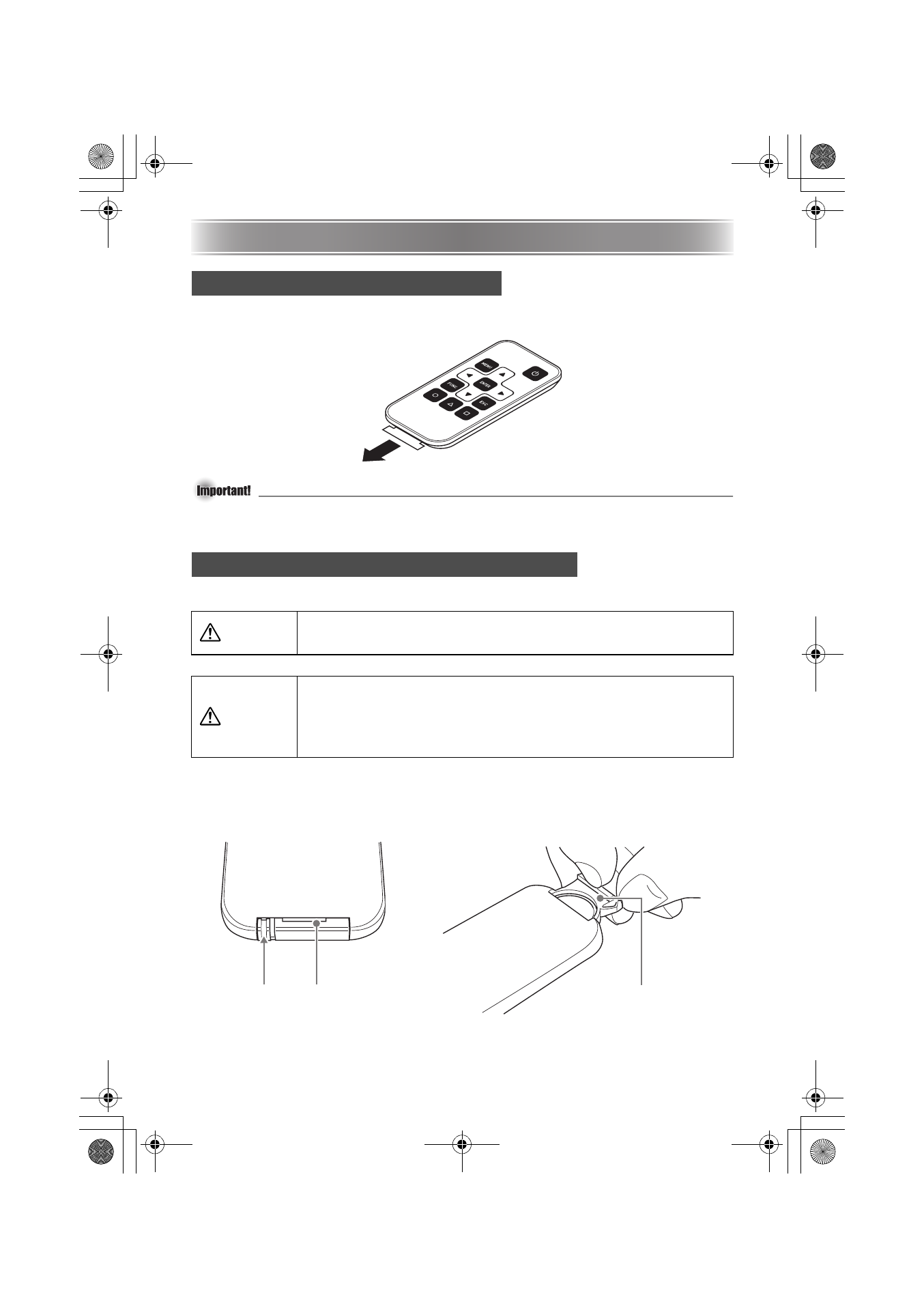
E-12
Getting Ready
Getting Ready
The remote control unit comes loaded with a test battery. Before using it for the first time,
remove the battery insulation sheet from the back of the remote controller.
z To avoid running down the battery, store the remote control unit so its buttons are not
pressed inadvertently.
The battery (CR2025) that comes pre-installed in the remote controller is for test purposes.
1.
Turn over the remote controller. Insert your thumbnail into slot
1
on the battery holder
and press to the right as you pull the battery holder out of the remote controller by
pulling on slot
2
with your index finger nail.
Preparing the Remote Controller
Replacing the Remote Controller Battery
Caution
RISK OF EXPLOSION IF BATTERY IS REPLACED BY AN INCORRECT
TYPE.
DISPOSE OF USED BATTERIES ACCORDING TO THE INSTRUCTIONS.
Caution
Misuse of a battery can cause it to leak and stain of the area around it, or
to explode, creating the risk of fire and personal injury. Make sure that you
always observe the following precautions.
z Take care that battery is positioned correctly when you load it.
z Use only the type of battery that is specified for use with the remote
controller.
2
1
Battery holder
YP100_Guide_E.book 12 ページ 2006年8月8日 火曜日 午後3時16分