Introduction, Using a wireless lan with the yp-100 – Casio YP-100 Getting Started User Manual
Page 8
Advertising
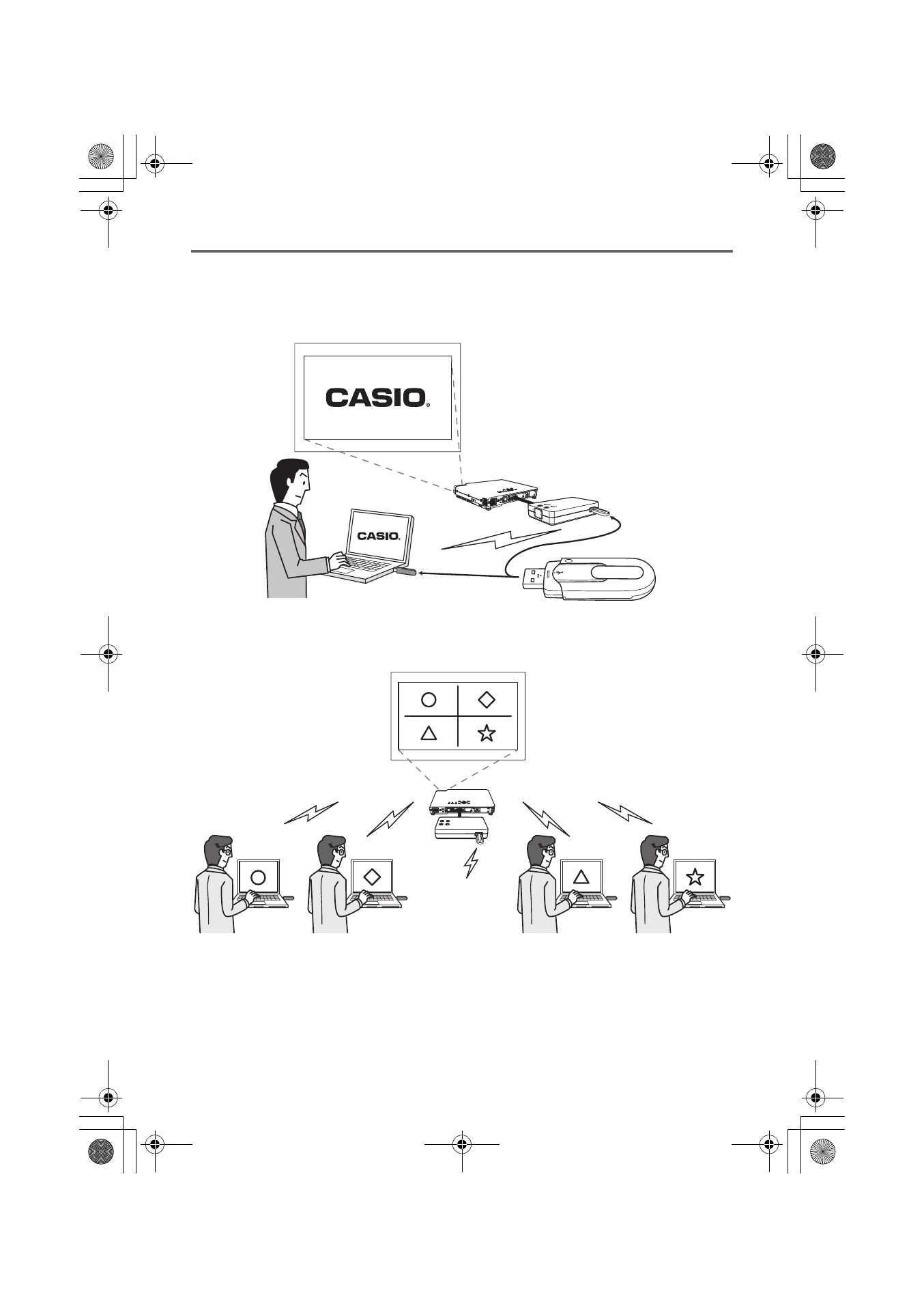
Introduction
E-8
Using a Wireless LAN with the YP-100
Establishing a connection between the YP-100 and a computer over a wireless LAN makes it
possible to project the display contents of the computer’s screen from the projector connected to
the YP-100.
You can have up to four computers connected to the YP-100 over a wireless LAN at the same
time. Use the remote controller that comes with the YP-100 to select which of the four
computer screens you want to project.
z For detailed information about operations, see the User’s Guide on the CD-ROM that comes
with the YP-100.
XJ-S30, etc.
CASIO YW-2
YP-100
XJ-S30, etc.
YP-100
YP100_Guide_E.book 8 ページ 2006年8月8日 火曜日 午後3時16分
Advertising