Arrangement key registrations, Tips, Advanced operations and setups – Casio SE-C300 User Manual
Page 60
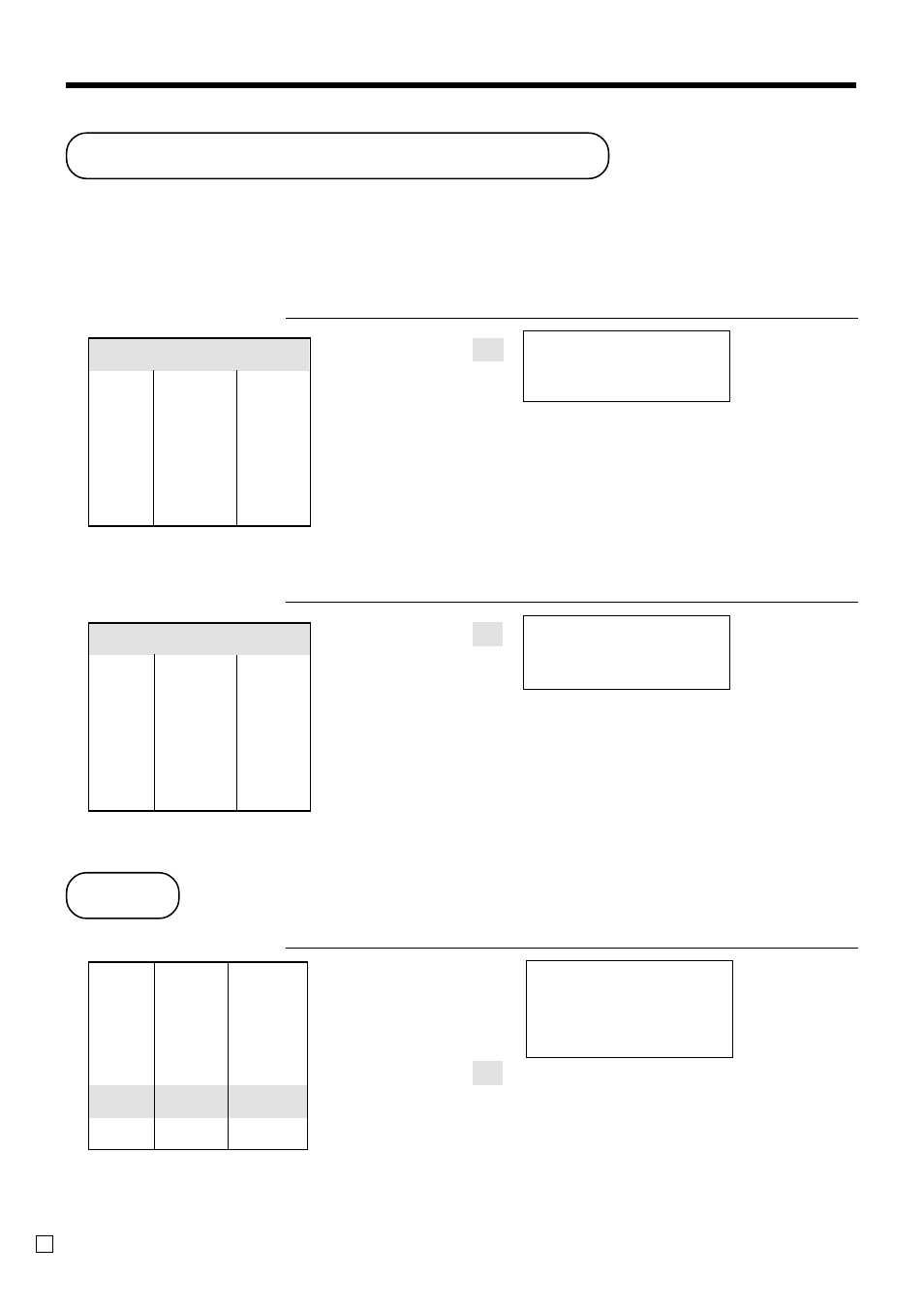
60
Advanced Operations and Setups
E
Arrangement key registrations
Key operations can be assigned to an <ARRANGE> (arrangement key). Then, simply pressing <ARRANGE>
performs all of the key functions assigned to it.
Key operations can also be assigned to an address code. Then, when you input the address code using
<ARRANGE>, all of the key functions assigned to the address code are performed.
Example 1
OPERATION
RECEIPT
A
Example 2
OPERATION
RECEIPT
5
A
•
If
A
is not allocated on the keyboard, key allocation is necessary.
Arrangement 1
—————————————
PLU 1
($8.00)
Item 1 ————————
——
Quantity
1
—————————————
PLU 2
($5.00)
Item 2 ————————
——
Quantity
1
—————————————
Payment
Cash
$13.00
Arrangement 5
—————————————
Dept 1
$1.00
Item 1 ————————
——
Quantity
1
—————————————
Dept 2
$2.00
Item 2 ————————
——
Quantity
1
—————————————
Payment
Cash
$3.00
1 PLU0001
•8.00
1 PLU0002
•5.00
TL
•13.00
CASH
•13.00
1 DEPT001
•1.00
1 DEPT002
•2.00
TL
•3.00
CASH
•3.00
Tips
OPERATION
RECEIPT
3-
!
5-
"
s
80
B
10-
F
•
If
B
is not allocated on the keyboard, key allocation is necessary.
Unit price
$3.00
Item 1 —————————
Dept.
1
—————————————
Unit price
$5.00
Item 2 —————————
Dept.
2
—————————————
Tip
Amount
$0.80
—————————————
Payment
Cash
$10.00
TIP
1 DEPT001
•3.00
1 DEPT002
•5.00
TIP
•0.80
TL
•8.80
CASH
•10.00
CG
•1.20
TIP