Casio BE-300 Viewing Photographs on CASSIOPEIA User Manual
Page 4
Advertising
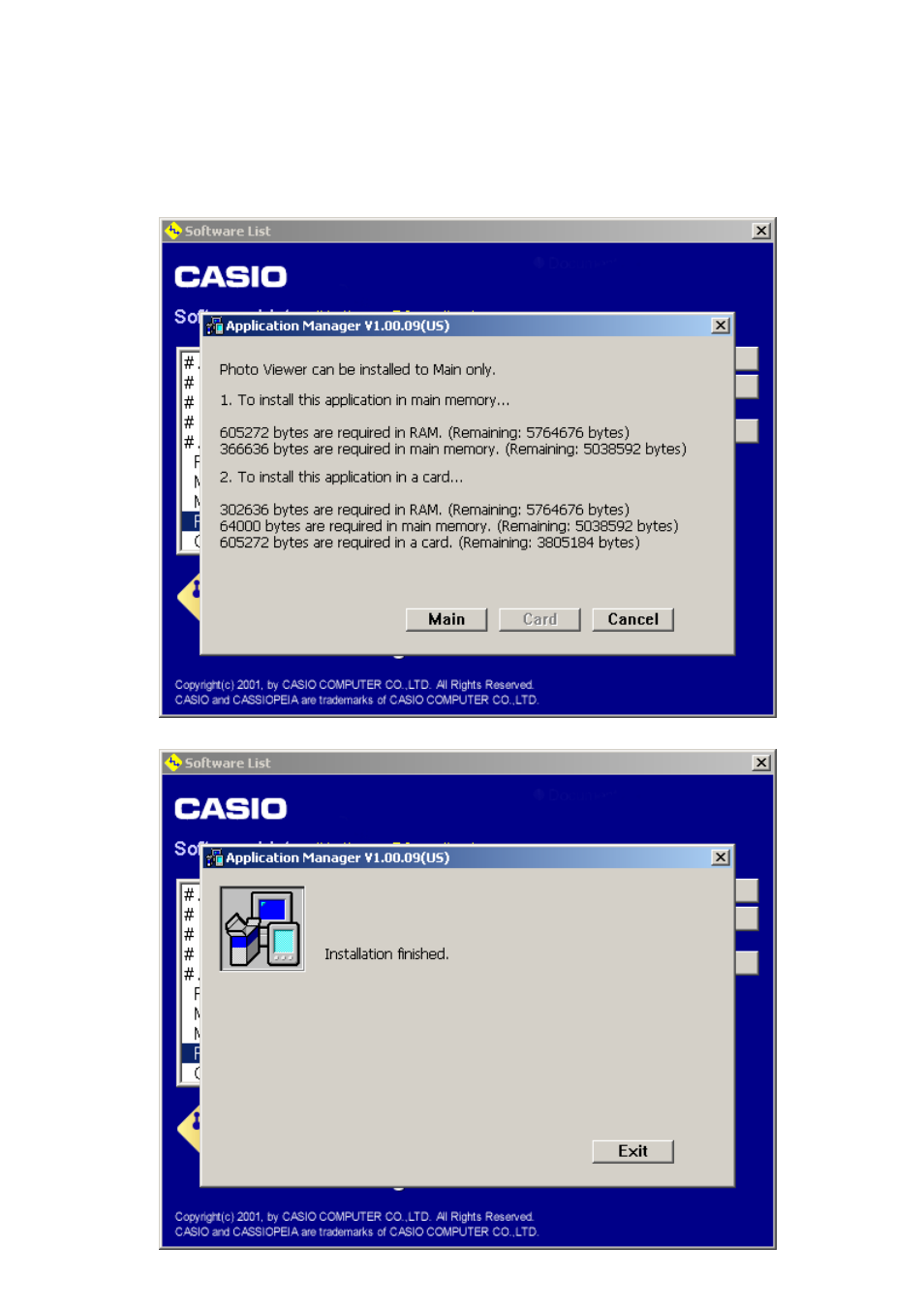
[ Viewing photographs on CASSIOPEIA ]
(7) While following the instructions on the screen, the following window will appear.
This software can only be installed into CASSIOPEIA main memory, so click [Main].
The software will begin installing to the main memory. To stop installation of the
software, click [Cancel].
(8) When installation is completed, the following window will appear. Click [Exit].
Advertising