Casio BE-300 Viewing Photographs on CASSIOPEIA User Manual
Page 7
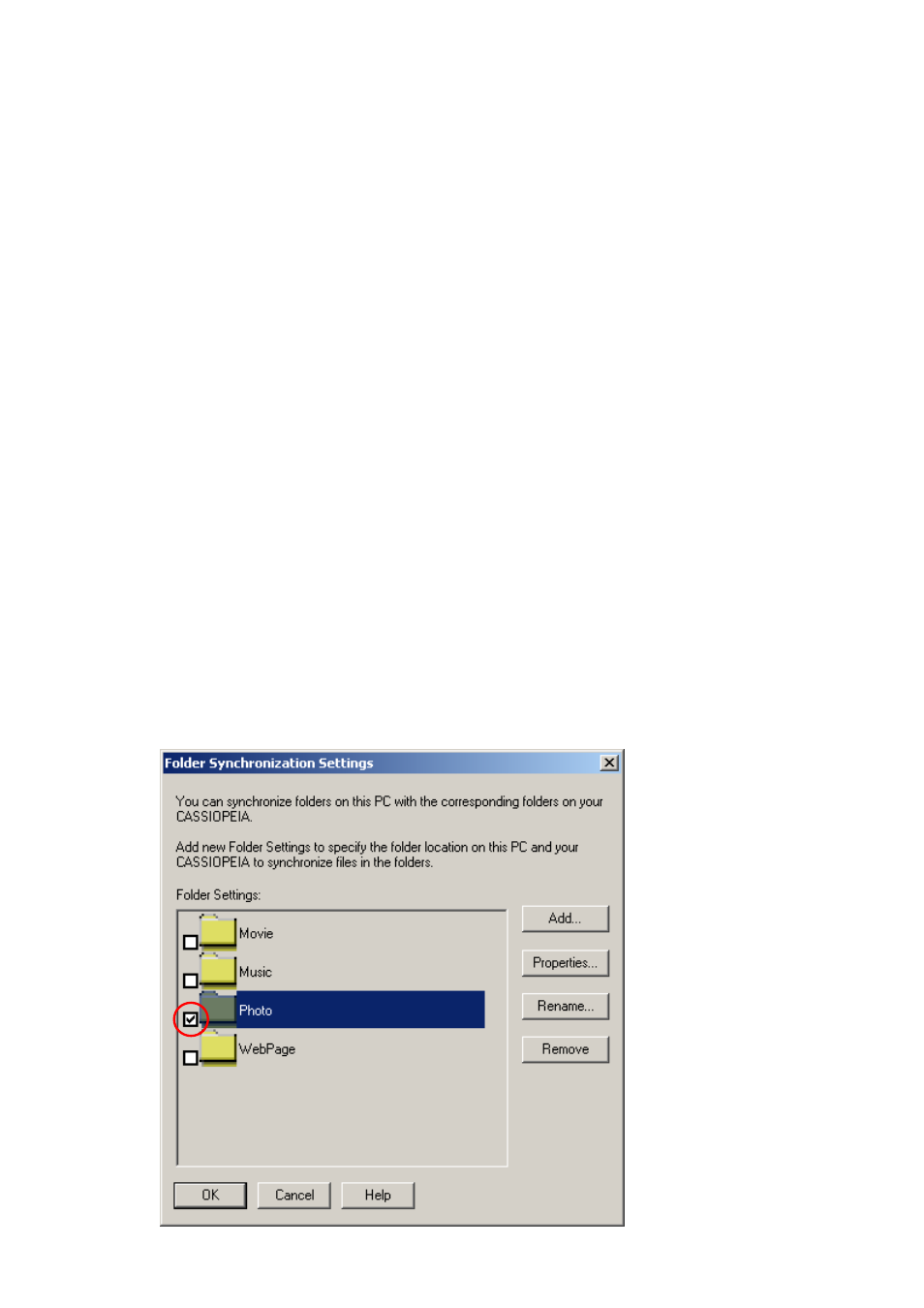
[ Viewing photographs on CASSIOPEIA ]
l
CASSIOPEIA Folder : "Nand Disk¥My Documents¥Photo"
Do not change the folder for photographs on CASSIOPEIA under normal
circumstances. The initial settings are configured to transfer data to
CASSIOPEIA main memory. To transfer photo files to the CF card, change
the name in this field from "Nand Disk¥My Documents¥Photo" to
"Storage Card/My Documents¥Photo." If a folder other than either of these
is set, it will not be possible to display the transferred photo files.
l
Control : "Synchronize"
This setting will result in complete matching of all folder contents between
the CASSIOPEIA and the PC when performing a synchronization.
However, a file deleted for the folder on the PC side will not delete the
matching file on the BE-300. To delete BE-300 files, use the Photo Viewer
application.
Select the "Import" option to copy files from the PC to CASSIOPEIA, or
select "Export" to copy files from CASSIOPEIA to the PC.
l
Option: None
When the "SubFolder Sync/Transfer" checkbox is checked, any subfolders
present in the designated transfer folder will also be synchronized or
copied.
(4) The "Folder Synchronization Settings" window will reappear. Click the "Photo"
checkbox to place a checkmark in it, and then click [OK]. The settings are complete
for transferring photograph files.