Getting started – GoPro Karma User Manual
Page 6
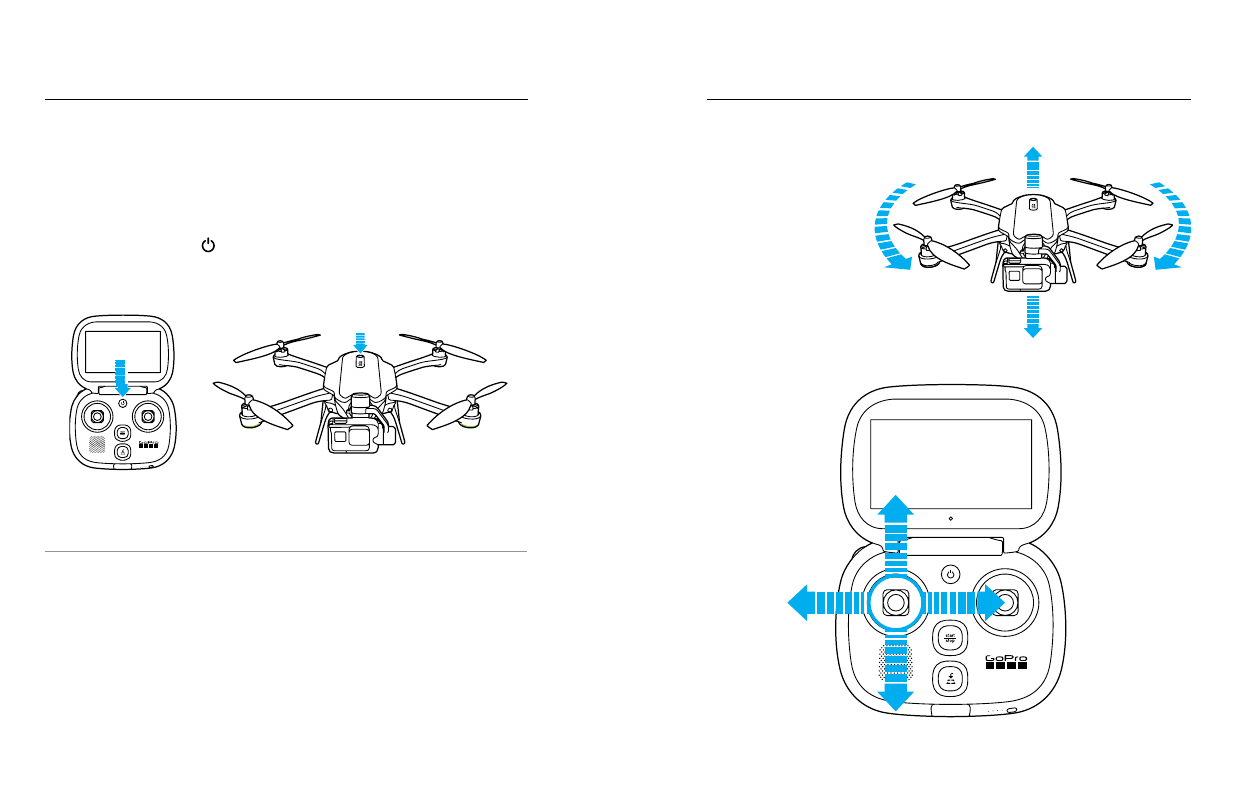
10
11
SETTING UP KARMA
The Karma controller contains everything you need to set up Karma and
control the drone during flight. In addition to flight data and safety info,
the controller contains an interactive flight simulator so you can practice
before Karma leaves the ground.
1. Power on the controller, then power on the drone. The light around
the Power button [ ] turns on. The orientation lights on the arms
help you identify the front and back of the drone during flight. The
lights on the front are green and those on the back are red.
2. Follow the on-screen instructions to set up your system and learn
how to fly.
PRO TIP: You can practice flying at any time with the flight
simulator on the controller. From the Home screen, tap Learn,
then tap Practice Flying.
GETTING STARTED
GETTING STARTED
LEFT JOYSTICK
Fly Higher
Fly Lower
Rotate
Left
Rotate
Right