Pre-flight checklist, Taking off, Pre-flight checklist taking off – GoPro Karma User Manual
Page 9
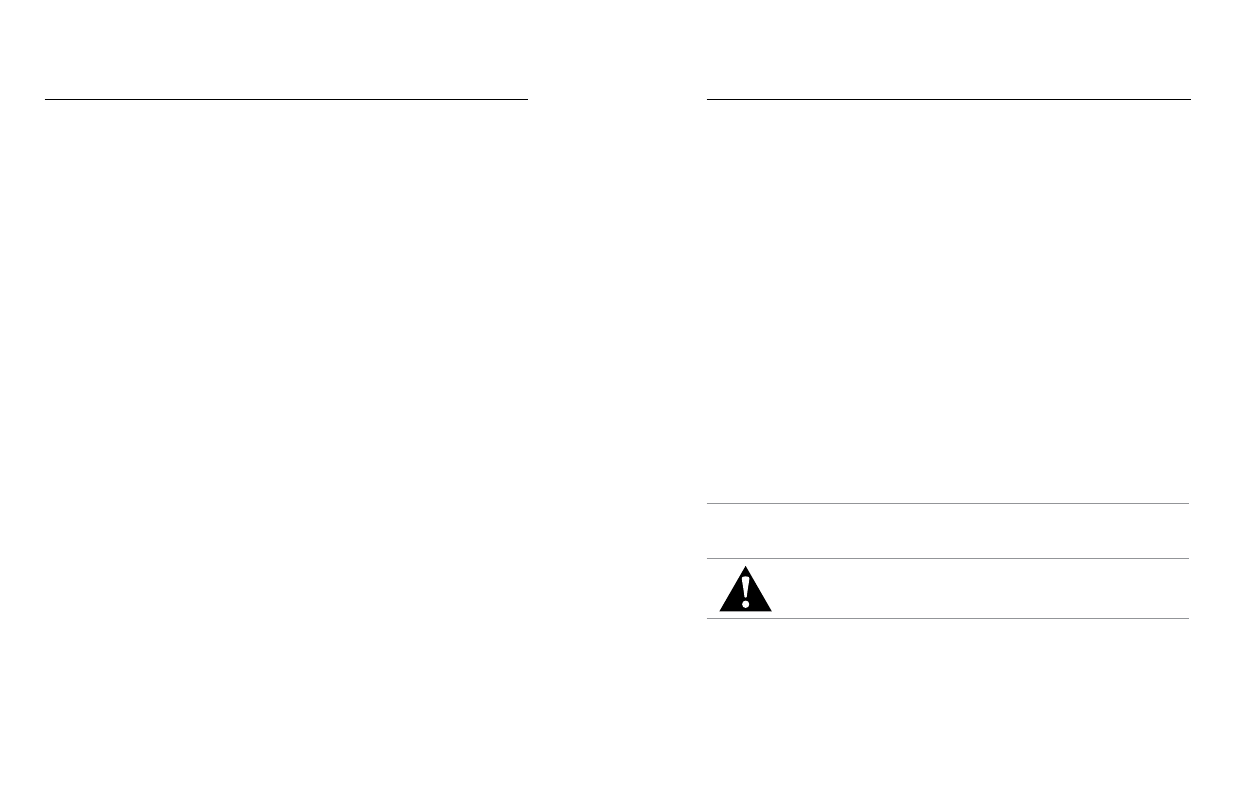
16
17
PRE-FLIGHT CHECKLIST
TAKING OFF
Complete these items before every flight:
• Securely tighten the propellers
• Fully extend the landing gear and arms
• Be sure the camera stabilizer is securely locked into the drone
• Check battery levels for Karma, the controller, and the camera
• Check the available space on the microSD card
• Be sure your flight area is clear of people and obstacles
• Review all safety items in
Before taking off, be sure to complete the items in
1. Place Karma on flat, firm ground in an open area. Point the camera
away from you.
2. Power on Karma and the controller. Karma takes a few minutes
to warm up. During this time, the stabilizer might move around.
Do not move Karma until the light around the Start/Stop button
turns solid green.
3. When the controller confirms that Karma is ready for flight, press
and hold the Start/Stop button on the controller for 3 seconds to
start the motors.
Note: The Karma controller contains antennae that must be directed at Karma
at all times. If the connection is lost, Karma returns to the launch location. For
Automatic Safety Landings (page 17)
.
4. Select one of these options:
• To take off automatically, tap the auto takeoff button on the
touch display.
• To take off manually, gently push the left joystick forward.
5. Use the joysticks to guide the drone during flight.
PRO TIP: As long as Karma has a GPS connection exists, the drone
hovers in place whenever you let go of the joysticks.
WARNING: Never touch Karma while it is in flight. Do not
touch the propellers while they are spinning. The propellers
have sharp edges and move rapidly with force.