Chicago, Attaching the fan blades, Installating the mounting plate – Kichler 300001 User Manual
Page 9
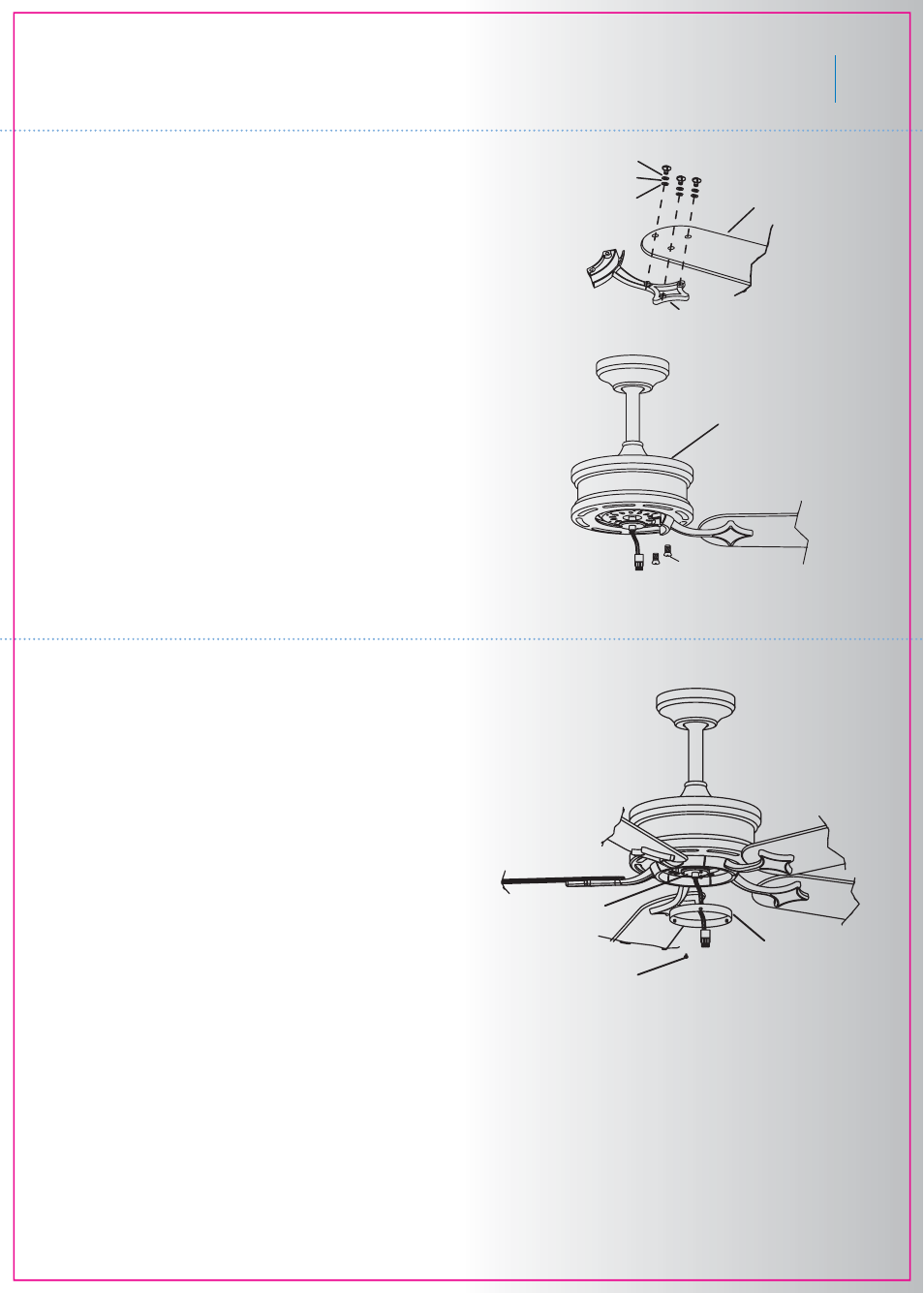
8
Chicago
TM
9. ATTACHING THE FAN BLADES
Fig. 16
Fig. 17
Fig. 18
10. INSTALLATING THE MOUNTING PLATE
Step 1 Attach the blade to the blade bracket
using the screws, washers and fiber washers
as shown in Figure 16. Start screw into
bracket. Repeat for the two remaining screws.
Blade
Blade bracket
Fiber washer
Metal washer
Screw
Fan assembly
Screw
Step 2. Place the key holes on the mounting
place over the remaining 2 screws on the
mounting ring, turn mounting plate until it locks
in place at the narrow section of the key holes.
Secure by tightening 2 screws and reinstalling
the third screw. (Fig. 18)
Note: If you would like to install the light fixture
that come with your ceiling fan, please skip to
step 12 and continue. If you want your ceiling
fan installed without the light fixture, follow step
11 and then skip to Step 14.
Step 1. Remove 1 of 3 screws on the mounting
ring and loosen the other 2 screws. Do not
remove (the mounting ring located on the
motor shaft).
Mounting ring
Screw
Mounting plate
Step 2. Make sure the blade is straight and
tighten each screw until fiber washer is
slightly compressed and all three screws
are secure. (Fig. 16)
Step 3. Fasten blade assembly to motor
using “pre-installed” mounting screws in the
blade bracket (Fig. 17)