Operation / troubleshooting, Inserting / replacing the battery, Troubleshooting – Florabest H14335 User Manual
Page 58
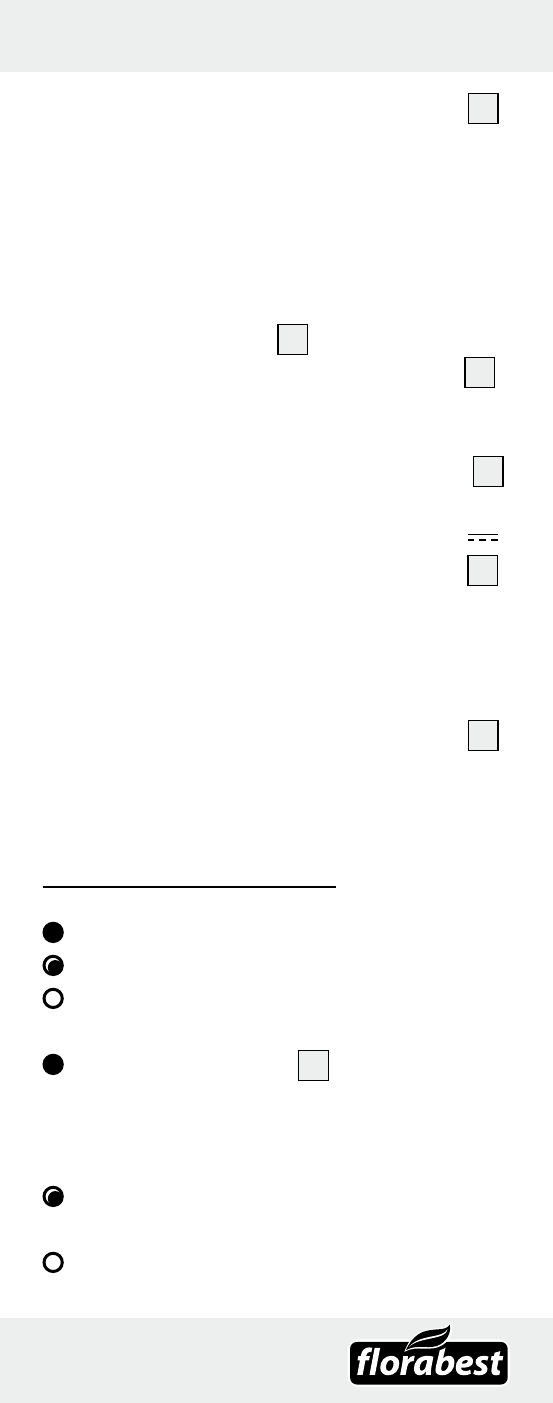
58 GB/MT
Operation / Troubleshooting
j
Place the battery compartment cover
8
back into position.
Q
Inserting / replacing the
battery
note: The LC-Display
1
indicates if the bat-
tery is too weak (Weak battery indicator
20
,
see Fig. D).
j
Take the humidity sensor out of the soil.
j
Remove the battery compartment cover
8
.
j
Remove the used battery, if present.
j
Insert a new battery, type CR2450 (3 V ,
lithium) into the battery compartment
9
.
note: Make sure you fit the battery the
right way round (polarity). The correct
polarity is shown inside the battery com-
partment.
j
Place the battery compartment cover
8
back into position.
Q
troubleshooting
= Fault
= Reason
= Solution
= the soil sensor
5
does not
show an increase in moisture
content after the soil has been
watered.
= The soil moisture content display is
updated every minute.
= Wait one minute and then read the
®