Charging the battery – Florabest FAH 18 B2 User Manual
Page 30
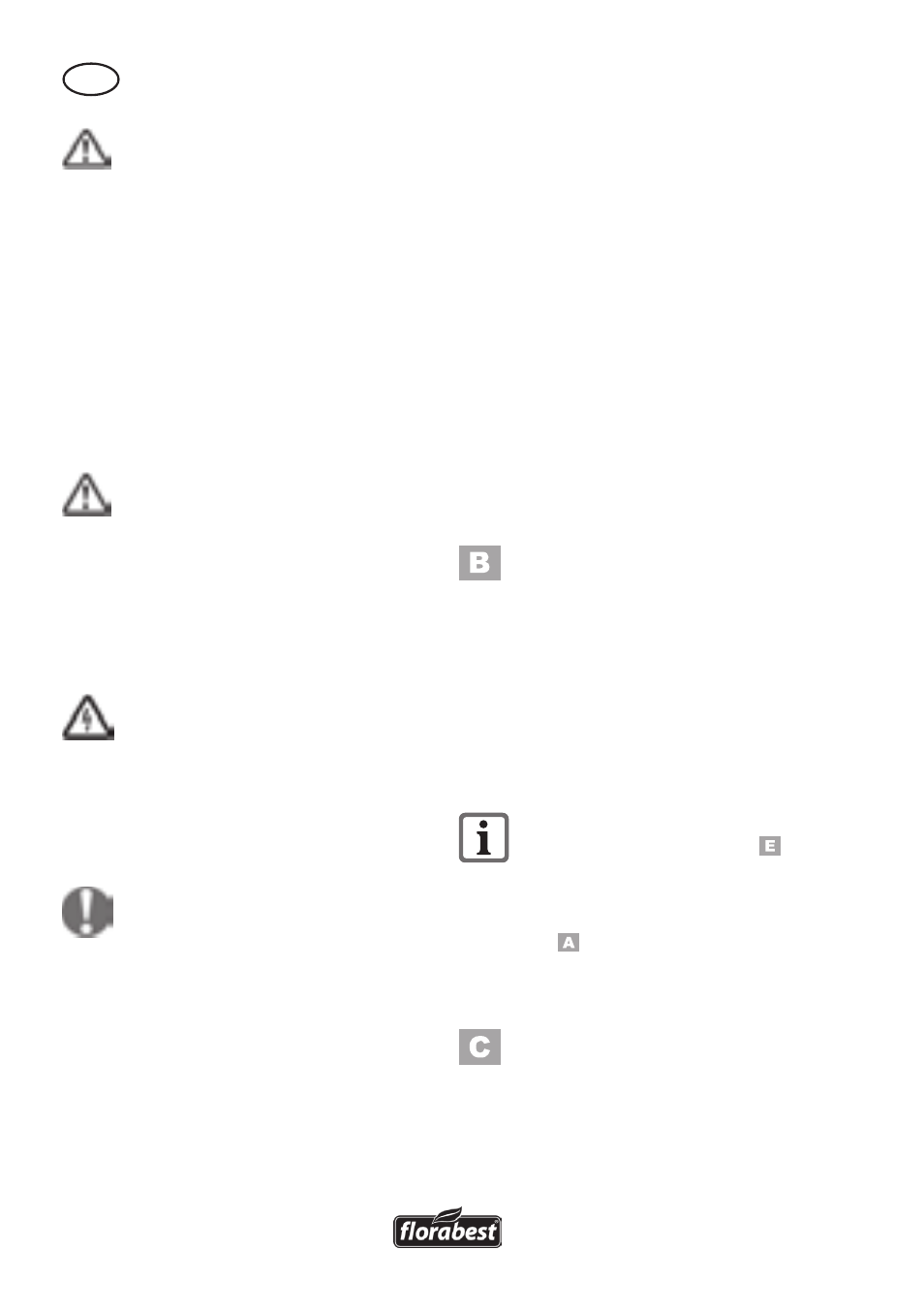
30
GB
Warning! During operation, this
electric tool generates an electro-
magnetic field which, under certain
circumstances, may impair the func-
tionality of active or passive medical
implants. To reduce the risk of seri-
ous or lethal injuries, we recommend
that persons with medical implants
consult their doctor and the manufac-
turer of their medical implant before
operating the machine.
Charging the battery
. Do.not.expose.the.battery.to.
extreme.conditions.such.as.
heat.or.impact..Risk.of.injury.
from.escaping.electrolytic.so-
lution!.After.eye/skin.contact,.
rinse.the.affected.areas.with.
water.or.a.neutraliser.and.
consult.a.doctor.
. Charge.the.battery.in.a.dry.
room.only.
.
Prior.to.attaching.the.charg-
er,.check.that.the.battery’s.
outer.surface.is.clean.and.
dry..There.is.a.risk.of.injury.
due.to.electric.shock.
Only use the original charger from
the package to charge the battery.
Mind not to charge the appliance
for more than 5 hours at a time. If
you do, the battery and the appli-
ance may be damaged and longer
charging times would be a waste
of energy. Excessive charging will
void the warranty.
• Charge the battery before the first time
of use. Do not briefly charge the bat-
tery several time in a row.
• Recharge the battery when you notice
that the appliance is becoming slower.
• If a fully recharged battery lasts for con-
siderably shorter operating times, the
battery is used up and needs to be re-
placed. Only use an OEM spare battery
available from our Customer Service.
• Always take heed of the applicable
safety instructions as well as the envi-
ronmental protection regulations and
information.
• The warranty excludes all defects
caused by improper handling.
Removing / inserting the
battery
1. To remove the battery (9) from the
appliance, press the release but-
ton (10) on the battery and pull
out the battery.
2. To insert the battery (9), place it
on the guide track (14) and push
it back into the appliance. It will
audibly snap in.
Recharging the battery
Recharge the battery when the last
charge state indicator LED ( 11)
changes from green to orange/red.
When starting to charge and while
charging, the battery charge indica-
tor ( 12) lights up red.
When charging is over, the light
changes to green.
1. Remove the battery (9) from the
appliance, as necessary.
2. Inser the battery (9) in the charging
compartment of the battery charger
(12). It will audibly snap in.
3. Plug the battery charger (12) into
a mains outlet.