Ultimate Speed ULG 3.8 B1 User Manual
Page 31
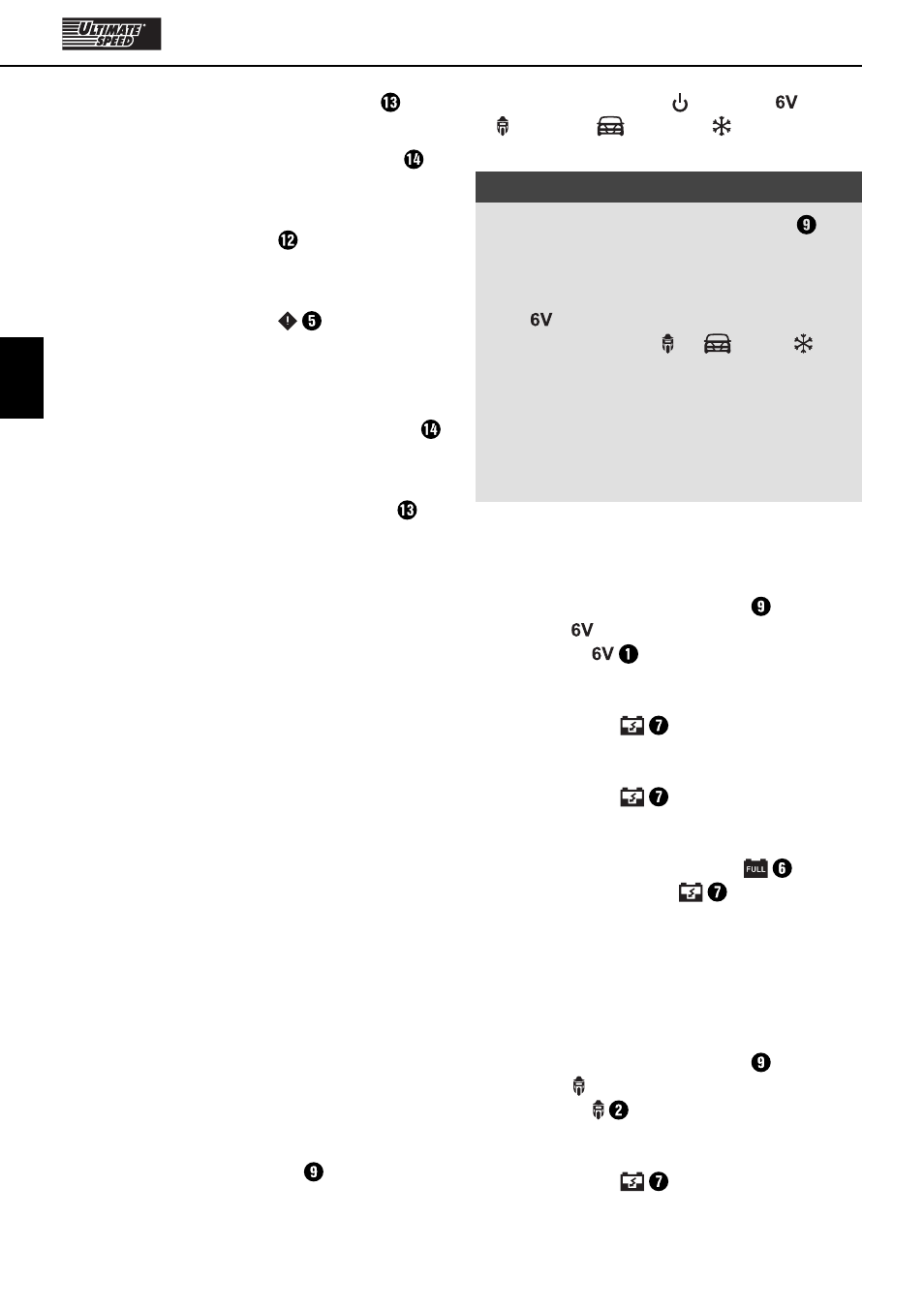
28
ULG 3.8 B1
GB
♦
Clamp the positive terminal clamp (red) of the
charger to the positive terminal on the battery.
♦
Clamp the negative terminal clamp (black)
of the charger to the negative terminal on the
battery.
♦
Connect the mains cable of the battery
charger to the power socket.
♦
If the terminal clamps are connected incorrectly,
the LED display "ERROR" will light up.
Disconnecting
♦
Disconnect the appliance from the power supply.
♦
Remove the negative terminal clamp (black)
of the charger from the negative terminal on the
battery.
♦
Remove the positive terminal clamp (red) of
the charger from the positive terminal on the
battery.
Select charging mode
You can choose between diff erent charging modes
for charging various batteries at diff erent ambient
temperatures.
Unlike standard battery chargers, this appliance has
a special function for reusing an empty chargeable
battery or accu. You can recharge a completely dis-
charged battery/accu. A protection function against
incorrect connection and short circuiting ensures
safe charging. Due to the installed electronics, the
charger does not begin operation directly after
connecting the battery, but only starts after a
charging mode has been selected.
This prevents sparking, which often occurs when
connecting. In addition, the battery charger is con-
trolled by an internal MCU (micro-computer unit).
Reset/deleting settings
♦
After connection to the power supply, the appli-
ance automatically returns to its initial state and
remains in Standby mode
Switching between modes 1, 2, 3
and 4
Press the MODE selection button a corresponding
amount of times.
The appliance switches through the modes in the
following order: Standby ( ), Mode 1 (
), Mode
2 ( ), Mode 3 (
), Mode 4 ( ) and then starts
the next cycle.
NOTE
►
If you press the MODE selection button ,
the charging mode automatically switches to
the next mode and begins operation in that
mode. If a 12 V battery is connected, Mode
1 (
) is not selectable. If a 6 V battery is
connected, Mode 2 ( ) 3 (
) and 4 ( ) are
not selectable. If a battery is not disconnected
from the charging station after a full charge,
the appliance remains in trickle-charge mode,
even if the user switches over to another
mode. This protects the fully charged battery
from being damaged.
Mode 1 "6 V" (7.3 V/0.8 A)
This mode is suitable for charging 6 V lead-acid
batteries with a capacity below 14 Ah.
♦
Press the selection button MODE , to activate
Mode 1 (
). After doing so, the corresponding
LED display
lights up. If you do not acti-
vate another process afterwards, the electronic
system will automatically activate together with
the LED display
and starts the charging
process.
If the procedure runs without any problems,
the LED display
remains on during the
entire charging process, until the battery is fully
charged to 7.3 V/± 0.25 V. When the battery
is fully charged, the LED display
lights
up and the LED display
goes out.
The appliance now switches automatically into
trickle charging mode.
Mode 2 "12 V" (14.4 V/0.8 A)
This mode is suitable for charging 12 V lead-acid
batteries with a capacity below 14 Ah.
♦
Press the MODE selection button , to activate
Mode 2 ( ). After doing so, the corresponding
LED display lights up. If you do not acti-
vate another process afterwards, the electronic
system will automatically activate together with
the LED display
and starts the charging
process.
If the procedure runs without any problems,
IB_59146_ULG3.8B1_LB1.indb 28
26.05.14 09:59