Livarno XY-1500300-B User Manual
Page 11
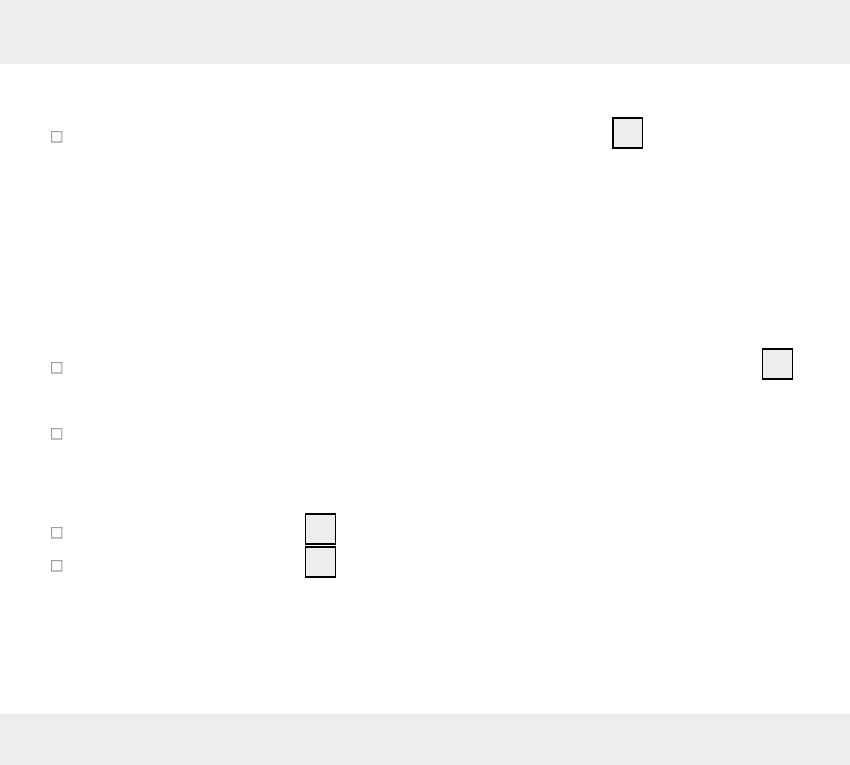
11
GB/IE
Switching on / off:
Switch the light on or off using the On / Off button
9
.
When first switching the light on after connecting it to the mains the
colour will change at medium speed.
ATTENTION! The extremely high speed of colour changes could
result in visual impairment in children or predisposed persons.
Selecting the colour:
Switch on the static coloured light using the colour selection button
15
.
The first light is medium bright red.
Press the colour selection button again to change between blue,
green, yellow, purple, turquoise, or white.
There are a total of 5 brightness settings for the static light.
Press the “
+” button
11
to increase the brightness by one setting.
Press the “
–” button
13
to decrease the brightness by one setting.