Livarno Z31228 User Manual
Page 12
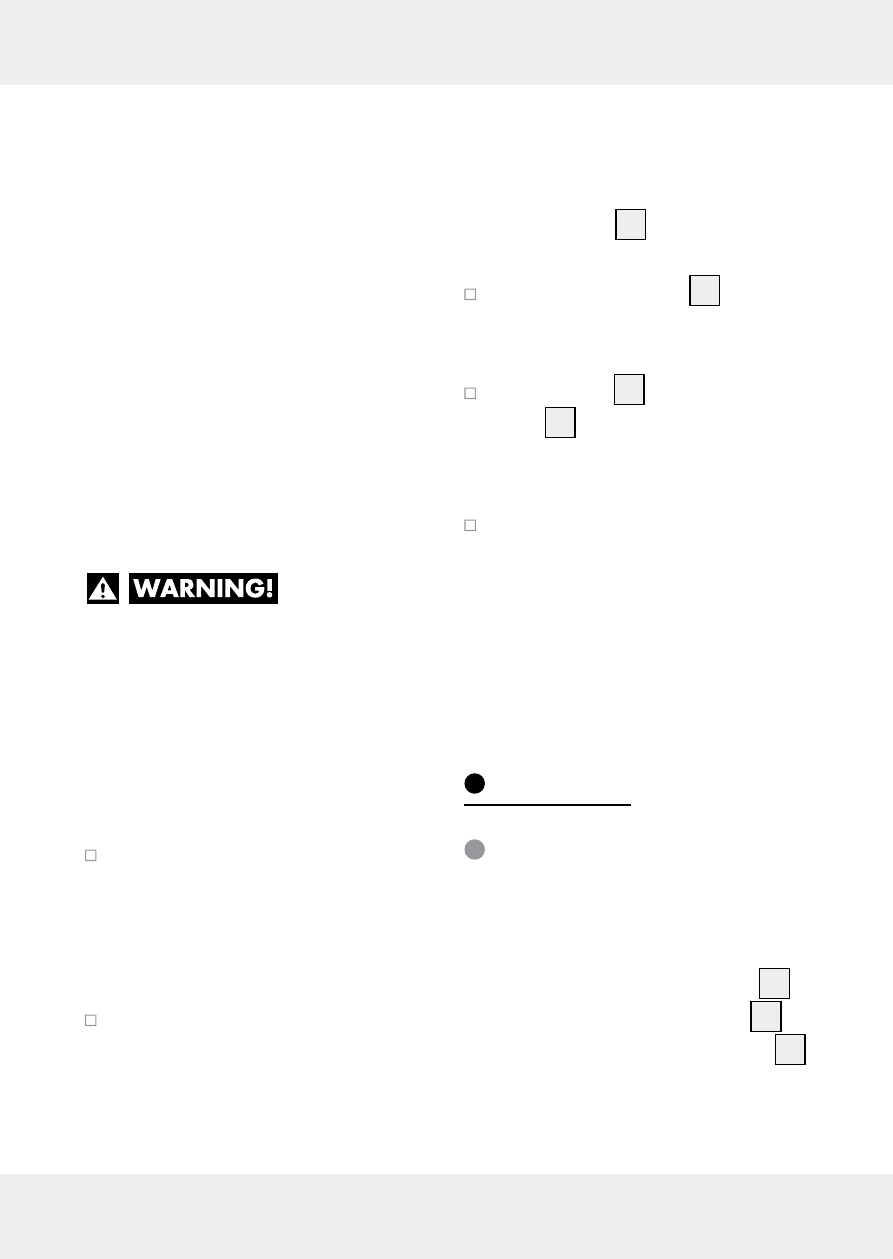
12 GB
Note: Ensure when connecting
the ends of the LED strip using the
eight point plug that you align
the +RGB markings on the ends
of the strips with each other.
Shorten the LED strip
(see Fig C):
You are able to individually shorten
the LED strip. It can be cut with
scissors at the marked position,
as shown in Fig. C. The cut pieces
can be connected together as
shown in the diagram.
DANGER
TO LIFE BY ELECTRIC SHOCK!
Before performing any work, first
disconnect the light from the mains
power. Remove the mains plug
from the socket.
Connect as described below:
Remove the protective foil from
the double-sided sticky tape
at the ends of the component
pieces of the LED strip being
connected.
Firmly press the end of one LED
strip onto the contact spikes
of the connector so that this
pierces the strip conductor of
the LED strip from below.
Note: Ensure that you align
the +RGB markings on the
connector
2
with the +RGB
marking of LED strip.
Press a plastic clip
1
onto the
newly-made connection from
above.
Use upper
11
and lower metal
clip
12
to secure the connection.
Note: The clips must engage
to secure the connection.
Proceed in the same manner
for forming a contact on the
other end of the connector.
Note: The connectors can
move in every direction,
unlike the LED strip.
Start-up
Switching the LED
strip on / off using
the remote control
Note: The infrared receiver
8
is located on the LED driver
7
.
Always aim the remote control
9
directly at the infrared receiver for