Start-up adjusting the motion detector – Livarno Z31710A, Z31710B User Manual
Page 34
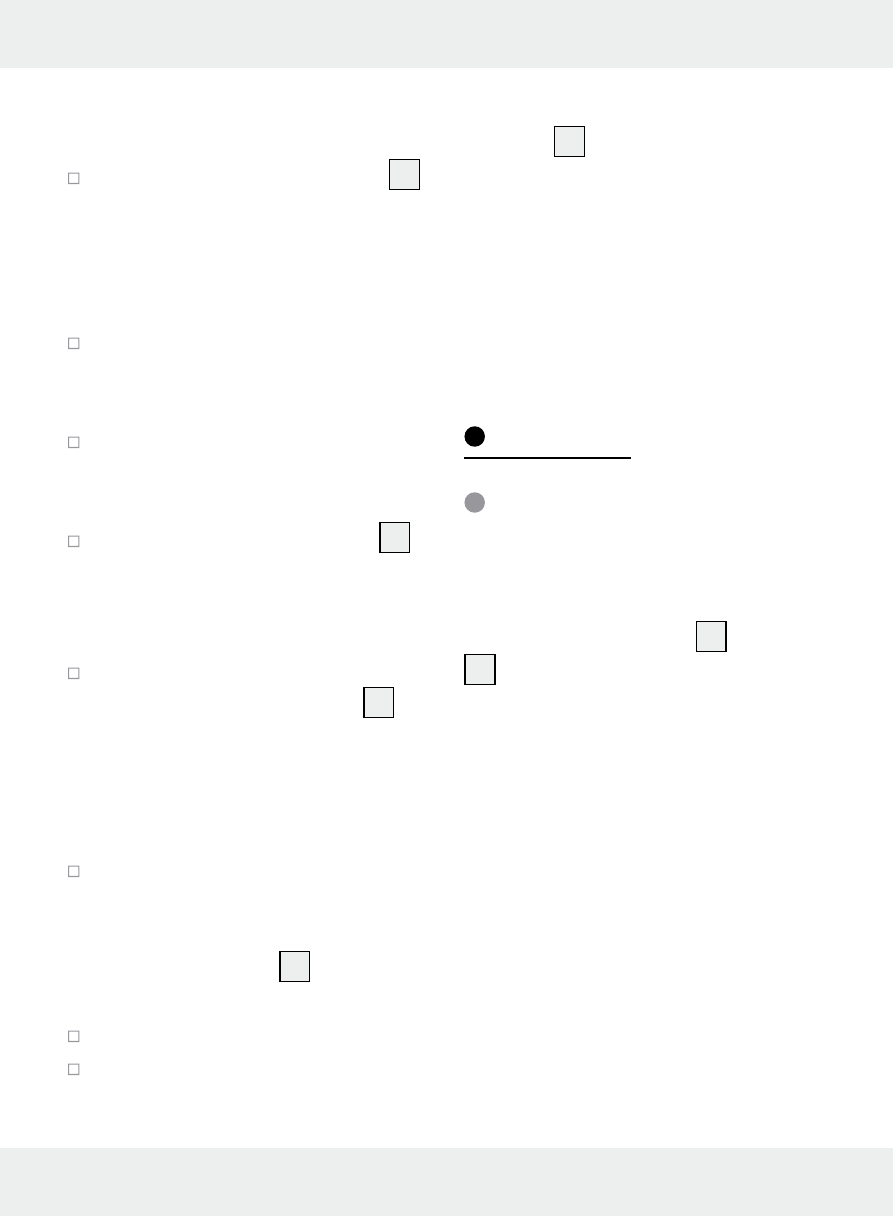
34 GB/MT
During mounting, proceed as
described below:
Hold the mounting bracket
4
so that it is horizontal (possibly
with a spirit level) against the
wall and mark the fastening
holes.
Now drill the fastening holes
(ø 6 mm) and push the wall
plugs into the drill holes (Fig. A).
Secure the mounting bracket
onto the wall using the screws
provided.
Open the connection box
2
after you have released the lid
of the connection box with a
cross head screwdriver.
Run the flexible supply line
through the cable gland
3
and into the connection box.
Fix the connection cable by
turning the nut of the cable
gland.
Connect it with the connection
terminals in the connection box.
Pay attention to the markings
on the terminals
11
(L for live
and N for neutral) (Fig. C).
Close the connection box.
Align the spot into the desired
direction. For this, you may need
to slacken the screw of the hinge
joint
5
. After alignment, tighten
the screw of the hinge joint
again, to ensure a secure hold.
Reinsert the fuse or switch the circuit
breaker back on. Your light is now
ready to use.
Start-up
Adjusting the
motion detector
Depending on the preadjustments
of the motion detector
7
, the spot
1
will switch itself on for a certain
period of time as soon as the motion
detector detects movement. These
preadjustments are made using the
three controllers on the underside
of the motion detector (Fig. B).