Setting the lighting duration, Adjusting the sensi- tivity of the sensor, Setting the daylight level – Livarno Z31710A, Z31710B User Manual
Page 35: Aligning the motion detector
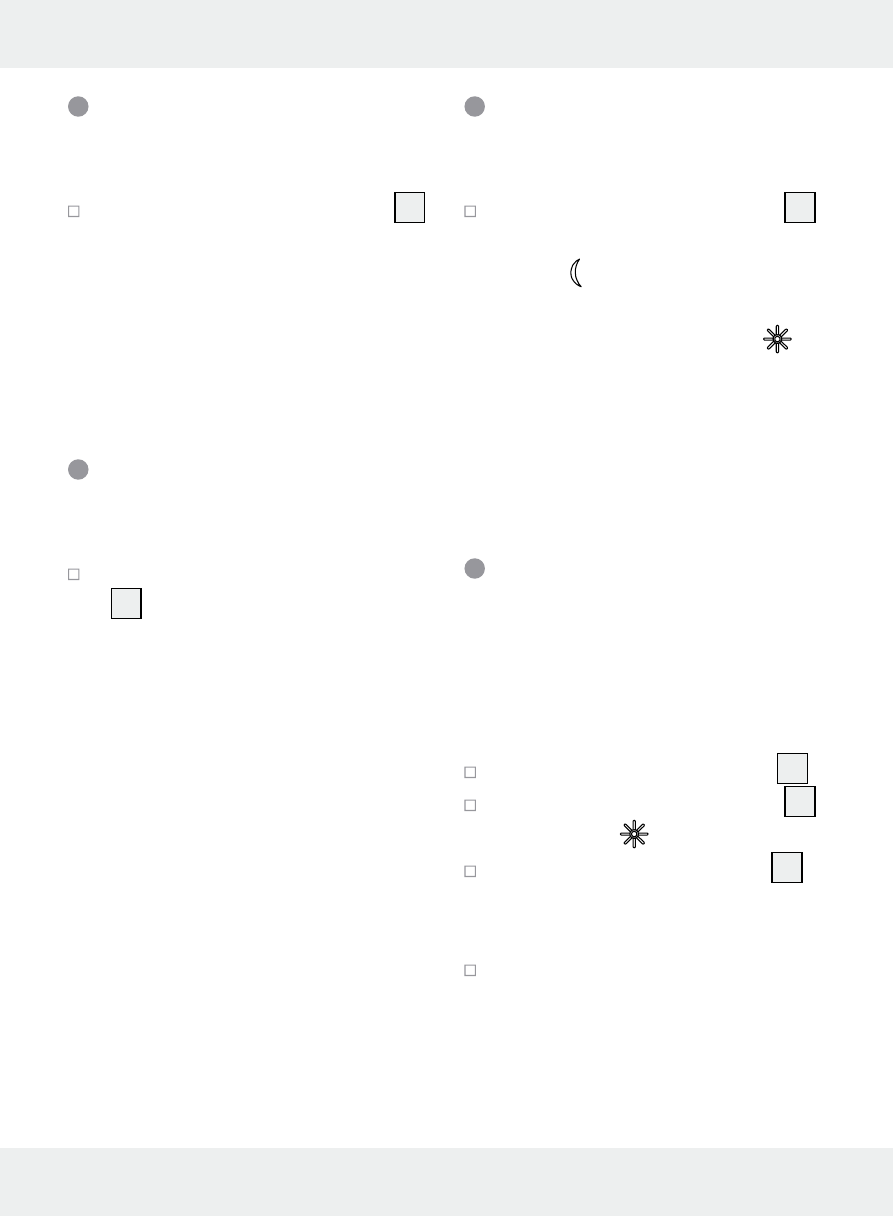
35
GB/MT
Setting the lighting
duration
Turn the rotary control TIME
9
clockwise to increase the dura-
tion of the illumination. The
lighting duration can be adjusted
within a time window of approx.
10 seconds to 4 minutes.
Adjusting the sensi-
tivity of the sensor
Turn the rotary control SENS
8
clockwise to increase the
sensitivity of the sensor.
Note: The motion detector
responds to heat radiation. When
outdoor temperatures are low,
it is more sensitive to body heat
than when outdoor temperatures
are warm. Be sure to regulate
the sensitivity of the sensor
over the course of the year.
Setting the daylight
level
Turn the rotary control LUX
10
to increase the daylight level:
In the position, the motion
detector only reacts at night
(at approx. 10 lx). In the
position, the motion detector
also responds at daylight levels,
as long as about 20,000 lx are
not exceeded.
Aligning the motion
detector
Note: Perform this adjustment at
twilight.
Slacken the locking screw
6
.
Turn the rotary control LUX
10
to position .
Align the motion detector
7
into the central region of the
desired coverage area.
Move about through the cover-
age area until you are satisfied
with the response characteristics
of the motion detector. To find
the proper orientation, change