Powering the device on/off, The lamp's operating modes – Livarno TL1710 User Manual
Page 11
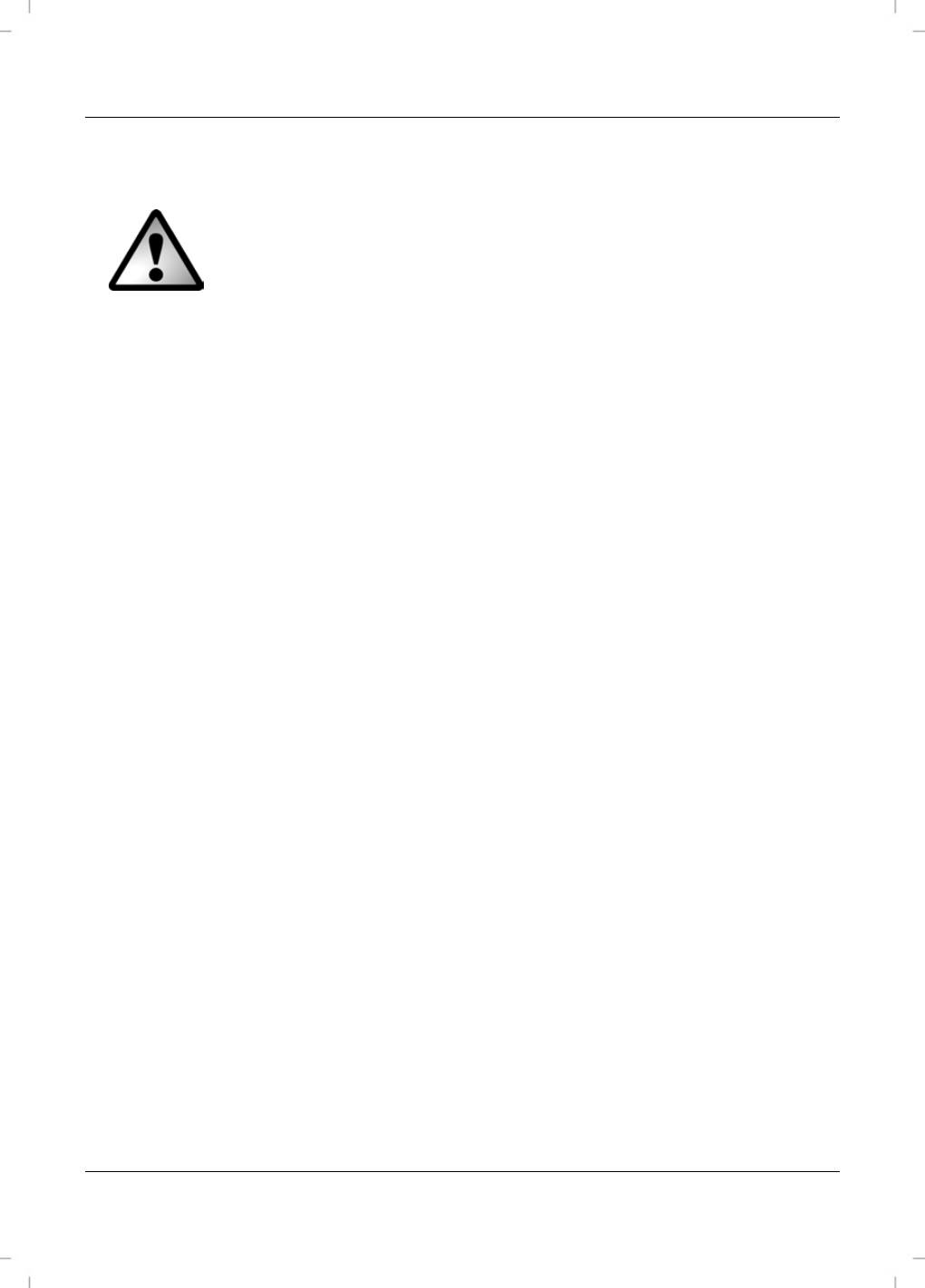
Energy-saving table lamp TL1710
9 - English
Powering the Device On/Off
Notice on Mains Separation:
The device is only fully separated from the mains when the mains
plug is pulled out of the wall outlet. Switching off the device with
the On/Off switch does not disconnect the device from the mains.
Plug the power plug into a suitable power socket. No extension cables or
multiple outlet strips should be used that do not meet safety requirements.
Switch on the lamp using the cord On/Off switch (4). The first time it is
switched on the operating mode is set at "Z" (random). On the On/Off
switch (2), the operation mode "Z" control light lights red.
Using the On/Off switch (2), you can now switch the light on and off, or
change the operating mode:
Press the On/Off switch briefly:
Switches the lamp on/off
Press the On/Off switch for a longer time:
Changes the operating mode
The Lamp's Operating Modes
Using the On/Off switch (2), you can change the operating mode. For this,
the lamp must be switched on with the cord On/Off switch. One of the four
control lights on the On/Off switch will light.
Keep pressing the On/Off switch until the control light changes to the next
position.
Repeat the process until the desired operation mode has been reached.
Briefly press the On/Off switch to switch the lamp on or off.