Introduction, System requirements – Silvercrest OM1008-SL User Manual
Page 14
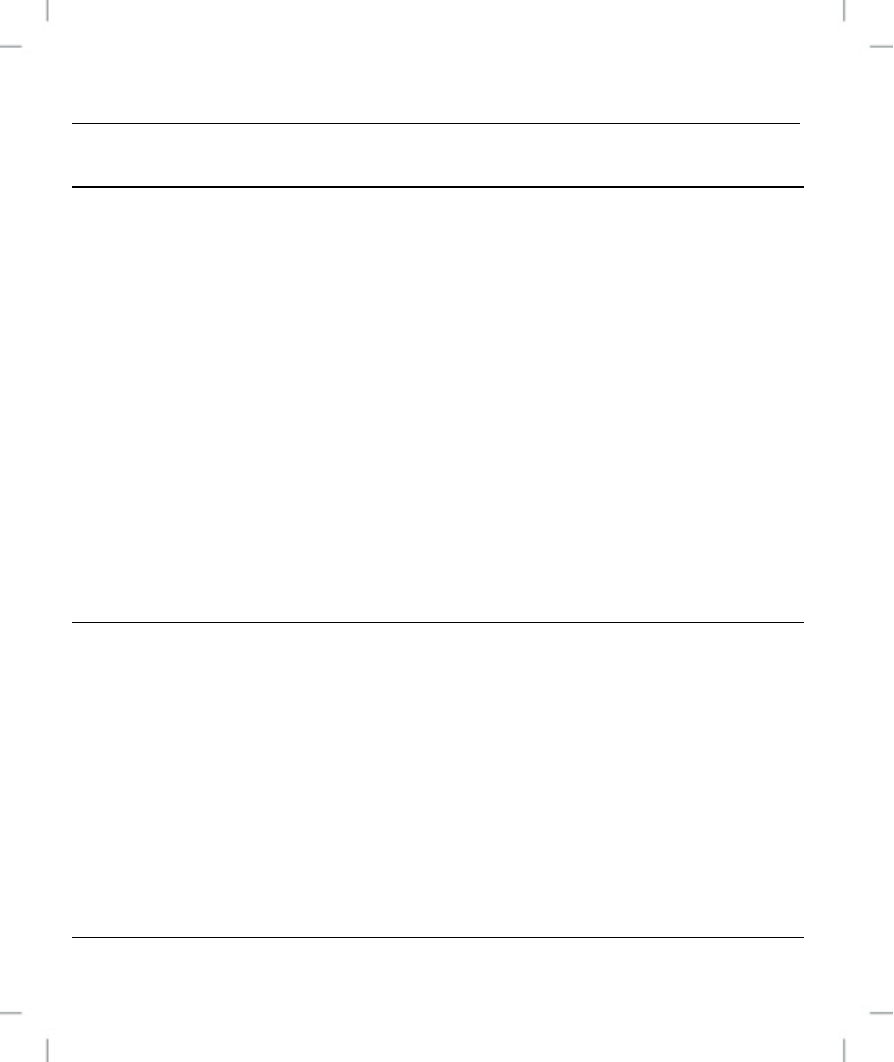
Wireless Mouse OM1008-SL
English - 12
Introduction
Thank you for purchasing the wireless mouse SilverCrest OM1008-
SL. This wireless mouse is, apart from the 3 standard buttons,
equipped with five special buttons that enable access to frequently-
used functions. The scroll wheel is a 4-way scroll wheel that
enables both vertical and horizontal scrolling. With the special
CPI
button (1) you can toggle between a resolution of 800 cpi and
1600 cpi or between standard and media functionality. This
wireless mouse furthermore features an automatic standby function.
When not using the wireless mouse for a certain time, it will power
off. Press any button on the wireless mouse to power it back on.
System Requirements
- Intel
®
Pentium
®
III / AMD Athlon
TM
or higher
-
1 free USB 2.0 port
- Microsoft
®
Windows
®
XP, Windows Vista
®
or Windows
®
7
-
CD-ROM or DVD-ROM Drive for installing the software