Silvercrest OM1008-SL User Manual
Page 22
Advertising
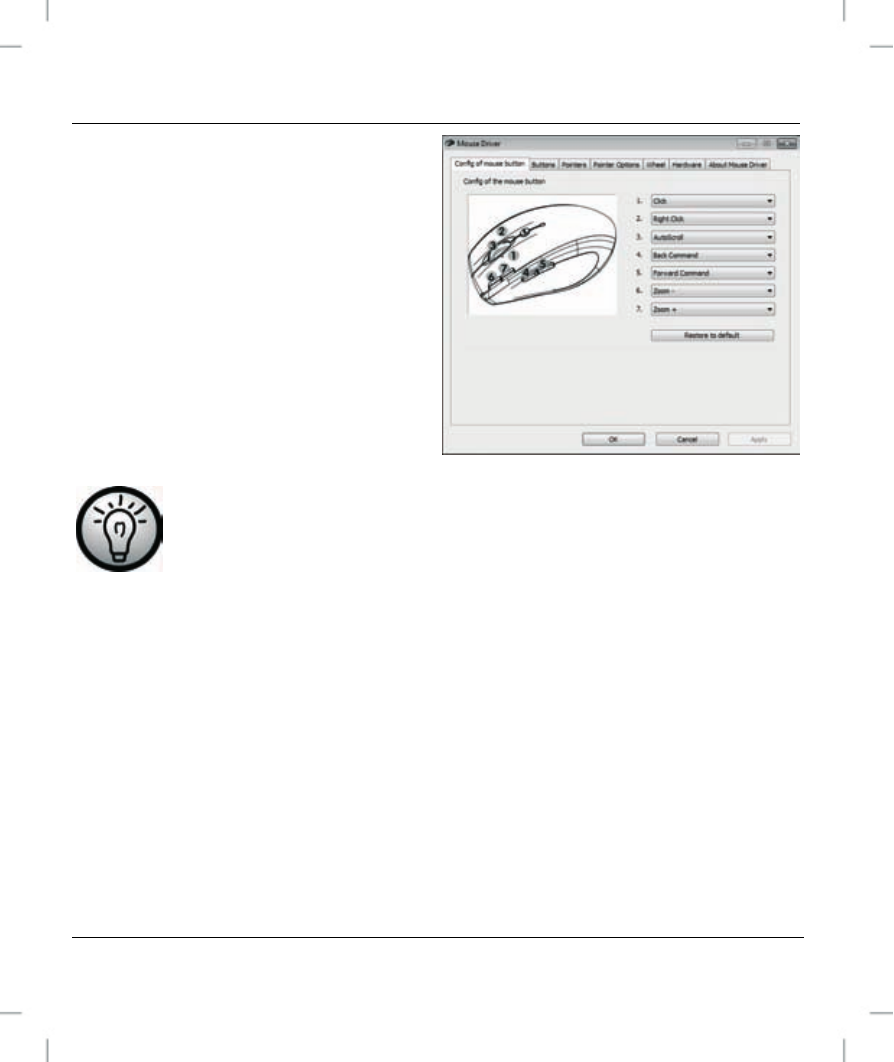
Wireless Mouse OM1008-SL
English - 20
Here you can assign a function
for the highlighted mouse
buttons. Click on the radio
button corresponding to the
mouse button and select the
desired function from the menu.
By using the <Restore to
default> you can return all
settings to factory default.
All selected options apply to the default mode. The button
assignments for media mode cannot be modified.
Enable changes by clicking the <Apply> button (the window
remains open) or by clicking on the <OK> button (the window
closes).
The other tabs of the configuration menu contain settings that
belong to the used operating system.
Note for Microsoft
®
Windows Vista
®
and Windows
®
7
users
(Windows
®
XP does not contain this function):
Advertising