Operation, Changing the operating mode – Silvercrest OM1008-SL User Manual
Page 21
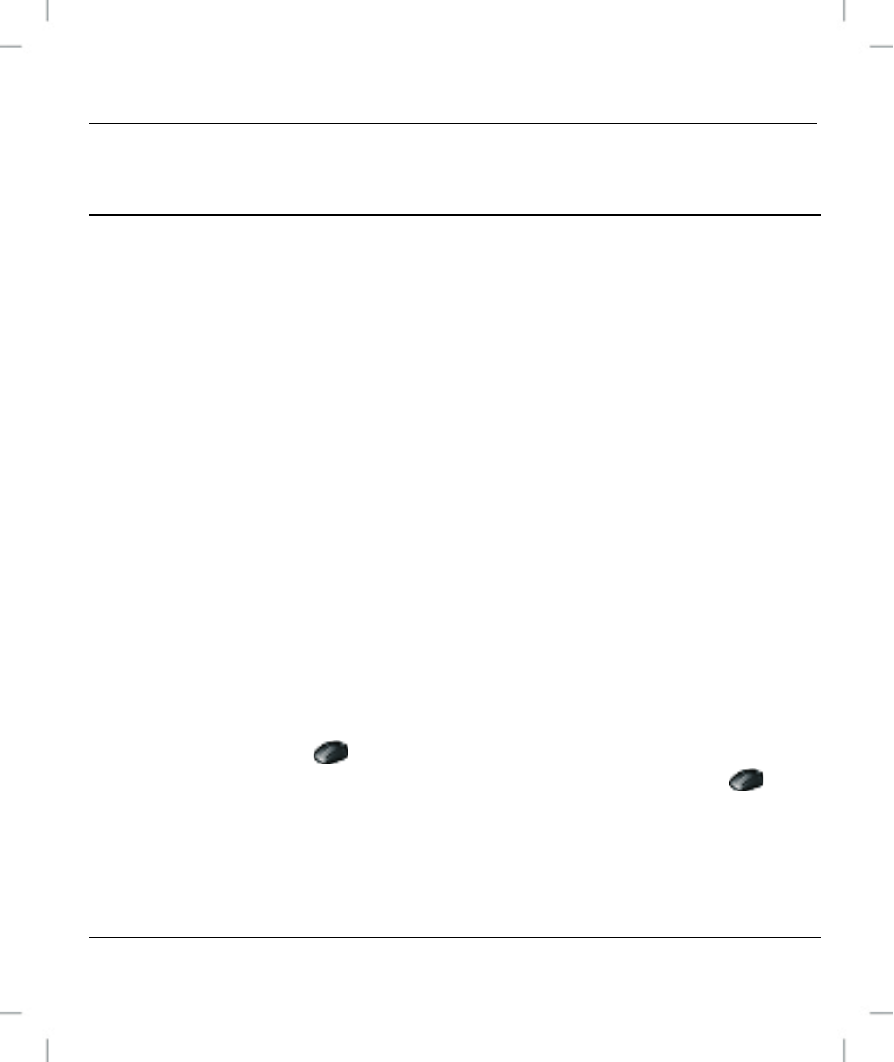
Wireless Mouse OM1008-SL
English - 19
Operation
Changing the Operating Mode
Use the CPI button (1) to quickly toggle between 800 cpi and 1600
cpi resolution for optical tracking. Tracking at 1600 cpi offers a
higher accuracy.
To toggle between standard and media operating mode of your
optical mouse, press and hold the CPI button (1) for at least 3
seconds until the indicator (5) blinks up shortly. The available
functions for the media mode can be found on page 1 – Overview.
In media operating mode you can press the tilt wheel (2) to the left
or right to adjust the sound volume. In standard operating mode you
can press the tilt wheel (2) to the left or right or turn the wheel to
adjust the Windows sound volume, whenever the volume icon is
enabled in the system bar.
Configuration
Double-click on the
icon in the task bar (lower-right corner on
your screen, near the system clock). Or right-click on the
icon
and select <Open> from the context menu. The mouse
configuration menu will appear.