Installing the software – Silvercrest OM1008-SL User Manual
Page 18
Advertising
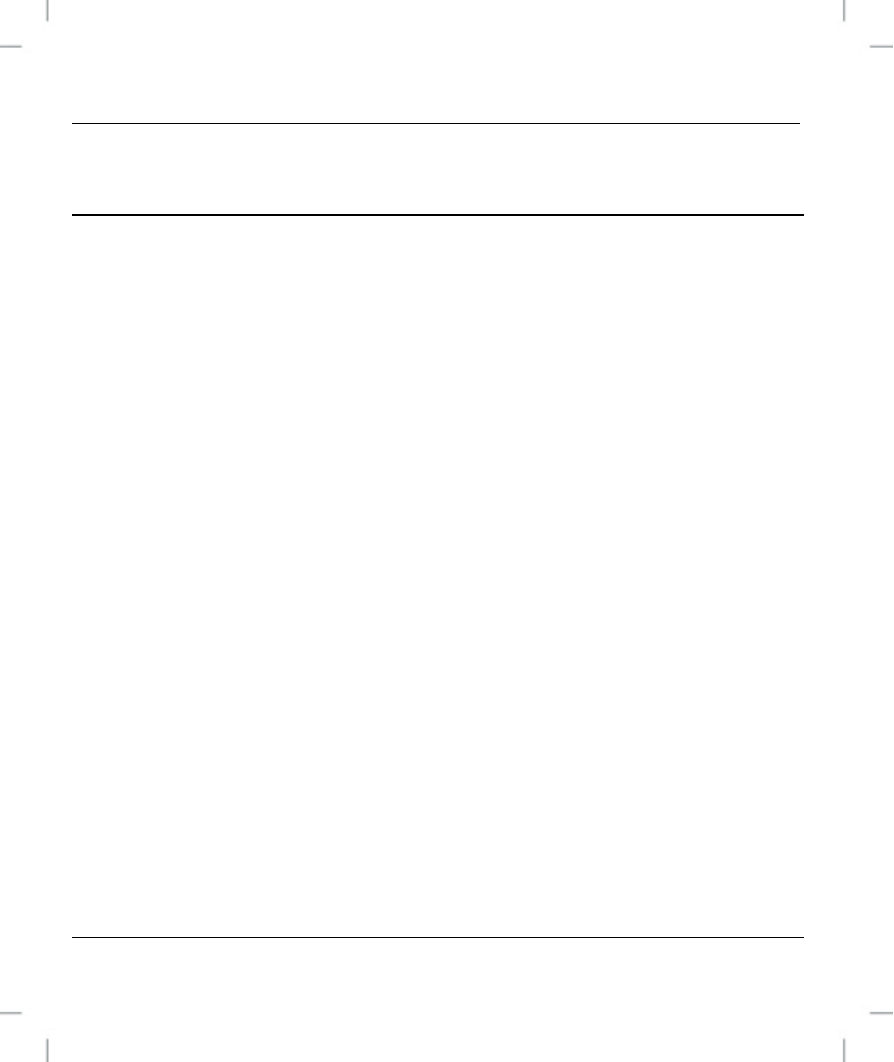
Wireless Mouse OM1008-SL
English - 16
Installing the Software
In order to be able to use the full function-capabilities of your
mouse, you must install the supplied software. To do this, insert the
supplied CD-ROM into the CD-ROM drive of your computer. The
setup process should start automatically, otherwise double-click on
the "setup.exe" file on the CD-ROM to start manually.
Only under Windows Vista
®
and Windows
®
7 the setup will be
temporarily blocked and a message „An unidentified program wants
access to your computer” appears. To continue setup, click "Allow".
The following setup screens correspond to the Windows
®
7
operating system. For Windows
®
XP/Vista these screens will slightly
vary but their contents is the same.
Advertising