Operation, Place the turntable, Inside – Silvercrest SMW 900 EDS B2 User Manual
Page 119: Setting the clock, Standby mode, Setting the kitchen timer
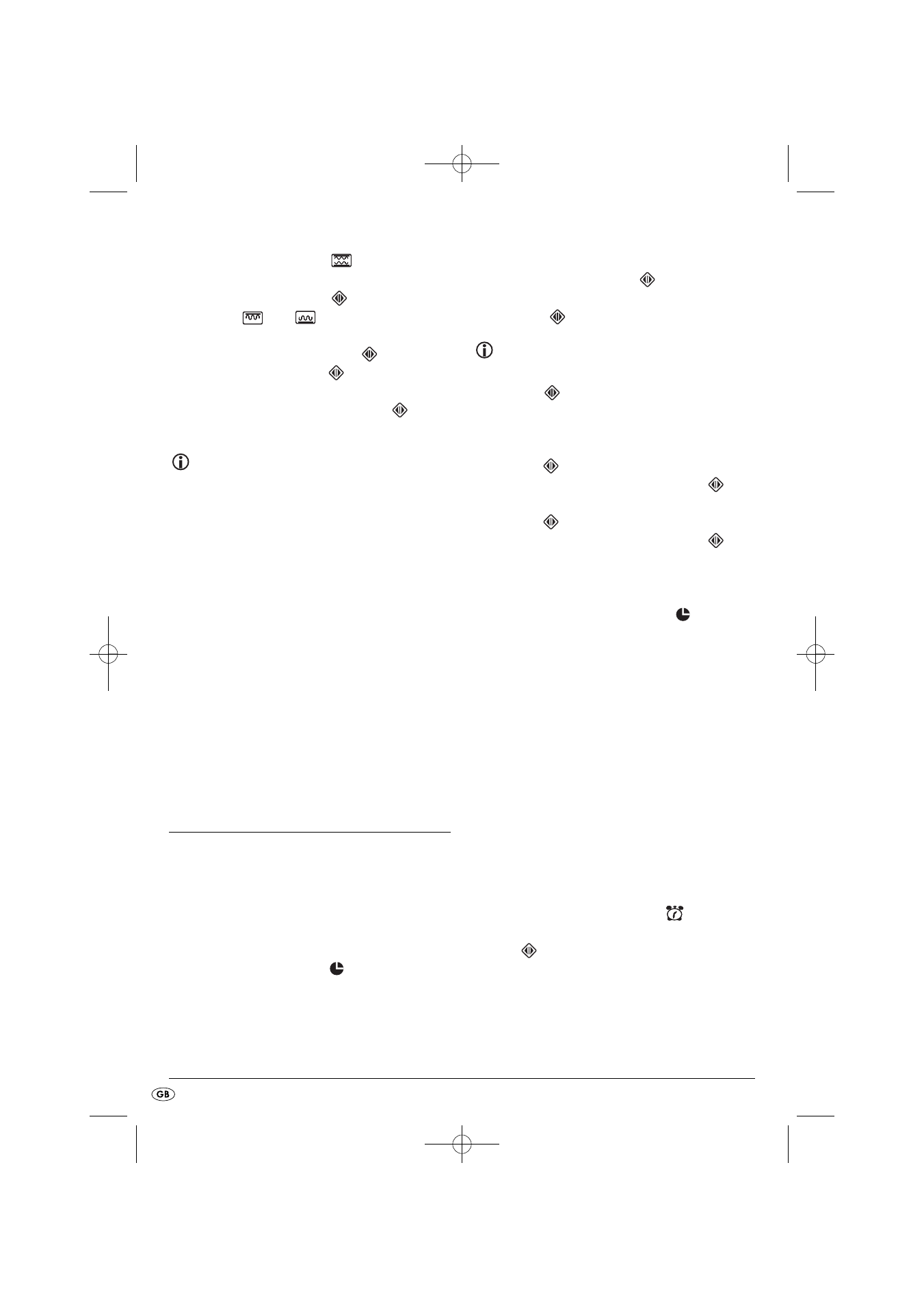
- 116 -
•
Press the Grill button 7
. "Gr 1" will
appear in the display.
•
Turn the rotary knob r
, as far as "Gr 3"
and the
and
symbols appear in the
display, then confirm the selection by pressing
the Start/quick start button r
.
•
Use the rotary knob r
to set a cooking
time of 10 minutes.
•
Press the Start/quick start button r
to
start the grill process.
Note
Light smoke generation and a slight smell can occur
on first usage, this is due to production residues.
These are not harmful. Provide sufficient ventilation.
For example, open a window.
•
After 10 minutes the appliance will switch itself
off automatically. Wait until it has cooled down
completely.
•
Remove the plug from the mains power socket
then, after cleaning the appliance with a moist
cloth, dry it carefully.
Place the turntable
3
inside
•
Place the turntable 3 centrally over the axle in
the cooking compartment. Ensure that it slides
completely onto the axle and is firmly seated.
Operation
Setting the Clock
After inserting the mains plug into the socket, open
the microwave door once. The display 1 shows
"1:00". Re-close the door.
1. Press the Clock button q
. "Hr 12" appears
in the display 1.
2. Select the required mode (Hr 24 or Hr 12) by
turning the rotary knob r
and then confirm
your selection by pressing the Start/quick start
button r
.
Note
The time display will only appear once you turn the
rotary knob
r again, which enables you to
set the hour.
3. Select the required hour by turning the rotary
knob r
and confirm your selection by
pressing the Start/quick start button r
.
4. Select the required minutes by turning the rotary
knob r
and confirm your selection by
pressing the Start/quick start button r
.
The time display is now programmed.
To read the current time while the microwave is in
operation, press the Clock button q
; the time
is then shown in the display 1 for a few seconds.
Standby mode
The microwave automatically switches over to stand-
by mode, and the time is displayed, if no button is
pressed for a longer period. The display illumina-
tion also dims a few seconds after switching over
to standby mode.
Setting the kitchen timer
The microwave oven is provided with a kitchen timer
which you can use independently of the microwave
operation.
1.
Press the TIMER button w while the appliance
is in standby mode. "0:00" is shown in the
display 1 along with symbol
.
2.
Now set the required time using the rotary knob
r
. You can select any time range from
10 seconds to 95 minutes.
IB_96324_SMW900EDSB2_LB1.qxp 22.04.2014 11:28 Uhr Seite 116
DIN A5 148 mm x 210 mm