Fire hazard, Convection operation with preheating, Combination cooking process "convection – Silvercrest SMW 900 EDS B2 User Manual
Page 124
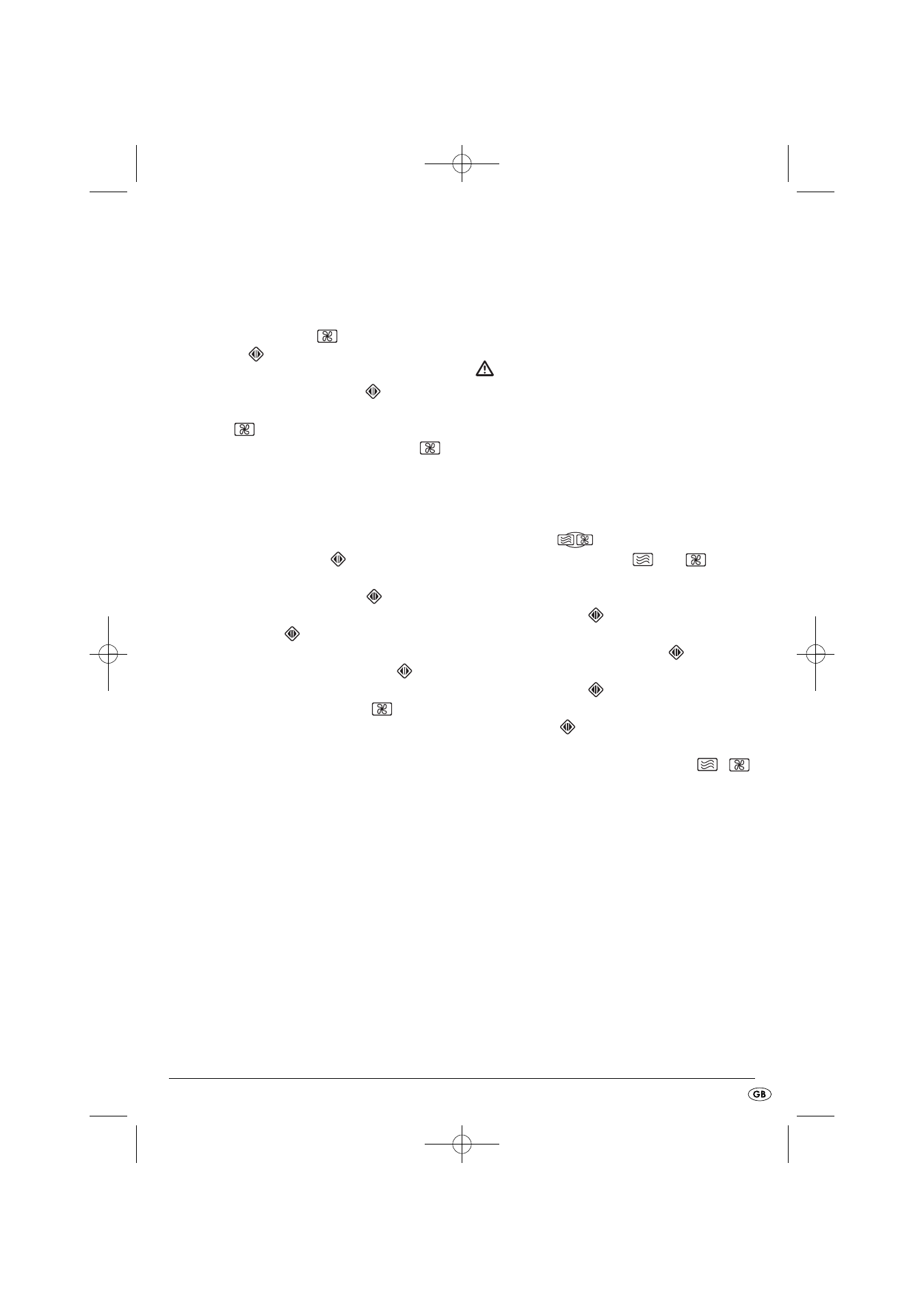
- 121 -
Convection operation with preheating
You can also preheat your microwave before you
start a cooking process:
1.
Select the required temperature by pressing the
Convection button 0
and use the rotary
knob r
to set the temperature. You do
NOT need to confirm this setting by pressing
the Start/quick start button r
.
2.
To start preheating, press the Convection but-
ton 0
. "30:00" appears in the display 1
and the symbol for convection operation
flashes. The countdown begins. Assumes the
set temperature is reached, signal tones will
sound and the time will stop.
3.
Open the door and place the foods to be
cooked inside.
4.
Turn the rotary knob r
to set the tempe-
rature and confirm the temperature by pressing
the Start/quick start button r
.
5.
Now set the required cooking time using the
rotary knob r
. The maximum possible
cooking time setting is 95 minutes.
6.
Press the Start/quick start button r
to
start the process.
The symbol for convection operation
appears
in the display 1 permanently. The programmed time
counts backwards. Once the set time has expired,
"End" and "Hot" are shown alternating in the dis-
play 1. A signal tone is heard repeatedly.
Combination cooking process
"Convection"
This function combines the convection function
with the normal microwave operation. With this,
for example, meat is juicy and tender but still crisp.
Fire hazard!
Never use the grill stand t or other metallic objects
when you are using the microwave for combined
cooking processes. Metals reflect the microwave
radiation and it leads to the generation of sparks.
This could cause a fire and irreparably damage
the appliance!
1.
Press the Combination microwave-convection
button 9
. The preset temperature
"200C" and the symbols
and
appear
in the display 1.
2.
Now set the required temperature using the
rotary knob r
: 110°C, 140°C, 170°C
or 200°C. Confirm your selection by pressing
the Start/quick start button r
.
3.
Now set the required cooking time using the
rotary knob r
. The maximum cooking
time is 95 minutes. Press the Start/quick start
button r
to confirm the set cooking time.
The combination process starts. The symbols for the
combination cooking process "Convection"
,
appear on the screen 1. The programmed time
counts backwards. Once the set time has expired,
"End" and "Hot" are shown alternating in the dis-
play 1. A signal tone is heard repeatedly.
IB_96324_SMW900EDSB2_LB1.qxp 22.04.2014 11:28 Uhr Seite 121
DIN A5 148 mm x 210 mm