Document printing – Epson WorkForce AL-MX300DN User Manual
Page 76
Advertising
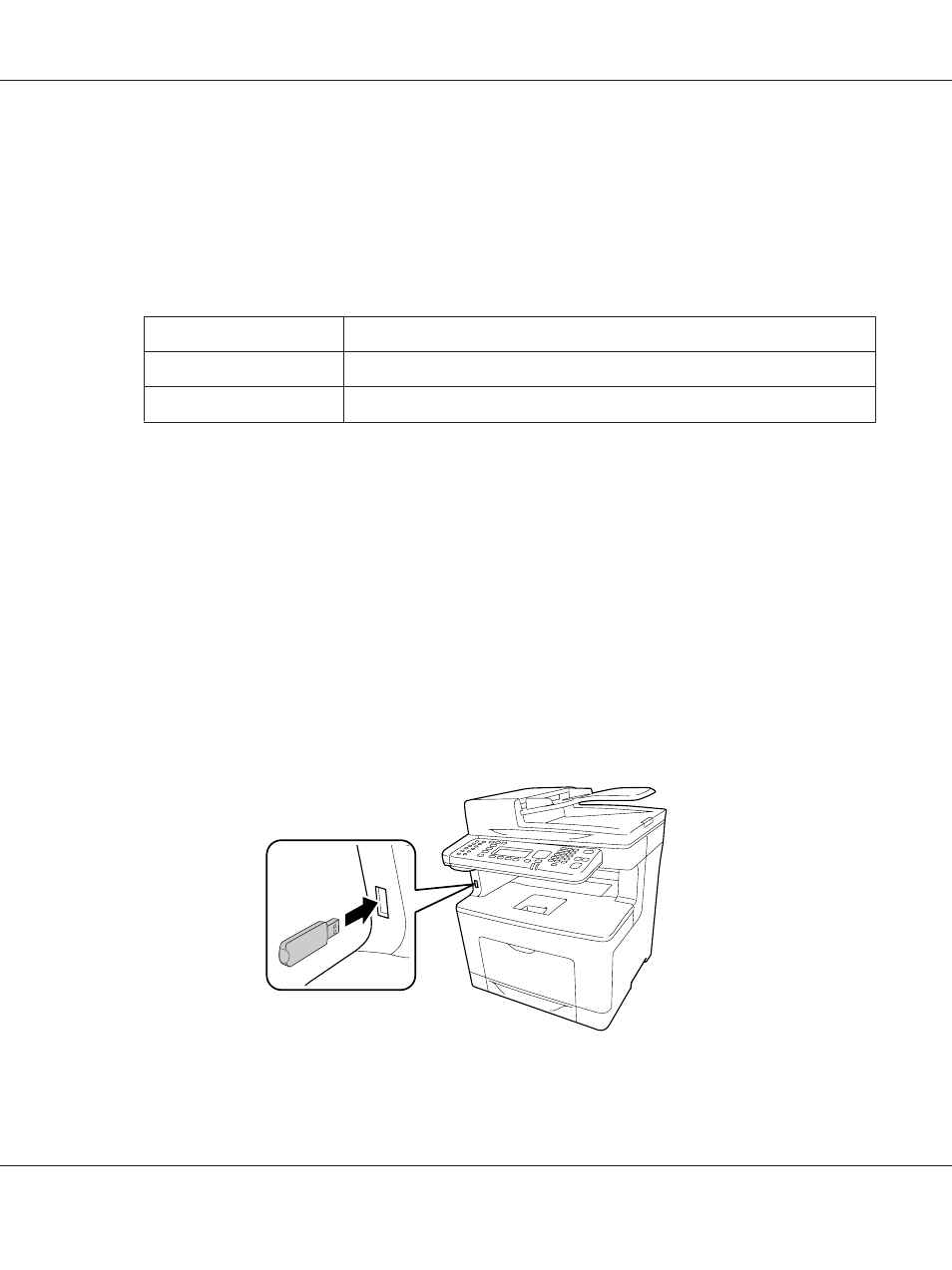
Note:
If Can’t Print Files is displayed on the control panel, printable files were not detected in the
USB memory.
3. Press the F1 button to select Index.
4. Make appropriate settings as described below.
Item
Settings (default in bold)
Paper
A4, LT, LGL
Duplex
Off (Simplex), Duplex Long, Duplex Short
5. Specify the number of copies using the numeric keypad on the control panel.
6. Press the Start button to start printing.
Document printing
You can print the document file stored in the USB memory. The supported file format is PDF only.
Follow the steps below to print the document file.
1. Press the Print button.
2. Connect a USB memory to the USB Host interface of the printer.
AL-MX300 Series User's Guide
Printing 76
Advertising