Procedure for recipe selection, First lighting, Lighting from panel – MCZ Omega '05 User Manual
Page 30
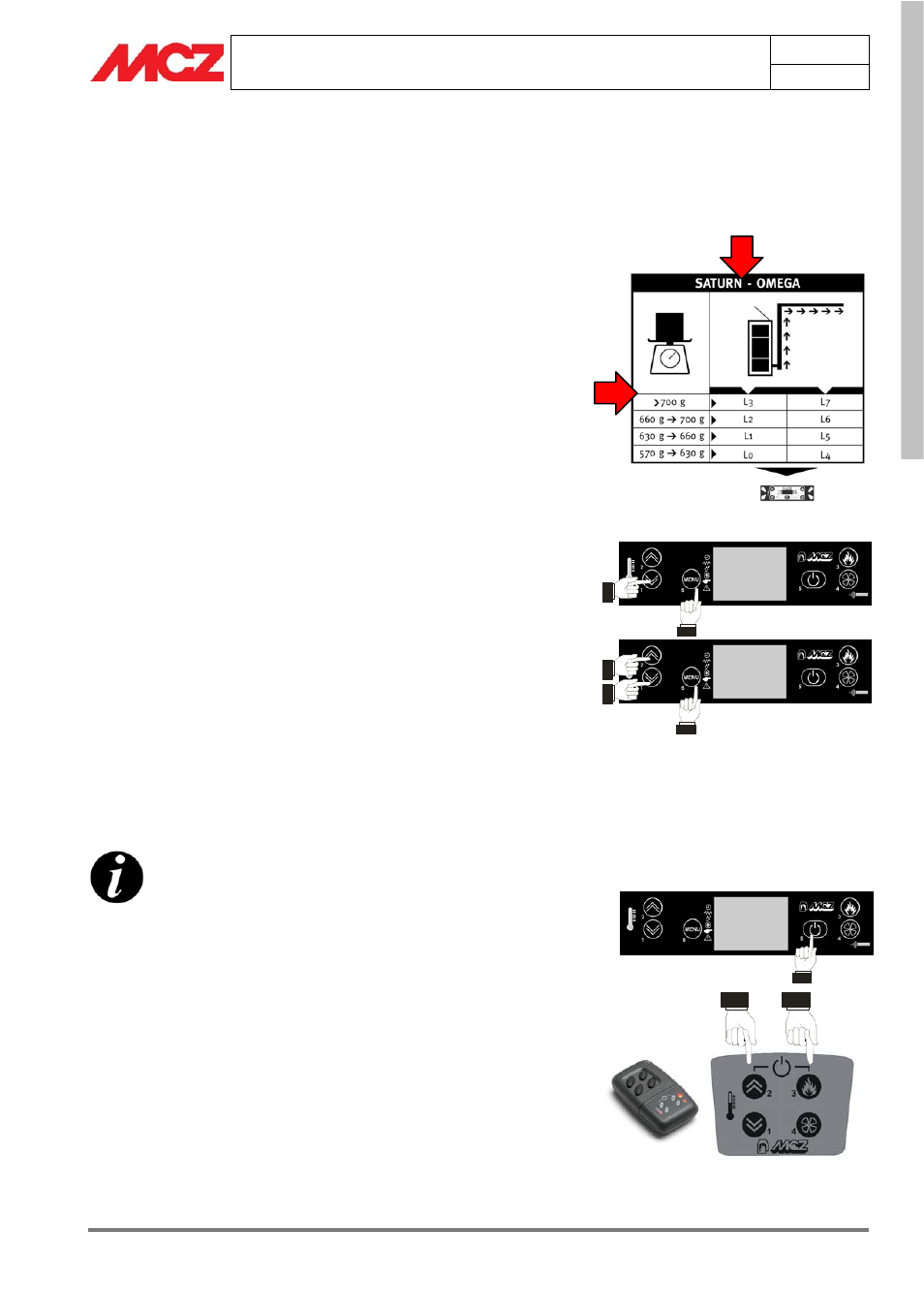
PELLET STOVE
Chapter 4
INSTALLATION AND USE MANUAL
page
29
Operation
Technical Service – Rights reserved MCZ S.p.A. – Reproduction prohibited
EN
G
L
IS
H
4.6.2. Procedure for recipe selection
In the left-hand column, marked 'Weight', identify which row contains
the weight which was noted earlier.
Following the row across to the right, you will see two numbers which,
depending on the type of installation of the stove (with smoke outlet
predominantly vertical or horizontal) will allow you to select the
optimum recipe for the type of pellet being used.
Example:
Let us suppose that it has been decided to install the stove in the
configuration with vertical smoke outlet, and that the weight of the
measure complete with pellets is 680 grams.
First of all, identify the stove model you are dealing with (for example
SATURN), then look at the corresponding table located on a side of the
measure and you will see that on the column "Weight" that 680g is
found in the line titled “from 660 to 700”.
Staying on the same line, you will now identify the code "L2" which
corresponds to the column which has as its symbol a stove with a
vertical flue pipe. The recipe to program the stove with is L2.
4.6.3. Memorization of recipe on stove.
Press MENÙ
and use the button until the message “SET
RECIPE is shown on the display. Then confirm with MENÙ . You will
now see the message “SET RECIPE”. Again using the buttons or
you will select the number of the desired recipe as shown in the
diagram on the BoxPellet® (measuring container);
To confirm the choice press MENÙ
.
The display will show the
request for confirmation, to which you must answer “YES” or “NO”.
Choose one of the two options with the buttons or
and confirm
with the button MENÙ
.
The confirmation of the setting is shown on
the display by the message “LOADED PARAM”. The display will
automatically go back to the initial screen.
If you interrupt the procedure for more than 60 seconds, the display
will automatically go back to the initial screen. You can also interrupt
the operation at any time manually, by holding down for a few
seconds.
DEFAULT SETTING:
SATURN – OMEGA – PLANET = L2
MERCURY = M2
4.7. FIRST LIGHTING
You are now ready to light your stove.
Below is a quick-start list for lighting and shutting down your stove, to
satisfy your curiosity and anticipation.
Afterwards, as you are sitting comfortably in your armchair enjoying the
warmth and the sight of your stove, there will be a more in-depth
description of all of the controls and programming sequences that will
allow you to use fully everything Omega-Planet and Saturn make
available to you (see paragraph 4.9)
4.7.1. Lighting from panel
To light the stove, press key for several seconds.
O
V
Remote control keypad
MENU 4
SET
RECIPE
L2
SET
RECIPE
20.45
OFF