Changing from manual to automatic mode, External thermostat (optional), Automatic mode – MCZ Omega '05 User Manual
Page 34
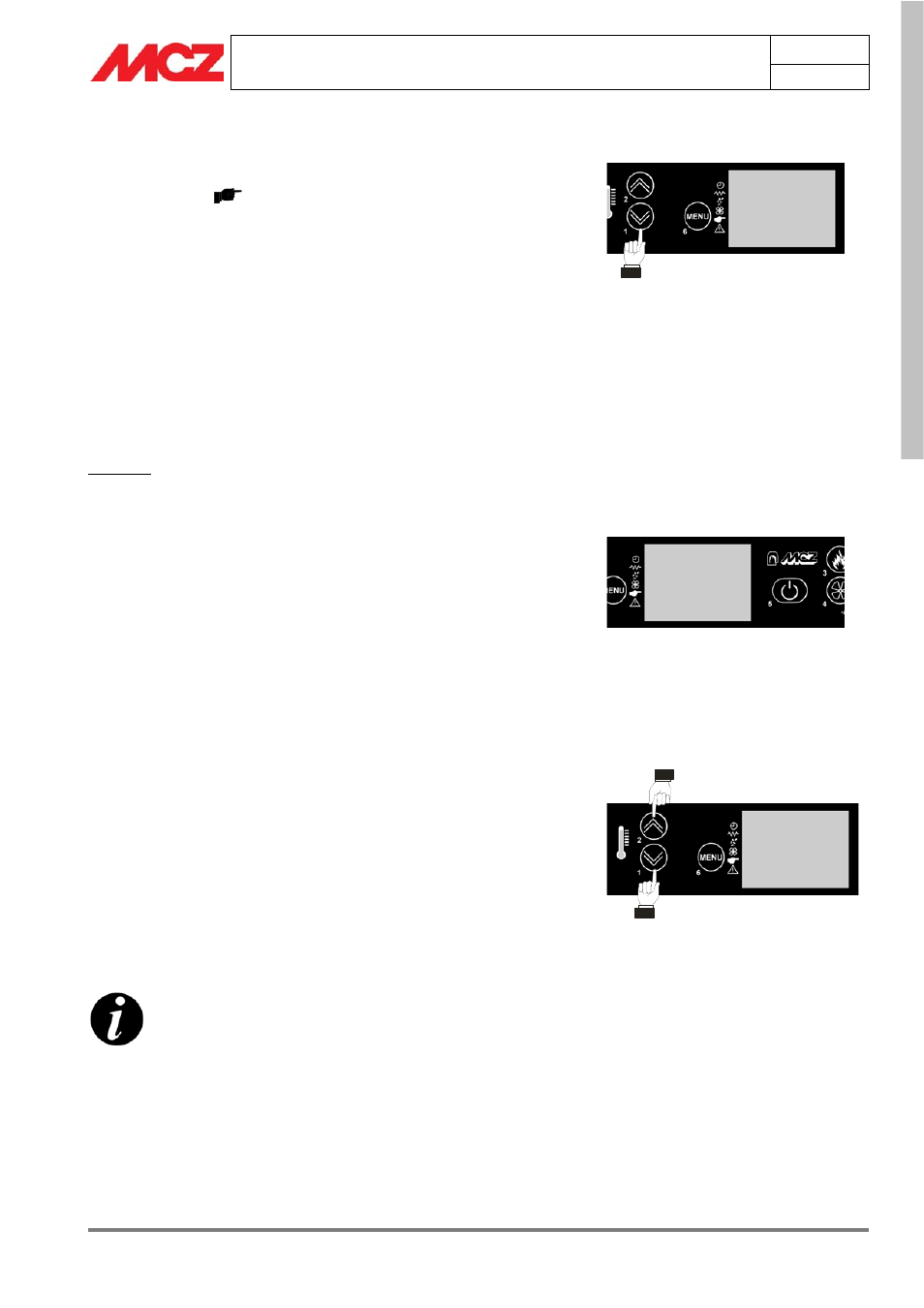
PELLET STOVE
Chapter 4
INSTALLATION AND USE MANUAL
page
33
Operation
Technical Service – Rights reserved MCZ S.p.A. – Reproduction prohibited
EN
G
L
IS
H
4.9.2.1.
Changing from manual to automatic mode
To change from MANUAL to AUTOMATIC operating mode, just press
the button two times in sequence. The display will show the mode
change, the light
will go off and you will need to set the desired
temperature.
As a default value, as soon as you change from manual to automatic
mode, the SET TEMP ROOM is 40°C.
4.9.3. Automatic mode
Whereas MANUALE mode lets you simply choose the thermal power
provided with no variation of operation over time, AUTOMATIC mode
lets you set a certain temperature to be reached in the room. In this
operating mode the stove will automatically vary the thermal power
provided so as to keep the temperature in the room constantly at the
set value.
Example:
If the room temperature detected by the local sensor located on the
stove is 15 C° and the temperature set on the thermostat is 20 C°, the
stove will go sequentially to the 5th power and when the requested
temperature is reached (20 C°) it will go to ECO mode (the display will
show the message “ECO”) thus switching down to the minimum power.
It should be remembered that the temperature assigned to the
thermostat is approximate and it is up the user to find the right value in
the room where the stove is installed (e.g. it may be necessary to set
the thermostat at 25C° in order to have a room temperature of 20C°).
This happens because the room thermostat is placed near the warm
body of the stove and therefore it detects the heat from the stove.
In this mode, lighting and shutdown are performed by the user by
holding down button
for a few seconds.
To set the temperature to be reached you can use the:
4.9.3.1.
Internal digital thermostat (equipped in the stove)
The stove includes an internal digital thermostat. By means of a
sensor, it measures the room temperature and compares it with the
temperature set by the user.
To increase the set temperature in steps of 1 degree centigrade,
press the button .
In the same way, to decrease use the button
.
4.9.3.2.
External thermostat (optional)
The EXTERNAL THERMOSTAT is not included with
stove and its installation is to be handled by the user.
The stove can also be connected to an external room thermostat, which
would replace the one on the stove. In must be placed in a median
location in the room of installation, so as to better monitor the room
temperature.
The procedure to follow for the connection of the external thermostat is
the following:
Changeover from MANUAL to AUTOMATIC
Adjustment of room temperature to be
reached
Operation at minimum in automatic operating
mode
40°C
MODE
AUTO
09:52 16°C
ON
ECO
21°C
SET TEMP
ROOM