Lighting from remote control, Switching off from panel, Switching off with the remote control – MCZ Omega '05 User Manual
Page 31
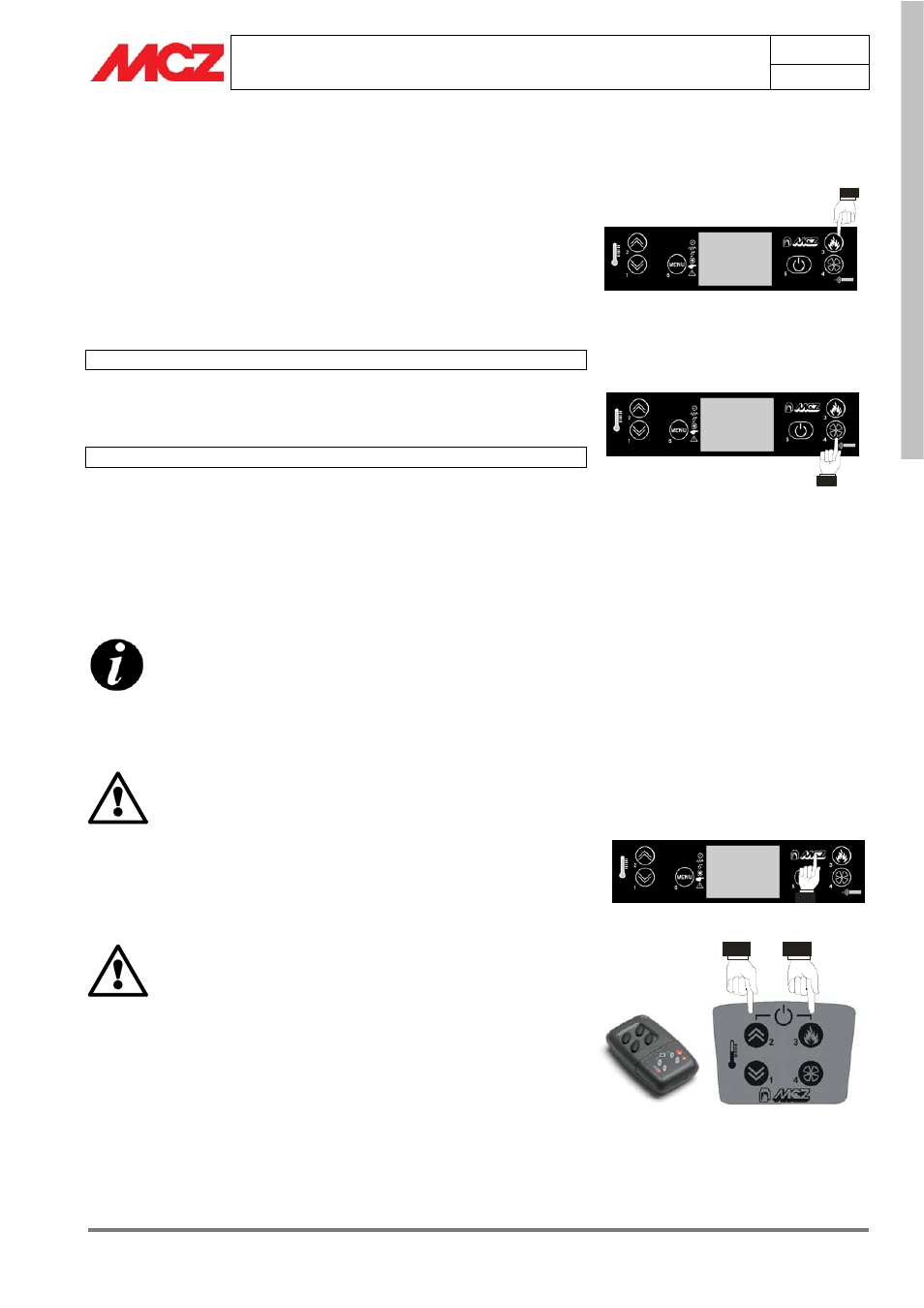
PELLET STOVE
Chapter 4
INSTALLATION AND USE MANUAL
page
30
Operation
Technical Service – Rights reserved MCZ S.p.A. – Reproduction prohibited
EN
G
L
IS
H
4.7.2. Lighting from remote control
To light the stove, press buttons and at the same time for a few
seconds.
The stove will begin the START-UP phase, which lasts about 15
minutes. It will then begin normal operation. When lit for the first
time, the stove will be set in MANUAL operating mode.
Only after lighting, the control panel can be used to choose the desired
power and/or ventilation.
Button
is used to regulate the heating power of the stove in the
following sequence:
P3
→P4→P5→P1→P2→P3
.
whereas the 5 ventilations of hot air are adjusted with push button
in this sequeence:
1
st
→2
nd
→3
rd
→4
th
→5
th
→AUTO→1
st
.
In the "AUTO" position, ventilation autonomously adapts to the flame
power
Examples: Flame power P1 = Ventilation at 1
st
speed
Flame
power
P2 = Ventilation at 2
nd
speed
……
Flame
power
P5 = Ventilation at 5
th
speed
At the first lighting (and any time the pellets in the
hopper run out), it is possible that the fuel, having to
travel from the hopper to the burner, is not able to
arrive in the correct quantities and within the
required time for proper ignition. In this case the
burner will either be empty or will contain very few
pellets.
REMOVE ANY PELLETS FROM THE BURNER AND
REPEAT LIGHTING BY PRESSING BUTTON FOR A
FEW SECONDS.
If after repeated failures to ignite, a flame still does not appear, even
though there is a proper flow of pellets into the burner, it indicates that
there could be a problem due to stove components or improper
installation.
REMOVE THE PELLETS FROM THE BURNER AND
REQUEST ASSISTANCE FROM AN AUTHORIZED MCZ
TECHNICIAN.
4.7.3. Switching off from panel
To shut off the stove, press button for a few seconds.
4.7.4. Switching off with the remote control
To switch off the stove, press buttons and at the same time for a
few seconds.
The display (8) will show the message "OFF". The stove will now
automatically start the shutdown phase, during which it will interrupt
the flow of fuel and the flame will be extinguished. Ventilation will
Remote control keypad
P - 3
SET
POWER
SET 3
FAN
Variation of fan speed
Variation of flame power
P - 3
20.45 21°C
ON