Marshall Electronics V-LCD70-AFHD User Manual
Page 5
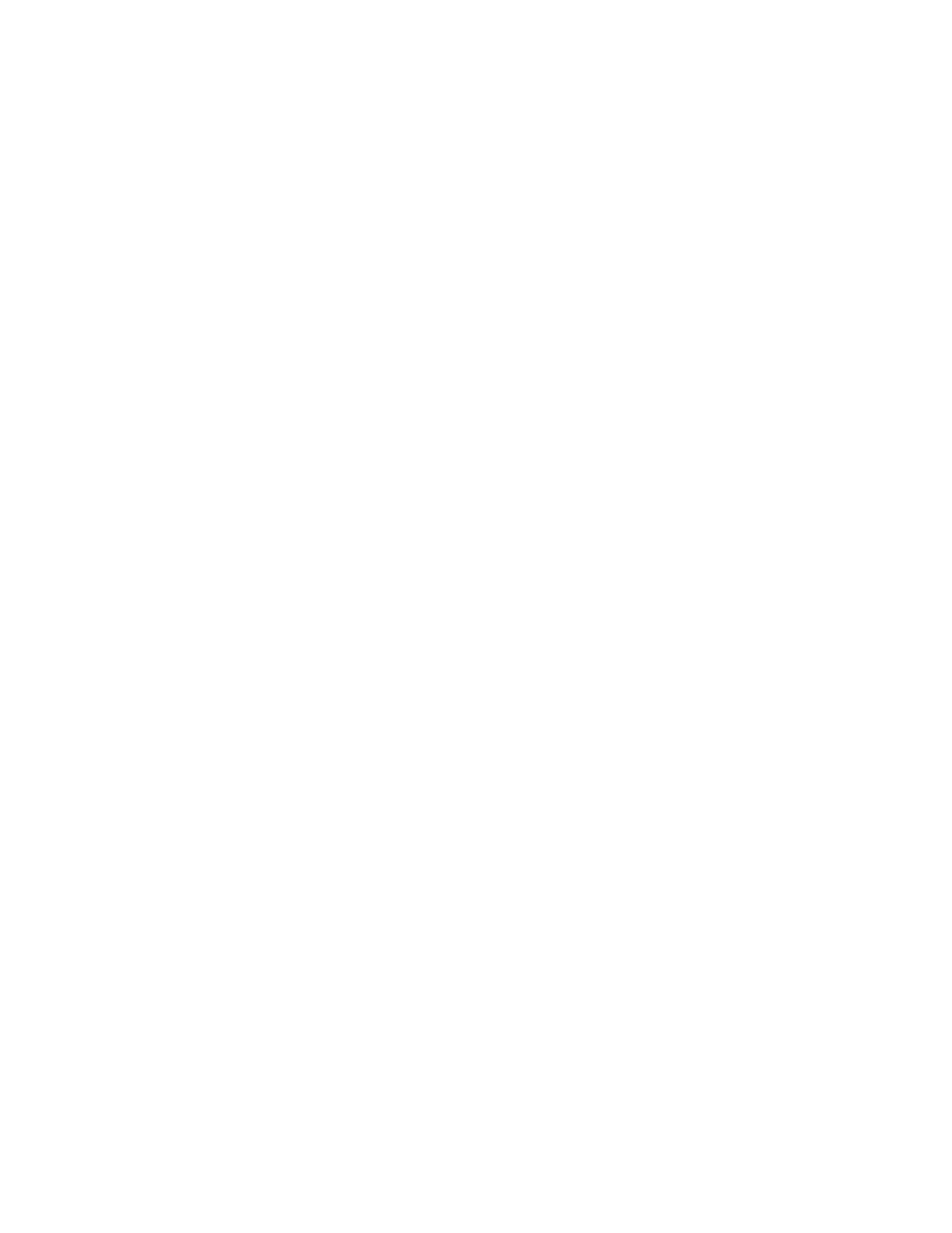
5
■
Included Accessories
Carefully unpack the V-LCD70-AFHD monitor and verify that the following items are included:
• V-LCD70-AFHD Monitor
• 12V 1.5A XLR Power Supply
Inspect the unit for any physical damage that may have occurred during shipping. Should there be any damage, immediately
contact Marshall Electronics at (800) 800-6608. If you are not located within the continental United States, call +1 (310) 333-
0606.
■
Connections, Power-On and Initial Setup
Plug the power supply into an AC power source (100-240 V @ 50/60 Hz). Attach the Power connector to the back of the monitor.
Connect the required cables for video signal input and output. (Power must be applied to the V-LCD70-AFHD for the active loop-
though output to be activated). Press the power switch on the front of the unit. Video will automatically be detected and
displayed on the screen after selecting the proper input.