Top and front panel features – Marshall Electronics V-LCD70-AFHD User Manual
Page 6
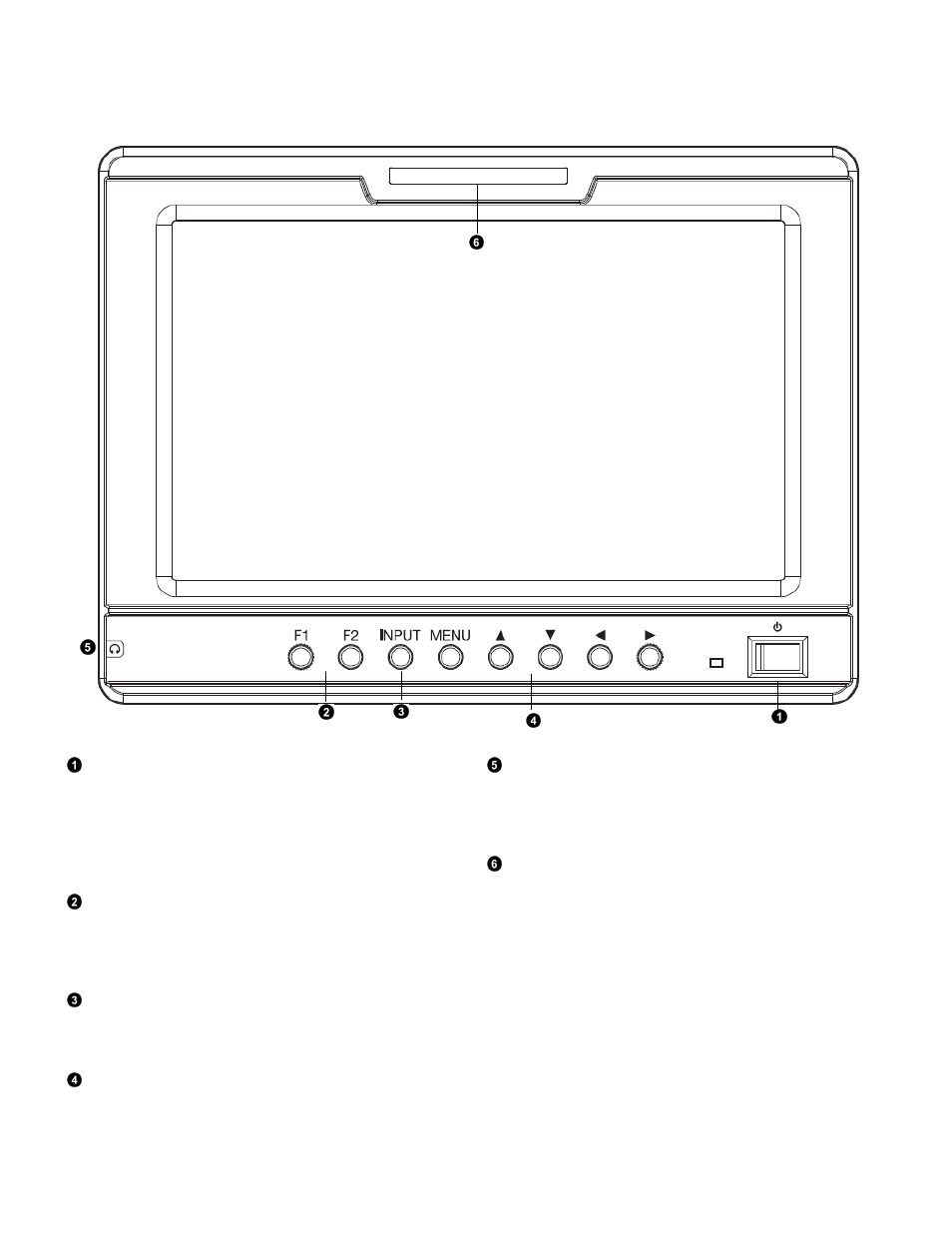
6
Top and Front Panel Features
Power Switch
This power switch controls power to the monitor from the DC
Power Connector or the custom Battery Adaptor. The monitor
will always attempt to draw power from the DC connector first
if both the DC Power Connector and a Battery are installed
simultaneously. This switch turns the panel on or off.
Function Buttons
Two user-definable function buttons can be used for direct
access to various settings. Functions are assigned using the on-
screen menu.
Input Select Button
Use the Input select button to switch between the different
available video inputs.
Menu Navigation Buttons
Use the Menu, ↑, ↓, , buttons to display and navigate
the on-screen menu.
Stereo Headphone Jack
The 1/8” Headphone jack on monitor’s side takes two
channels of embedded (or analog) audio and provides audio
to connected headphones.
Tally LED
The Tally LED is illuminated, either Green, Red or Yellow, by
connecting the appropriate pin on the tally connector to
Ground.