2 getting started, 1 inserting an sd card – PRAKTICA DPIX5000WP HD-DV Camera User Manual
Page 22
Advertising
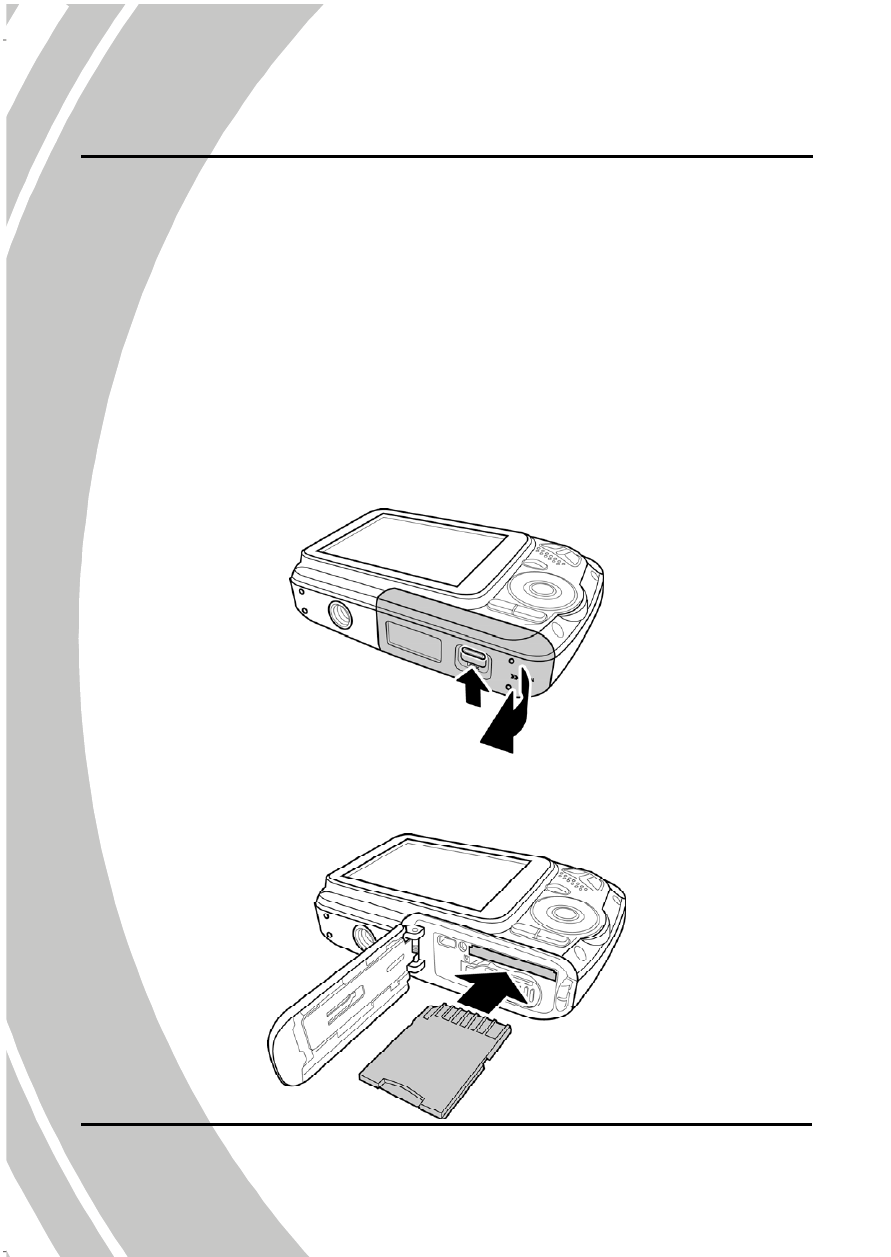
8
2 Getting started
Read this section to learn how to start using the video camera. This
section covers basic functions such as switching on, inserting the
batteries and memory card, and configuring preliminary settings.
See later chapters for advanced functions.
2.1 Inserting an SD card
An SD card can be installed in the video camera to provide
additional storage space for still images, video clips, or other files.
1.
Push the tab upwards to open the bottom cover lock then
push right to open the bottom cover.
2.
Insert the memory card. We recommend using a memory
card with a capacity of 1 GB or higher.
Advertising