3 playing videos – PRAKTICA DPIX5000WP HD-DV Camera User Manual
Page 36
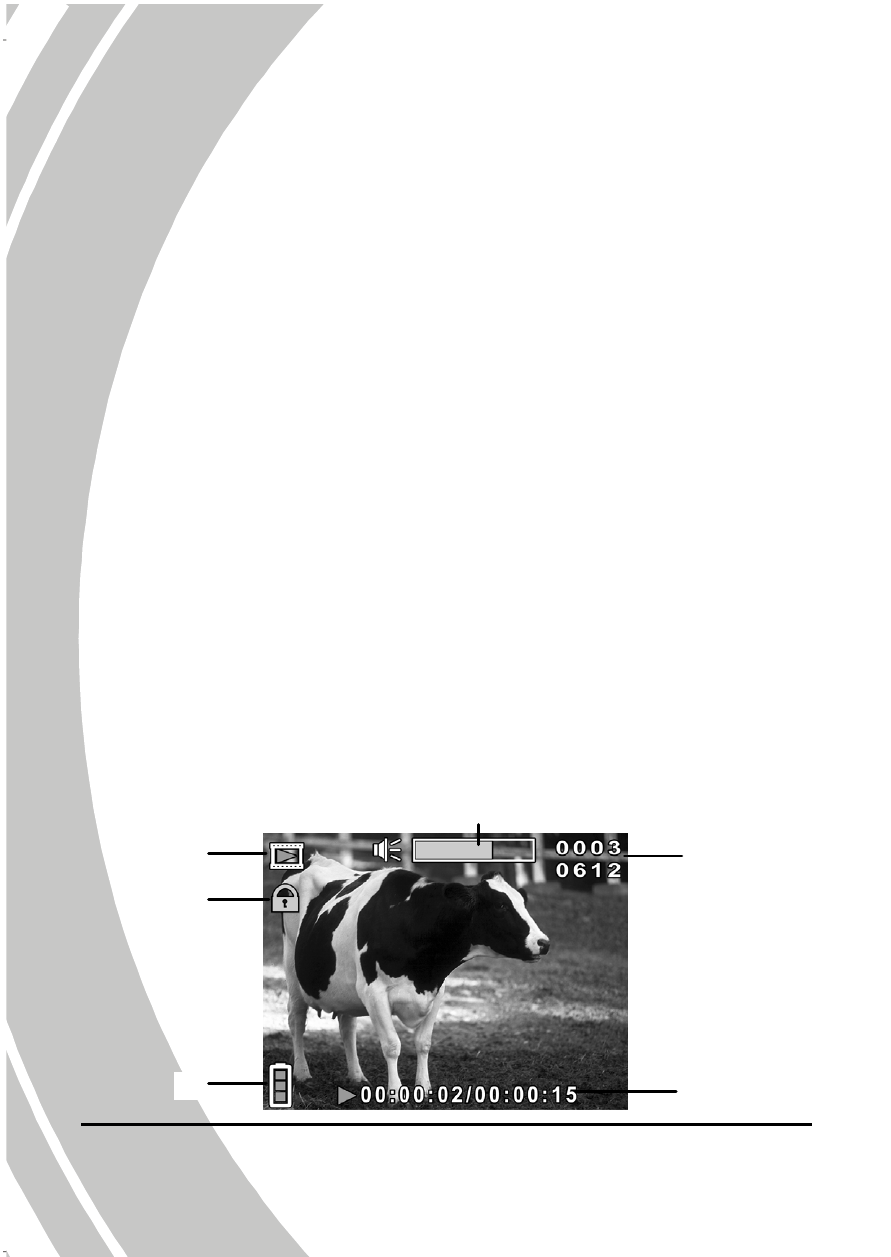
22
3.3 Playing Videos
To play videos, please do the following:
1.
Make sure you are in the Video mode. Press the Mode
Button to switch to the Video mode if not.
2.
Press the Playback Button to enter the Video Playback mode.
3.
Press the Left/Right Navigation Button to browse the videos.
4.
Press the Middle Navigation Button to play the desired video.
• To pause during playback, press the Middle Navigation
Button. To resume, press the Middle Navigation Button.
• To rewind/fast-forward, press and hold the Left/Right
Navigation Button to toggle different speeds (2X, 4X, or
8X). To return to the normal speed, press the Middle
Navigation Button.
• To skip to the previous/next clip, press the Left /Right
Navigation Button.
• To adjust the volume, press the T/W Button.
5.
Press the Up Navigation Button to stop playback.
The Video Playback Screen
3
1
6
4
5
2