2 protect – PRAKTICA DPIX5000WP HD-DV Camera User Manual
Page 40
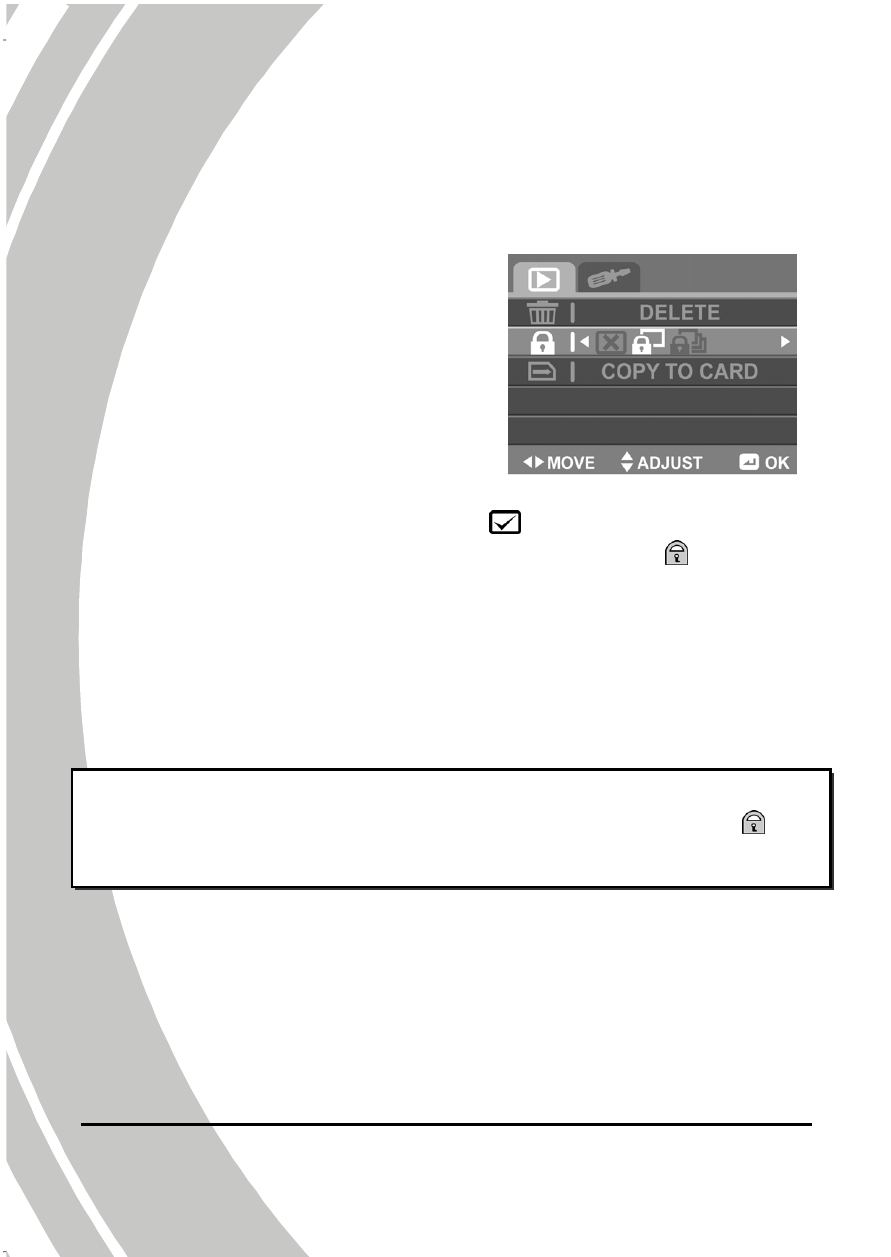
26
3.4.2
Protect
The Protect selection allows you to protect files from being deleted.
To protect files, please do the following:
1.
Use the Left/Right Navigation
Button to select Cancel, Protect
One, or Protect All.
2.
Press the Middle Navigation
Button to confirm.
• Protect One: Use the
Left/Right Navigation
Button to select the desired file. Use the Up/Down
Navigation Button to select
and press the Middle
Navigation Button to protect the file. A lock icon is
displayed on the screen to show that the file is protected.
• Protect All: Use the Left/Right Navigation Button to
select Lock All. Press the Middle Navigation Button to
protect all saved files. To unlock all files, select Unlock All
instead.
z
Note:
To unlock a file, repeat the Protect One steps. The lock
icon disappears when the file is unlocked.