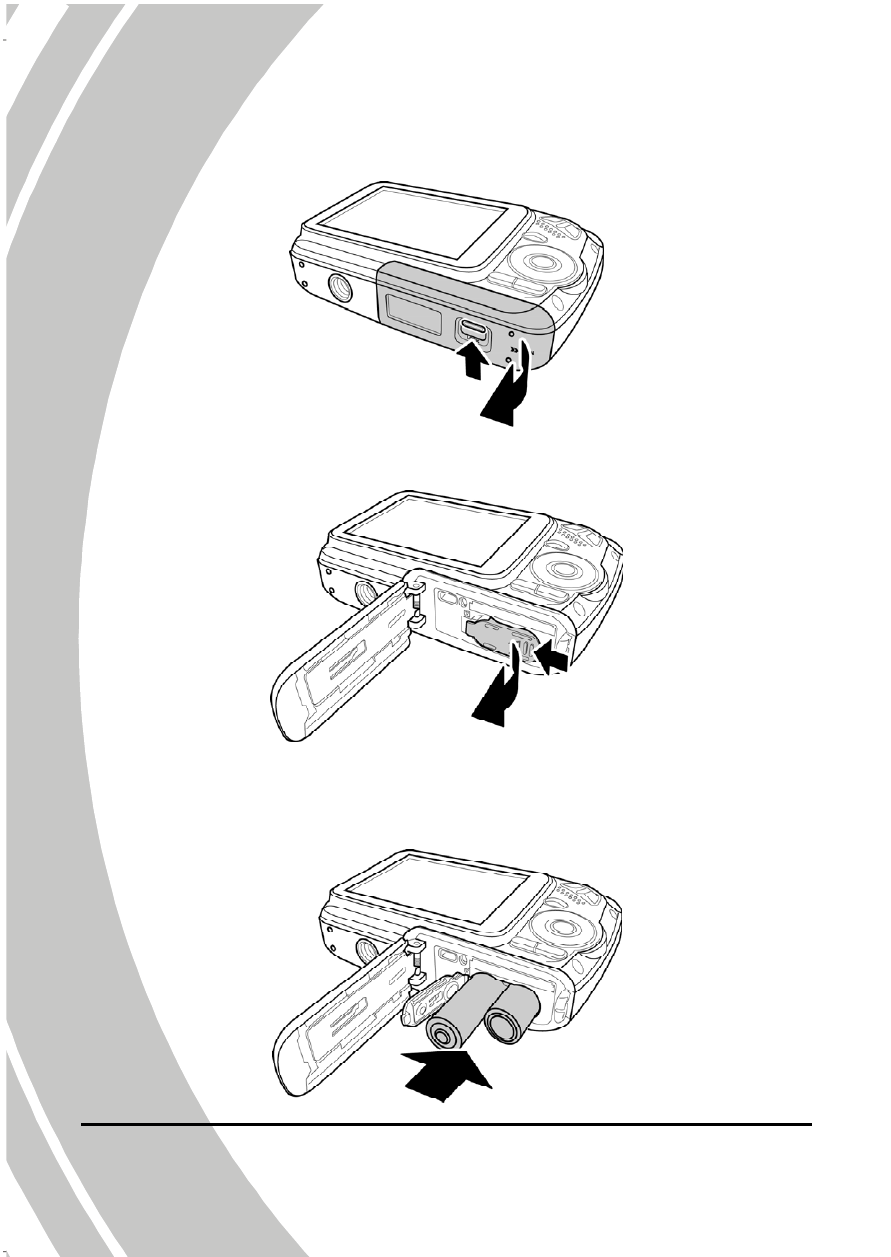
10
1.
Push the tab upwards to open the bottom cover lock then
push right to open the bottom cover.
2.
Push left to open the battery cover.
3.
Insert the batteries. Ensure that the + and – symbols on the
batteries line up with the + and – symbols on your video
camera.