Oki ColorPainter E-64s User Manual
Page 138
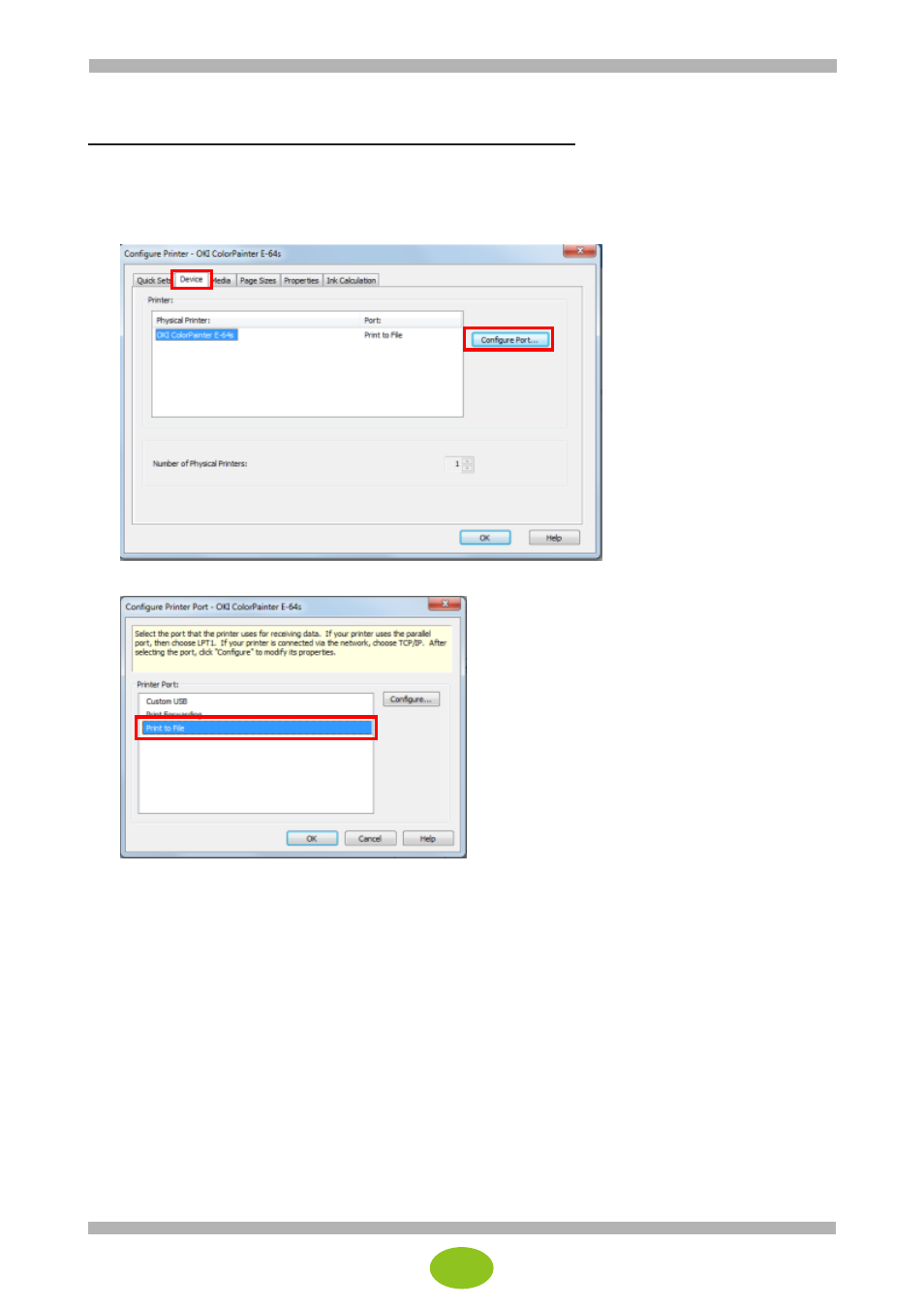
30
Generating a cut file without printing the image again
When you could not obtained a cut file after a successful printing:
You can generate a cut file without printing the image again. To do so, you need to set the printer to be used
to Print to File instead of connecting to the printer.
1.
In RIP-Queue, select Configure Printer and click the Device tab.
2.
Click Configure Port
… and then select Print to File.
3.
Click OK to return to the main window.
4.
Drag the image from the buffer area to the job in the print area without processing the image again.
5.
Click Print Now. RIP-Queue will not physically print the image but will output a small file on the
computer and process the cut file.
6.
Do not forget to return to the first setting window and to reestablish the connection to the printer.